Linux USB设备加载识别探索。SD卡分别接了16GB和32GB卡。可以看出开机启动扫描usb总线时是有顺序(从小到大)的。
硬件连接
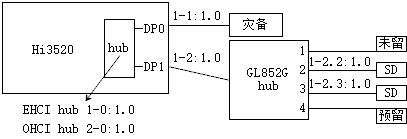
启动打印
ehci_hcd: USB 2.0 'Enhanced' Host Controller (EHCI) Driver
before uhci_hcd and ohci_hcd, not after
hiusb-ehci hiusb-ehci.0: HIUSB EHCI
hiusb-ehci hiusb-ehci.0: new USB bus registered, assigned bus number 1
hiusb-ehci hiusb-ehci.0: irq 51, io mem 0x10040000
hiusb-ehci hiusb-ehci.0: USB 0.0 started, EHCI 1.00
hub 1-0:1.0: USB hub found
hub 1-0:1.0: 2 ports detected
ohci_hcd: USB 1.1 'Open' Host Controller (OHCI) Driver
hiusb-ohci hiusb-ohci.0: HIUSB OHCI
hiusb-ohci hiusb-ohci.0: new USB bus registered, assigned bus number 2
hiusb-ohci hiusb-ohci.0: irq 50, io mem 0x10030000
ata1: SATA link down (SStatus 0 SControl 300)
hub 2-0:1.0: USB hub found
hub 2-0:1.0: 2 ports detected
usbcore: registered new interface driver usb-storage
usbcore: registered new interface driver usbhid
usbhid: USB HID core driver
usb 1-2: new high-speed USB device number 2 using hiusb-ehci
hub 1-2:1.0: USB hub found
hub 1-2:1.0: 4 ports detected
usb 1-2.2: new high-speed USB device number 3 using hiusb-ehci
usb-storage 1-2.2:1.0: USB Mass Storage device detected
scsi2 : usb-storage 1-2.2:1.0
usb 1-2.3: new high-speed USB device number 4 using hiusb-ehci
usb-storage 1-2.3:1.0: USB Mass Storage device detected
scsi3 : usb-storage 1-2.3:1.0
scsi 2:0:0:0: Direct-Access Generic MassStorageClass 2402 PQ: 0 ANSI: 6
sd 2:0:0:0: Attached scsi generic sg0 type 0
sd 2:0:0:0: [sda] 30253056 512-byte logical blocks: (15.4 GB/14.4 GiB)
sd 2:0:0:0: [sda] Write Protect is off
sd 2:0:0:0: [sda] Mode Sense: 21 00 00 00
sd 2:0:0:0: [sda] Write cache: disabled, read cache: enabled, doesn't support DPO or FUA
sda: sda1
sd 2:0:0:0: [sda] Attached SCSI removable disk
scsi 3:0:0:0: Direct-Access Generic MassStorageClass 2402 PQ: 0 ANSI: 6
sd 3:0:0:0: Attached scsi generic sg1 type 0
sd 3:0:0:0: [sdb] 60456960 512-byte logical blocks: (30.9 GB/28.8 GiB)
sd 3:0:0:0: [sdb] Write Protect is off
sd 3:0:0:0: [sdb] Mode Sense: 21 00 00 00
sd 3:0:0:0: [sdb] Write cache: disabled, read cache: enabled, doesn't support DPO or FUA
sdb: sdb1
sd 3:0:0:0: [sdb] Attached SCSI removable diskusb调试信息打印
mount -t debugfs none /sys/kernel/debug/
cat /sys/kernel/debug/usb/devices
T: Bus=02 Lev=00 Prnt=00 Port=00 Cnt=00 Dev#= 1 Spd=12 MxCh= 2
B: Alloc= 0/900 us ( 0%), #Int= 0, #Iso= 0
D: Ver= 1.10 Cls=09(hub ) Sub=00 Prot=00 MxPS=64 #Cfgs= 1
P: Vendor=1d6b ProdID=0001 Rev= 3.10
S: Manufacturer=Linux 3.10.0 ohci_hcd
S: Product=HIUSB OHCI
S: SerialNumber=hiusb-ohci
C:* #Ifs= 1 Cfg#= 1 Atr=e0 MxPwr= 0mA
I:* If#= 0 Alt= 0 #EPs= 1 Cls=09(hub ) Sub=00 Prot=00 Driver=hub
E: Ad=81(I) Atr=03(Int.) MxPS= 2 Ivl=255ms可以看出上面是驱动向下支持USB1.1版本的hub,走的是OHCI协议,有2个端口。
T: Bus=01 Lev=00 Prnt=00 Port=00 Cnt=00 Dev#= 1 Spd=480 MxCh= 2
B: Alloc= 0/800 us ( 0%), #Int= 1, #Iso= 0
D: Ver= 2.00 Cls=09(hub ) Sub=00 Prot=00 MxPS=64 #Cfgs= 1
P: Vendor=1d6b ProdID=0002 Rev= 3.10
S: Manufacturer=Linux 3.10.0 ehci_hcd
S: Product=HIUSB EHCI
S: SerialNumber=hiusb-ehci
C:* #Ifs= 1 Cfg#= 1 Atr=e0 MxPwr= 0mA
I:* If#= 0 Alt= 0 #EPs= 1 Cls=09(hub ) Sub=00 Prot=00 Driver=hub
E: Ad=81(I) Atr=03(Int.) MxPS= 4 Ivl=256ms上面是驱动支持USB2.0版本的hub,走的是EHCI协议,有2个端口。
T: Bus=01 Lev=01 Prnt=01 Port=01 Cnt=01 Dev#= 2 Spd=480 MxCh= 4
D: Ver= 2.00 Cls=09(hub ) Sub=00 Prot=02 MxPS=64 #Cfgs= 1
P: Vendor=05e3 ProdID=0610 Rev=32.98
S: Product=USB2.0 Hub
C:* #Ifs= 1 Cfg#= 1 Atr=e0 MxPwr=100mA
I: If#= 0 Alt= 0 #EPs= 1 Cls=09(hub ) Sub=00 Prot=01 Driver=hub
E: Ad=81(I) Atr=03(Int.) MxPS= 1 Ivl=256ms
I:* If#= 0 Alt= 1 #EPs= 1 Cls=09(hub ) Sub=00 Prot=02 Driver=hub
E: Ad=81(I) Atr=03(Int.) MxPS= 1 Ivl=256ms看出上面是一个外部USB2.0 hub,是接在芯片内部hub出来的一个USB口上,有4个端口。
T: Bus=01 Lev=02 Prnt=02 Port=01 Cnt=01 Dev#= 3 Spd=480 MxCh= 0
D: Ver= 2.01 Cls=00(>ifc ) Sub=00 Prot=00 MxPS=64 #Cfgs= 1
P: Vendor=05e3 ProdID=0761 Rev=24.02
S: Product=USB Storage
S: SerialNumber=000000002402
C:* #Ifs= 1 Cfg#= 1 Atr=a0 MxPwr=500mA
I:* If#= 0 Alt= 0 #EPs= 2 Cls=08(stor.) Sub=06 Prot=50 Driver=usb-storage
E: Ad=81(I) Atr=02(Bulk) MxPS= 512 Ivl=0ms
E: Ad=02(O) Atr=02(Bulk) MxPS= 512 Ivl=0ms
T: Bus=01 Lev=02 Prnt=02 Port=02 Cnt=02 Dev#= 4 Spd=480 MxCh= 0
D: Ver= 2.01 Cls=00(>ifc ) Sub=00 Prot=00 MxPS=64 #Cfgs= 1
P: Vendor=05e3 ProdID=0761 Rev=24.02
S: Product=USB Storage
S: SerialNumber=000000002402
C:* #Ifs= 1 Cfg#= 1 Atr=a0 MxPwr=500mA
I:* If#= 0 Alt= 0 #EPs= 2 Cls=08(stor.) Sub=06 Prot=50 Driver=usb-storage
E: Ad=81(I) Atr=02(Bulk) MxPS= 512 Ivl=0ms
E: Ad=02(O) Atr=02(Bulk) MxPS= 512 Ivl=0ms看出上面分别是2个USB2.0口。
~ # lsusb
Bus 001 Device 002: ID 05e3:0610
Bus 001 Device 001: ID 1d6b:0002
Bus 002 Device 001: ID 1d6b:0001
Bus 001 Device 003: ID 05e3:0761
Bus 001 Device 004: ID 05e3:0761上面是信息是怎么看的呢?怎么对应的呢?






















 6744
6744











 被折叠的 条评论
为什么被折叠?
被折叠的 条评论
为什么被折叠?








