目录
安装完成后在DEEPLABCUT环境中再安装wxPython
方式一:基于deeplabcut.yaml安装
方式二:自定义安装(推荐)
方式一:基于deeplabcut.yaml安装
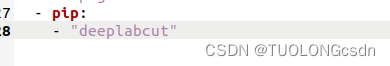
安装完成后在DEEPLABCUT环境中再安装wxPython
Collecting wxPython
Using cached wxPython-4.2.0.tar.gz (71.0 MB)
Preparing metadata (setup.py) ... error
error: subprocess-exited-with-error
× python setup.py egg_info did not run successfully.
│ exit code: 1
╰─> [8 lines of output]
Traceback (most recent call last):
File "<string>", line 2, in <module>
File "<pip-setuptools-caller>", line 34, in <module>
File "/tmp/pip-install-5uk2eb70/wxpython_5fd93f95b49d4d92a0766d020623c27a/setup.py", line 27, in <module>
from buildtools.config import Config, msg, opj, runcmd, canGetSOName, getSOName
File "/tmp/pip-install-5uk2eb70/wxpython_5fd93f95b49d4d92a0766d020623c27a/buildtools/config.py", line 30, in <module>
from attrdict import AttrDict
ModuleNotFoundError: No module named 'attrdict'
[end of output]
note: This error originates from a subprocess, and is likely not a problem with pip.
error: metadata-generation-failed
× Encountered error while generating package metadata.
╰─> See above for output.
note: This is an issue with the package mentioned above, not pip.
hint: See above for details.
(DEEPLABCUT) tuolong@tuolong-Lenovo-Legion-5-15IMH05H:~/project/DeepLabCut$ pip install -U importlib_metadata
Requirement already satisfied: importlib_metadata in /home/tuolong/anaconda3/envs/DEEPLABCUT/lib/python3.8/site-packages (4.11.4)
Collecting importlib_metadata
Downloading importlib_metadata-4.12.0-py3-none-any.whl (21 kB)
Requirement already satisfied: zipp>=0.5 in /home/tuolong/anaconda3/envs/DEEPLABCUT/lib/python3.8/site-packages (from importlib_metadata) (3.8.1)
Installing collected packages: importlib_metadata
Attempting uninstall: importlib_metadata
Found existing installation: importlib-metadata 4.11.4
Uninstalling importlib-metadata-4.11.4:
Successfully uninstalled importlib-metadata-4.11.4
ERROR: pip's dependency resolver does not currently take into account all the packages that are installed. This behaviour is the source of the following dependency conflicts.
numba 0.56.2 requires setuptools<60, but you have setuptools 63.4.1 which is incompatible.
Successfully installed importlib_metadata-4.12.0
(DEEPLABCUT) tuolong@tuolong-Lenovo-Legion-5-15IMH05H:~/project/DeepLabCut$ pip uninstall importlib_metadata
Found existing installation: importlib-metadata 4.12.0
Uninstalling importlib-metadata-4.12.0:
Would remove:
/home/tuolong/anaconda3/envs/DEEPLABCUT/lib/python3.8/site-packages/importlib_metadata-4.12.0.dist-info/*
/home/tuolong/anaconda3/envs/DEEPLABCUT/lib/python3.8/site-packages/importlib_metadata/*
Proceed (Y/n)? n
(DEEPLABCUT) tuolong@tuolong-Lenovo-Legion-5-15IMH05H:~/project/DeepLabCut$ pip install -U wxPython
Collecting wxPython
Using cached wxPython-4.2.0.tar.gz (71.0 MB)
Preparing metadata (setup.py) ... error
error: subprocess-exited-with-error
× python setup.py egg_info did not run successfully.
│ exit code: 1
╰─> [8 lines of output]
Traceback (most recent call last):
File "<string>", line 2, in <module>
File "<pip-setuptools-caller>", line 34, in <module>
File "/tmp/pip-install-w7hp572v/wxpython_5bac12bd150c4d59902a1c48e31f17b2/setup.py", line 27, in <module>
from buildtools.config import Config, msg, opj, runcmd, canGetSOName, getSOName
File "/tmp/pip-install-w7hp572v/wxpython_5bac12bd150c4d59902a1c48e31f17b2/buildtools/config.py", line 30, in <module>
from attrdict import AttrDict
ModuleNotFoundError: No module named 'attrdict'
[end of output]
note: This error originates from a subprocess, and is likely not a problem with pip.
error: metadata-generation-failed
× Encountered error while generating package metadata.
╰─> See above for output.
解决方案
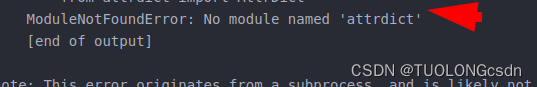
pip install attrdit
#再装一下wxPython,如果还装不上
sudo apt install -y doxygen
sudo apt install -y graphviz
python3 -m pip install wxPython
pip install wheel
pip install nes-py
pip install Cmake
pip install nes-py --no-cache-dir
pip install sip==5.5.0
pip install -U -f https://extras.wxpython.org/wxPython4/extras/linux/gtk3/ubuntu-22.04 wxPython ![]()
方式二:自定义安装
配置介绍:
python==3.8
tensorflow==2.5
cuda==11.2
cudnn==8.2
(默认annaconda 已经安装,以及显卡驱动)
2.1:创建annaconda 虚拟环境
conda create -n dlc python=3.8source activate
conda activate dlc2.2:安装tensorflow(安装时记得查看对应的cuda 版本)
pip install tensorflow==2.52.3:安装deeplabcut
pip install deeplabcut2.4:安装wxPython
conda install -c conda-forge wxpython小贴士:ubuntu20.4此处pip安装容易报错 (pip install wxpython)






















 805
805











 被折叠的 条评论
为什么被折叠?
被折叠的 条评论
为什么被折叠?








