学习目标:
从官网上直接下载训练模型,对图片进行目标检测
完整代码,直接运行,见文末二维码!!!!!!!!
学习内容:
1.使用代码创建存放模型的文件夹
import os
DATA_DIR = os.path.join(os.getcwd(), 'data')
MODELS_DIR = os.path.join(DATA_DIR, 'models')
for dir in [DATA_DIR, MODELS_DIR]:
if not os.path.exists(dir):
os.mkdir(dir)
2.下载训练的模型文件
下载网址:模型文件下载
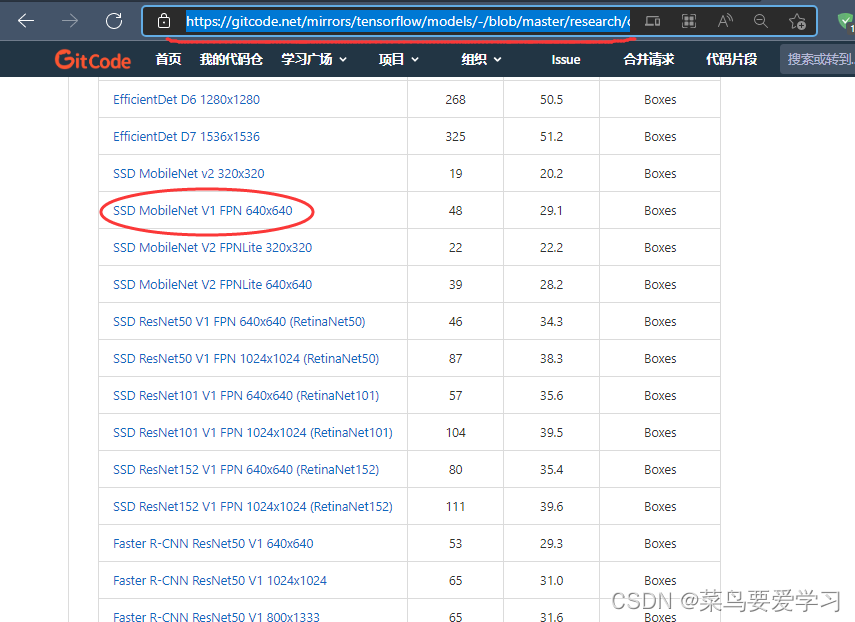
2.模型下载代码
import tarfile
import urllib.request
# Download and extract model
MODEL_DATE = '20200711'
MODEL_NAME = 'ssd_resnet101_v1_fpn_640x640_coco17_tpu-8'
MODEL_TAR_FILENAME = MODEL_NAME + '.tar.gz'
MODELS_DOWNLOAD_BASE = 'http://download.tensorflow.org/models/object_detection/tf2/'
MODEL_DOWNLOAD_LINK = MODELS_DOWNLOAD_BASE + MODEL_DATE + '/' + MODEL_TAR_FILENAME
PATH_TO_MODEL_TAR = os.path.join(MODELS_DIR, MODEL_TAR_FILENAME)
PATH_TO_CKPT = os.path.join(MODELS_DIR, os.path.join(MODEL_NAME, 'checkpoint/'))
PATH_TO_CFG = os.path.join(MODELS_DIR, os.path.join(MODEL_NAME, 'pipeline.config'))
if not os.path.exists(PATH_TO_CKPT):
print('Downloading model. This may take a while... ', end='')
urllib.request.urlretrieve(MODEL_DOWNLOAD_LINK, PATH_TO_MODEL_TAR)
tar_file = tarfile.open(PATH_TO_MODEL_TAR)
tar_file.extractall(MODELS_DIR)
tar_file.close()
os.remove(PATH_TO_MODEL_TAR)
print('Done')
# Download labels file
LABEL_FILENAME = 'mscoco_label_map.pbtxt'
LABELS_DOWNLOAD_BASE = \
'https://raw.githubusercontent.com/tensorflow/models/master/research/object_detection/data/'
PATH_TO_LABELS = os.path.join(MODELS_DIR, os.path.join(MODEL_NAME, LABEL_FILENAME))
if not os.path.exists(PATH_TO_LABELS):
print('Downloading label file... ', end='')
urllib.request.urlretrieve(LABELS_DOWNLOAD_BASE + LABEL_FILENAME, PATH_TO_LABELS)
print('Done')
# %%
# Load the model
# ~~~~~~~~~~~~~~
# Next we load the downloaded model
os.environ['TF_CPP_MIN_LOG_LEVEL'] = '2' # Suppress TensorFlow logging
import tensorflow as tf
from object_detection.utils import label_map_util
from object_detection.utils import config_util
from object_detection.utils import visualization_utils as viz_utils
from object_detection.builders import model_builder
tf.get_logger().setLevel('ERROR') # Suppress TensorFlow logging (2)
# Enable GPU dynamic memory allocation
gpus = tf.config.experimental.list_physical_devices('GPU')
for gpu in gpus:
tf.config.experimental.set_memory_growth(gpu, True)
# Load pipeline config and build a detection model
configs = config_util.get_configs_from_pipeline_file(PATH_TO_CFG)
model_config = configs['model']
detection_model = model_builder.build(model_config=model_config, is_training=False)
# Restore checkpoint
ckpt = tf.compat.v2.train.Checkpoint(model=detection_model)
ckpt.restore(os.path.join(PATH_TO_CKPT, 'ckpt-0')).expect_partial()
3.对图片进行处理的代码
@tf.function
def detect_fn(image):
"""Detect objects in image."""
image, shapes = detection_model.preprocess(image)
prediction_dict = detection_model.predict(image, shapes)
detections = detection_model.postprocess(prediction_dict, shapes)
return detections, prediction_dict, tf.reshape(shapes, [-1])
category_index = label_map_util.create_category_index_from_labelmap(PATH_TO_LABELS, use_display_name=True)
4.导入图片,显示目标检测后的图片
import numpy as np
import cv2
image_np = cv2.imread("image2.jpg")
image_np_expanded = np.expand_dims(image_np, axis=0)
input_tensor = tf.convert_to_tensor(np.expand_dims(image_np, 0), dtype=tf.float32)
detections, predictions_dict, shapes = detect_fn(input_tensor)
label_id_offset = 1
image_np_with_detections = image_np.copy()
viz_utils.visualize_boxes_and_labels_on_image_array(
image_np_with_detections,
detections['detection_boxes'][0].numpy(),
(detections['detection_classes'][0].numpy() + label_id_offset).astype(int),
detections['detection_scores'][0].numpy(),
category_index,
use_normalized_coordinates=True,
max_boxes_to_draw=200,
min_score_thresh=.30,
agnostic_mode=False)
# Display output
cv2.imshow('object detection', cv2.resize(image_np_with_detections,(800,600)))
cv2.waitKey(0)
cv2.destroyAllWindows()

代码下载:























 4108
4108











 被折叠的 条评论
为什么被折叠?
被折叠的 条评论
为什么被折叠?








