目录
HTTP简介
HTTP原理
- WebServer为Client提供网页浏览等服务,又称HTTPServer或WWWServer。
- HTTP采用B/S模型,Client和Server通过HTTP或HTTPS进行数据的传输。
- HTTP采用TCP链接,HTTP默认监听80端口,HTTPS默认监听443端口。
- HTTP的工作原理:
- 链接:Browser和WebServer建立链接,通过打开socket表明链接建立成功。
- 请求:Browser通过socket向WebServer提交请求,一般为HTTP的GET或POST。
- 应答:Server通过特定端口接收监听到的Web页面请求,若请求存在再通过HTTP发送Browser需要的信息;若请求不存在则返回错误提示。
- 关闭连接:每完成一次应答,就会断开一次链接。
查看访问网站的详细流程
curl -v
[root@front ~]# curl -v www.baidu.com
* Rebuilt URL to: www.baidu.com/
* Trying 153.3.238.110...
* TCP_NODELAY set
* Connected to www.baidu.com (153.3.238.110) port 80 (#0)
> GET / HTTP/1.1
> Host: www.baidu.com
> User-Agent: curl/7.61.1
> Accept: */*
>
< HTTP/1.1 200 OK
< Accept-Ranges: bytes
< Cache-Control: private, no-cache, no-store, proxy-revalidate, no-transform
< Connection: keep-alive
< Content-Length: 2381
< Content-Type: text/html
< Date: Sun, 02 Jun 2024 12:25:56 GMT
< Etag: "588604eb-94d"
< Last-Modified: Mon, 23 Jan 2017 13:28:11 GMT
< Pragma: no-cache
< Server: bfe/1.0.8.18
< Set-Cookie: BDORZ=27315; max-age=86400; domain=.baidu.com; path=/
<
<!DOCTYPE html>
<!--STATUS OK--><html> <head><meta http-equiv=content-type content=text/html;charset=utf-8><meta http-equiv=X-UA-Compatible content=IE=Edge><meta content=always name=referrer><link rel=stylesheet type=text/css href=http://s1.bdstatic.com/r/www/cache/bdorz/baidu.min.css><title>百度一下,你就知道</title></head> <body link=#0000cc> <div id=wrapper> <div id=head> <div class=head_wrapper> <div class=s_form> <div class=s_form_wrapper> <div id=lg> <img hidefocus=true src=//www.baidu.com/img/bd_logo1.png width=270 height=129> </div> <form id=form name=f action=//www.baidu.com/s class=fm> <input type=hidden name=bdorz_come value=1> <input type=hidden name=ie value=utf-8> <input type=hidden name=f value=8> <input type=hidden name=rsv_bp value=1> <input type=hidden name=rsv_idx value=1> <input type=hidden name=tn value=baidu><span class="bg s_ipt_wr"><input id=kw name=wd class=s_ipt value maxlength=255 autocomplete=off autofocus></span><span class="bg s_btn_wr"><input type=submit id=su value=百度一下 class="bg s_btn"></span> </form> </div> </div> <div id=u1> <a href=http://news.baidu.com name=tj_trnews class=mnav>新闻</a> <a href=http://www.hao123.com name=tj_trhao123 class=mnav>hao123</a> <a href=http://map.baidu.com name=tj_trmap class=mnav>地图</a> <a href=http://v.baidu.com name=tj_trvideo class=mnav>视频</a> <a href=http://tieba.baidu.com name=tj_trtieba class=mnav>贴吧</a> <noscript> <a href=http://www.baidu.com/bdorz/login.gif?login&tpl=mn&u=http%3A%2F%2Fwww.baidu.com%2f%3fbdorz_come%3d1 name=tj_login class=lb>登录</a> </noscript> <script>document.write('<a href="http://www.baidu.com/bdorz/login.gif?login&tpl=mn&u='+ encodeURIComponent(window.location.href+ (window.location.search === "" ? "?" : "&")+ "bdorz_come=1")+ '" name="tj_login" class="lb">登录</a>');</script> <a href=//www.baidu.com/more/ name=tj_briicon class=bri style="display: block;">更多产品</a> </div> </div> </div> <div id=ftCon> <div id=ftConw> <p id=lh> <a href=http://home.baidu.com>关于百度</a> <a href=http://ir.baidu.com>About Baidu</a> </p> <p id=cp>©2017 Baidu <a href=http://www.baidu.com/duty/>使用百度前必读</a> <a href=http://jianyi.baidu.com/ class=cp-feedback>意见反馈</a> 京ICP证030173号 <img src=//www.baidu.com/img/gs.gif> </p> </div> </div> </div> </body> </html>
* Connection #0 to host www.baidu.com left intact
wget --debug
[root@front ~]# wget --debug www.baidu.com
DEBUG output created by Wget 1.19.5 on linux-gnu.
Reading HSTS entries from /root/.wget-hsts
URI encoding = ‘UTF-8’
Converted file name 'index.html' (UTF-8) -> 'index.html' (UTF-8)
--2024-06-02 20:28:06-- http://www.baidu.com/
Resolving www.baidu.com (www.baidu.com)... 153.3.238.110, 153.3.238.102, 2408:873d:22:18ac:0:ff:b021:1393, ...
Caching www.baidu.com => 153.3.238.110 153.3.238.102 2408:873d:22:18ac:0:ff:b021:1393 2408:873d:22:1a01:0:ff:b087:eecc
Connecting to www.baidu.com (www.baidu.com)|153.3.238.110|:80... connected.
Created socket 3.
Releasing 0x0000557a357bf620 (new refcount 1).
---request begin---
GET / HTTP/1.1
User-Agent: Wget/1.19.5 (linux-gnu)
Accept: */*
Accept-Encoding: identity
Host: www.baidu.com
Connection: Keep-Alive
---request end---
HTTP request sent, awaiting response...
---response begin---
HTTP/1.1 200 OK
Content-Length: 2381
Content-Type: text/html
Server: bfe
Date: Sun, 02 Jun 2024 12:28:06 GMT
---response end---
200 OK
Registered socket 3 for persistent reuse.
Length: 2381 (2.3K) [text/html]
Saving to: ‘index.html’
index.html 100%[=======================================>] 2.33K --.-KB/s in 0s
2024-06-02 20:28:06 (123 MB/s) - ‘index.html’ saved [2381/2381]
查看网站访问量
alexa.chinaz.com
| 指标 | 说明 |
|---|---|
| IP | 访问网站的独立IP数量,公网IP。 |
| PV | 页面访问量Page view。 |
| UV | 独立访客数量,接近于用户数量 Unique Visitor。 |
| DAU | 每天的活跃用户的数量:日活(日活跃用户)。 |
| MAU | 月活(月活跃用户)。 |
HTTP协议版本
| http1.0 | http1.1 | http2.0 | http3.0 | |
|---|---|---|---|---|
| 特点 | 短连接,每次请求都需要重复建立断开连接 | 加入长连接功能 | 增加并发,访问更快 | 基于udp更快,应用于流媒体 |
| 占用服务端资源 | keepalive(响应后不会立刻断开) | |||
| 是否加密 | http不加密,https加密 | 默认基于https | ||
| 基于tcp/udp | tcp | tcp | tcp | udp |
HTTP协议交互
- 浏览器发送request请求
- 服务器回复response响应
HTTP 请求
---request begin---
GET / HTTP/1.1
User-Agent: Wget/1.19.5 (linux-gnu)
Accept: */*
Accept-Encoding: identity
Host: www.baidu.com
Connection: Keep-Alive
---request end---
请求报文起始行
GET / HTTP/1.1
- 请求方法:用于指定客户端如何访问服务端(下载,上传,查看服务端信息)
| 常见的请求方法 | 说明 |
|---|---|
| GET | 下载(大部分请求),用于请求服务器发送指定资源。 |
| POST | 上传(上传文件内容、登录),用于向服务器提交数据,通常导致服务器上的状态变化或副作用。 |
| HEAD | 类似于GET,仅仅输出响应的头部信息(查看服务端的信息,一般用于检查)。 |
-
资源的位置(URI): 这个资源在网站站点目录的哪个地方,叫什么名字.
这里面写的/,斜线并非是Linux系统的根目录.这个/叫网站的站点目录 -
http协议版本
请求头
User-Agent: Wget/1.19.5 (linux-gnu)
Accept: /
Accept-Encoding: identity
Host: www.baidu.com
Connection: Keep-Alive
| HTTP请求头 | 解释 |
|---|---|
| User-Agent: Wget/1.19.5 (linux-gnu) | 请求头,告诉服务器发起请求的应用类型和版本,这里是Wget命令行下载工具。 |
| Accept: / | 请求头,告诉服务器客户端接受任何类型的 MIME 响应。 |
| Accept-Encoding: identity | 请求头,告诉服务器客户端不接受任何编码转换,即希望服务器发送原始数据。 |
| Host: www.baidu.com | 请求头,指定请求的服务器域名,这里是百度网站的域名。 |
| Connection: Keep-Alive | 请求头,告诉服务器客户端希望保持连接活跃,以便为后续请求重用相同的TCP连接。 |
HTTP响应
---response begin---
HTTP/1.1 200 OK
Content-Length: 2381
Content-Type: text/html
Server: bfe
Date: Sun, 02 Jun 2024 12:49:11 GMT
---response end---
响应报文起始行
HTTP/1.1 200 OK
-
HTTP版本
-
状态码 状态码描述
状态码是反应服务器是否正确的处理用户请求
|状态码 |含义|
|-|-|
|2xx |表示正常|
|3xx |表示需要进行跳转,表示正常|
|4xx |表示异常,客户端问题|
|5xx |表示异常,服务端问题|
| 状态码 | 状态码描述 | 解释 |
|---|---|---|
| 200 | OK | 访问正常,服务器成功处理了请求。 |
| 301 | Moved Permanently | 永久跳转,请求的资源已被永久移动到新位置。 |
| 302 | Found或Moved Temporarily | 临时跳转,请求的资源临时移动到新位置。 |
| 304 | Not Modified | 浏览器缓存,请求的资源未修改,可以使用缓存的内容。 |
| 403 | Forbidden | 权限拒绝(拒绝访问)。权限问题,如未授权访问;首页文件问题,如配置错误导致无法访问首页。 |
| 404 | Not Found | 文件找不到,一般辅助错误日志排查,用于定位请求的资源不存在的问题。 |
| 500 | Internal Error | 内部错误,如服务器配置错误、应用程序错误等。SElinux开启时,可能会导致一些异常。一般需要辅助错误日志来排查。 |
| 502 | Bad Gateway | 网关错误,一般发生在负载均衡器中,请求发送到后端服务器,但后端服务器没有响应,导致网关返回错误。 |
| 503 | Service Unavailable | 服务临时不可用,后端负载异常等情况,或者人为设置(如系统升级)导致服务暂时不可用。 |
| 504 | Gateway Time-out | 网关超时,请求发送到网关,但网关在规定时间内没有响应。 |
响应头
Content-Length: 2381
Content-Type: text/html
Server: bfe
Date: Sun, 02 Jun 2024 12:49:11 GMT
| HTTP响应组成部分 | 解释 |
|---|---|
| Content-Length: 2381 | 响应头,指示实体主体的大小(以字节为单位),这里是2381字节。 |
| Content-Type: text/html | 响应头,指示响应的内容类型,这里是HTML文本。 |
| Server: bfe | 响应头,指示处理请求的服务器软件,这里是百度的前端服务器(Baidu Front End)。 |
| Date: Sun, 02 Jun 2024 12:49:11 GMT | 响应头,指示消息发送的时间,这里是2024年6月2日星期日,格林尼治标准时间12:49:11。 |
Nginx
常见的Web服务
| 类型 | 说明 |
|---|---|
| WEB服务 | 网站服务,部署并启动了这个服务,你就可以搭建一个网站。 |
| WEB中间件 | 等同于WEB服务,用于提供网站的托管和访问服务。 |
| 中间件 | 范围更加广泛,指的负载均衡之后的服务,包括各种应用程序层和网络层的中间件。 |
| 数据库中间件 | 数据库缓存、消息队列等功能的中间件,用于提高数据库性能和处理数据。 |
常见网站服务
| 网站服务 | 说明 | 官网 |
|---|---|---|
| Nginx | 大部分使用nginx, Engine X | http://nginx.org/en/docs/ |
| Tengine | 基于Nginx二开, 淘宝开源, 更多内置模块 | http://tengine.taobao.org/ |
| Openresty | 基于Nginx二开, 加强Lua功能与模块 | http://openresty.org/ |
| Tomcat | 运行Java环境的Web服务 | https://tomcat.apache.org/ |
| Jboss | 运行Java环境的Web服务 | https://www.jboss.org/ |
| Jetty | 运行Java环境的Web服务 | https://www.eclipse.org/jetty/ |
| Weblogic | 运行Java环境的Web服务 | https://www.oracle.com/weblogic/ |
| PHP | 运行PHP环境的Web服务,需要nginx (LNMP) | https://www.php.net/ |
安装Nginx
从官网安装 nginx.org/en
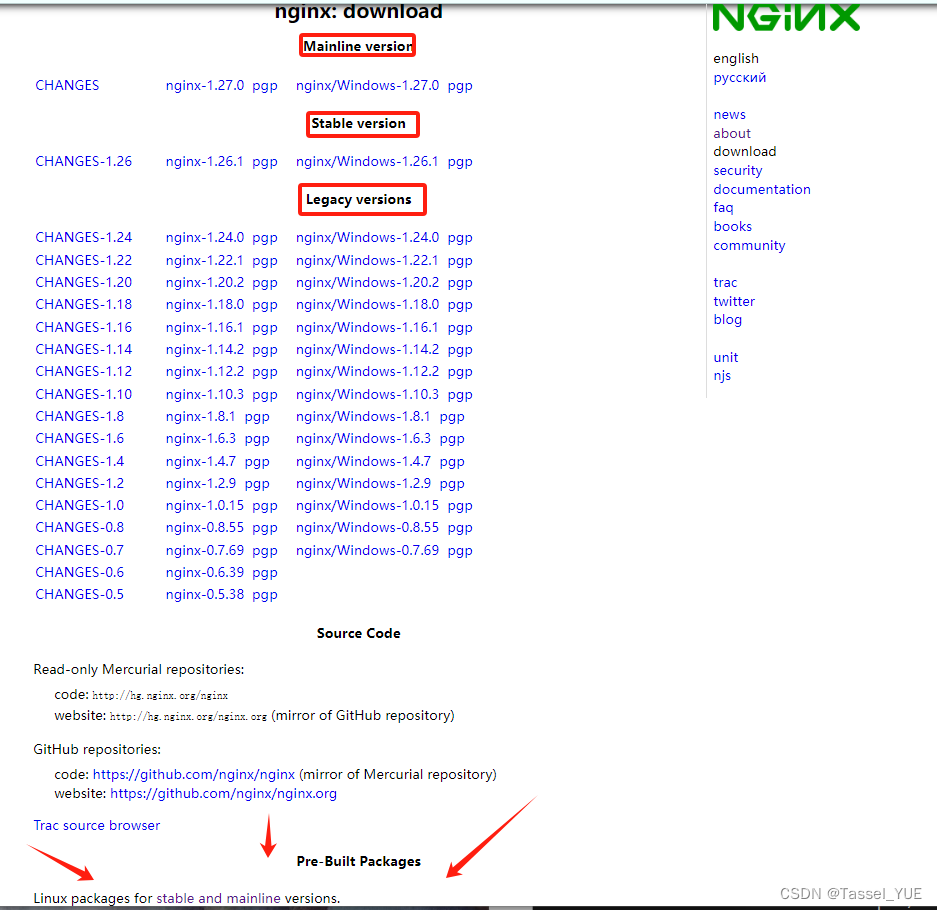
- Mainline 主线版本 – 奇数版本 - 开发&测试版本 --> 开发团队 - 二次开发
- Stable 稳定版本 – 偶数版本 - 稳定&生产 - 中小企业
- Lengacy 历史版本 – 偶数版本 - 稳定的
download->stable 最下面->RHEL and derivatives->yum
# 配置官网yum源(stable版)
[root@front ~]# vim /etc/yum.repos.d/nginx.repo
[nginx-stable]
name=nginx stable repo
baseurl=http://nginx.org/packages/centos/$releasever/$basearch/
gpgcheck=1
enabled=1
gpgkey=https://nginx.org/keys/nginx_signing.key
module_hotfixes=true
#安装
yum install -y nginx
#检查
[root@front ~]# rpm -qa nginx
nginx-1.26.1-2.el8.ngx.x86_64
[root@front ~]# rpm -ql nginx
/etc/logrotate.d/nginx
/etc/nginx
/etc/nginx/conf.d
/etc/nginx/conf.d/default.conf
/etc/nginx/fastcgi_params
/etc/nginx/mime.types
/etc/nginx/modules
/etc/nginx/nginx.conf
/etc/nginx/scgi_params
/etc/nginx/uwsgi_params
/usr/lib/.build-id
/usr/lib/.build-id/3d
/usr/lib/.build-id/3d/2e2d5ec454efae0e8f8abeb6f056b4636a8a0c
/usr/lib/.build-id/4f
/usr/lib/.build-id/4f/adbe3f34e65c805137a92caf2f2035f1112f6a
/usr/lib/systemd/system/nginx-debug.service
/usr/lib/systemd/system/nginx.service
/usr/lib64/nginx
/usr/lib64/nginx/modules
/usr/libexec/initscripts/legacy-actions/nginx
/usr/libexec/initscripts/legacy-actions/nginx/check-reload
/usr/libexec/initscripts/legacy-actions/nginx/upgrade
/usr/sbin/nginx
/usr/sbin/nginx-debug
/usr/share/doc/nginx-1.26.1
/usr/share/doc/nginx-1.26.1/COPYRIGHT
/usr/share/man/man8/nginx.8.gz
/usr/share/nginx
/usr/share/nginx/html
/usr/share/nginx/html/50x.html
/usr/share/nginx/html/index.html
/var/cache/nginx
/var/log/nginx
Nginx目录结构
不同的安装方式,目录、文件会有所变化
| 目录结构 | 说明 |
|---|---|
| /etc/nginx/ | Nginx各种配置的目录 |
| /etc/nginx/nginx.conf | 主配置文件 |
| /etc/nginx/conf.d/ | 子配置文件(网站)目录 |
| /etc/nginx/conf.d/default.conf | 默认的子配置文件 |
| /usr/sbin/nginx | ngx命令,用于启动、停止、重启Nginx服务器 |
| /usr/share/nginx/html/ | ngx默认的站点目录,网站的根目录 |
| /var/log/nginx/ | ngx日志:访问日志、错误日志、跳转日志 |
| 其他目录和文件 | 说明 |
|---|---|
| /etc/logrotate.d/nginx | 日志切割(防止文件过大) |
| /etc/nginx/mime.types | 媒体类型文件,定义了MIME类型和扩展名的映射 |
| /etc/nginx/fastcgi_params | 包含FastCGI参数的文件,用于处理PHP请求 |
| /etc/nginx/uwsgi_params | 包含uWSGI参数的文件,用于处理Python请求 |
| /usr/lib/systemd/system/nginx.service | systemctl配置文件,用于使用systemd管理Nginx服务 |
| /var/cache/nginx/ | 缓存目录,用于存储临时文件和缓存内容 |
Nginx启动管理
源码安装的nginx启动方式不同,建议
菜鸟教程
# 启动
[root@front ~]# systemctl enable nginx --now
# 查看端口
[root@front ~]# ss -tunlp | grep 80
tcp LISTEN 0 128 0.0.0.0:80 0.0.0.0:* users:(("nginx",pid=2403,fd=6),("nginx",pid=2402,fd=6),("nginx",pid=2225,fd=6))
# 查看进程
[root@front ~]# ps -ef | grep nginx
root 2225 1 0 16:56 ? 00:00:00 nginx: master process /usr/sbin/nginx -c /etc/nginx/nginx.conf
nginx 2402 2225 0 19:51 ? 00:00:00 nginx: worker process
nginx 2403 2225 0 19:51 ? 00:00:00 nginx: worker process
root 2851 1384 0 21:22 pts/0 00:00:00 grep --color=auto nginx
# 访问测试
[root@front ~]# curl 127.0.0.1
<!DOCTYPE html>
<html>
<head>
<title>Welcome to nginx!</title>
<style>
html { color-scheme: light dark; }
body { width: 35em; margin: 0 auto;
font-family: Tahoma, Verdana, Arial, sans-serif; }
</style>
</head>
<body>
<h1>Welcome to nginx!</h1>
<p>If you see this page, the nginx web server is successfully installed and
working. Further configuration is required.</p>
<p>For online documentation and support please refer to
<a href="http://nginx.org/">nginx.org</a>.<br/>
Commercial support is available at
<a href="http://nginx.com/">nginx.com</a>.</p>
<p><em>Thank you for using nginx.</em></p>
</body>
</html>
Nginx常用命令
| 命令选项 | 解释 |
|---|---|
| nginx -s stop | 停止Nginx服务器 |
| nginx -s quit | 优雅地停止Nginx服务器 |
| nginx -s reload | 重新加载Nginx配置文件 |
| nginx -s reopen | 重新打开日志文件 |
| nginx -s configtest | 测试Nginx配置文件的语法错误 |
| nginx -t | 测试Nginx配置文件的语法错误 |
| nginx -c filename | 指定配置文件路径 |
| nginx -p path | 指定Nginx的运行路径 |
| nginx -g “options” | 设置全局配置选项 |
| nginx -V | 显示Nginx版本信息 |
| nginx -h | 显示帮助信息 |
Nginx配置文件
主配置文件
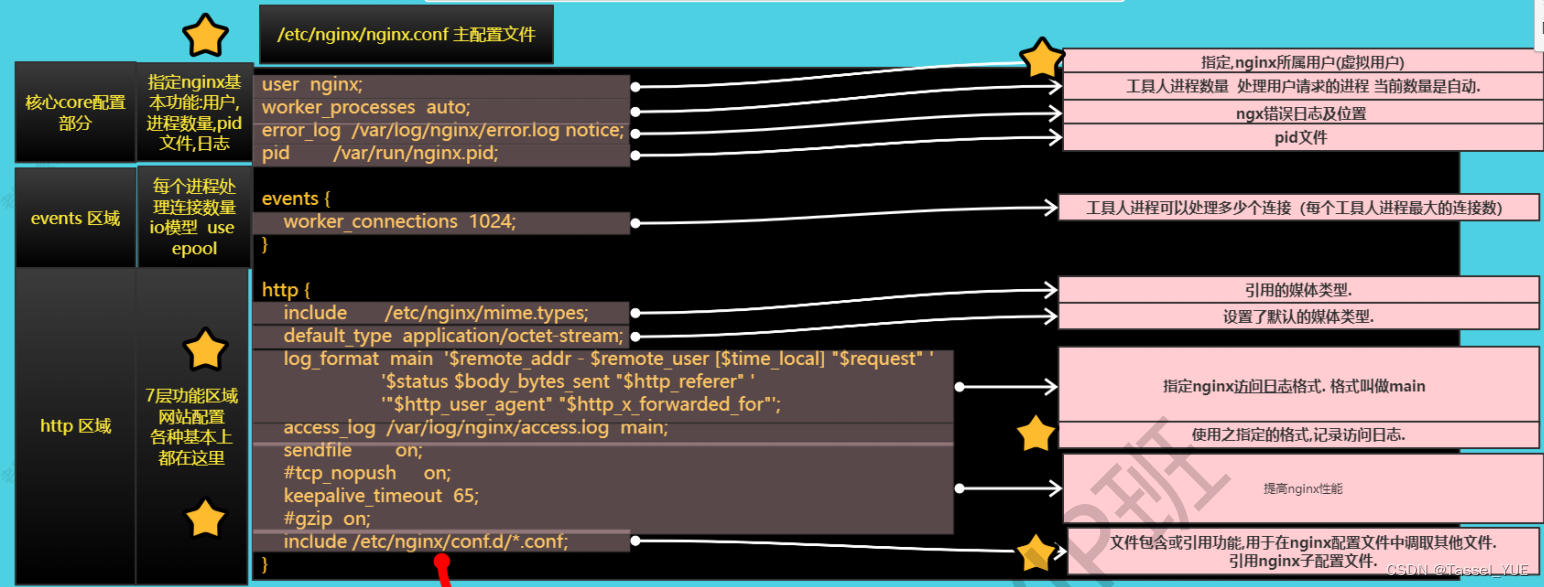
| 指令 | 说明 |
|---|---|
| user | 指定Nginx进程运行的用户和组,默认是nobody |
| worker_processes | 指定工作进程的数量,默认为1 |
| error_log | 指定错误日志文件的位置和级别,默认为/var/log/nginx/error.log |
| pid | 指定Nginx进程ID文件的位置,默认为/var/run/nginx.pid |
| events | 配置事件模块,包括工作进程的数量和类型 |
| http | 配置HTTP模块,包括全局设置和监听端口 |
| server | 配置虚拟主机,包括域名、根目录、日志文件等 |
| location | 配置请求匹配的规则,包括资源路径、重定向、缓存等 |
| access_log | 指定访问日志文件的位置和格式,默认为/var/log/nginx/access.log |
| error_log | 指定错误日志文件的位置和格式,默认为/var/log/nginx/error.log |
| sendfile | 指定是否开启sendfile传输模式,默认为on |
| tcp_nopush | 指定是否在发送数据前压缩缓冲区,默认为on |
| keepalive_timeout | 指定长连接的超时时间,默认为65 |
| client_max_body_size | 指定客户端请求的最大体长,默认为1M |
| client_body_buffer_size | 指定客户端请求体长缓冲区的大小,默认为8k |
| gzip | 指定是否开启gzip压缩,默认为on |
| gzip_vary | 指定是否在响应头中包含gzip压缩的信息,默认为on |
| gzip_proxied | 指定是否压缩代理请求的响应,默认为any |
| gzip_types | 指定需要压缩的MIME类型,默认为text/html |
| gzip_disable | 指定不需要压缩的MIME类型,默认为msie6 |
| fastcgi_pass | 指定FastCGI后端服务器的地址和端口,默认为127.0.0.1:9000 |
| uwsgi_pass | 指定uWSGI后端服务器的地址和端口,默认为127.0.0.1:9000 |
| proxy_pass | 指定代理后端服务器的地址和端口,默认为http://127.0.0.1:80 |
| proxy_set_header | 指定代理请求的头部信息,默认为Host: $host |
| proxy_http_version | 指定代理请求的HTTP版本,默认为1.1 |
| proxy_connect_timeout | 指定代理连接的超时时间,默认为60s |
| proxy_send_timeout | 指定代理发送请求的超时时间,默认为60s |
| proxy_read_timeout | 指定代理读取响应的超时时间,默认为60s |
| proxy_buffer_size | 指定代理请求缓冲区的大小,默认为4k |
| proxy_buffering | 指定是否启用代理缓冲区,默认为on |
| proxy_cache | 指定代理缓存的相关设置,默认为off |
| proxy_cache_key | 指定代理缓存键的生成规则,默认为 s c h e m e scheme schemeproxy_host$request_uri |
| proxy_cache_valid | 指定代理缓存的有效时间,默认为1d |
| proxy_cache_min_uses | 指定代理缓存的最小使用次数,默认为1 |
| proxy_cache_use_stale | 指定代理缓存是否使用过时的数据,默认为off |
| proxy_cache_lock | 指定代理缓存是否锁定数据,默认为on |
| proxy_cache_lock_timeout | 指定代理缓存锁定数据的时间,默认为5s |
| proxy_cache_lock_age | 指定代理缓存锁定数据的时间,默认为5s |
| proxy_cache_lock_timeout | 指定代理缓存锁定数据的时间,默认为5s |
| proxy_cache_lock_age | 指定代理缓存锁定数据的时间,默认为5s |
| proxy_cache_lock_timeout | 指定代理缓存锁定 |
子配置文件
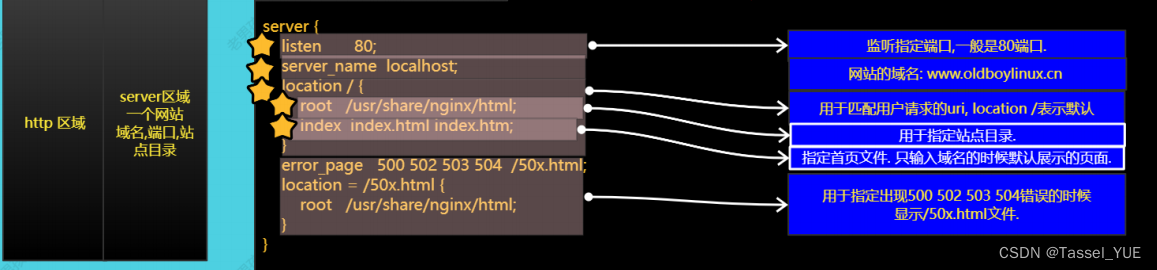
| 指令 | 说明 |
|---|---|
| listen | 指定监听端口 |
| server_name | 指定域名,多个通过空格分割 |
| location | 匹配请求中的uri(资源地址) |
| root | 指定站点目录(网站的根目录) |
| index | 指定站点的首页文件。用户访问的时候不加上任何的文件,展示首页文件 |
| error_log | 指定错误状态码与对应的错误页面 |










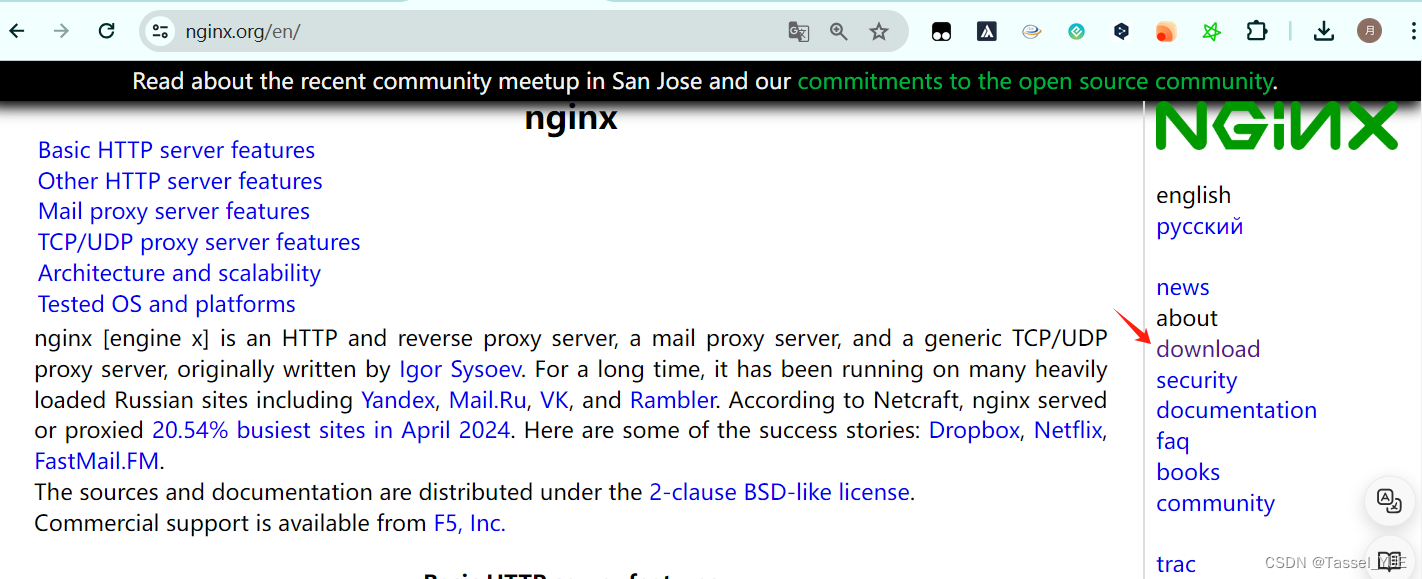
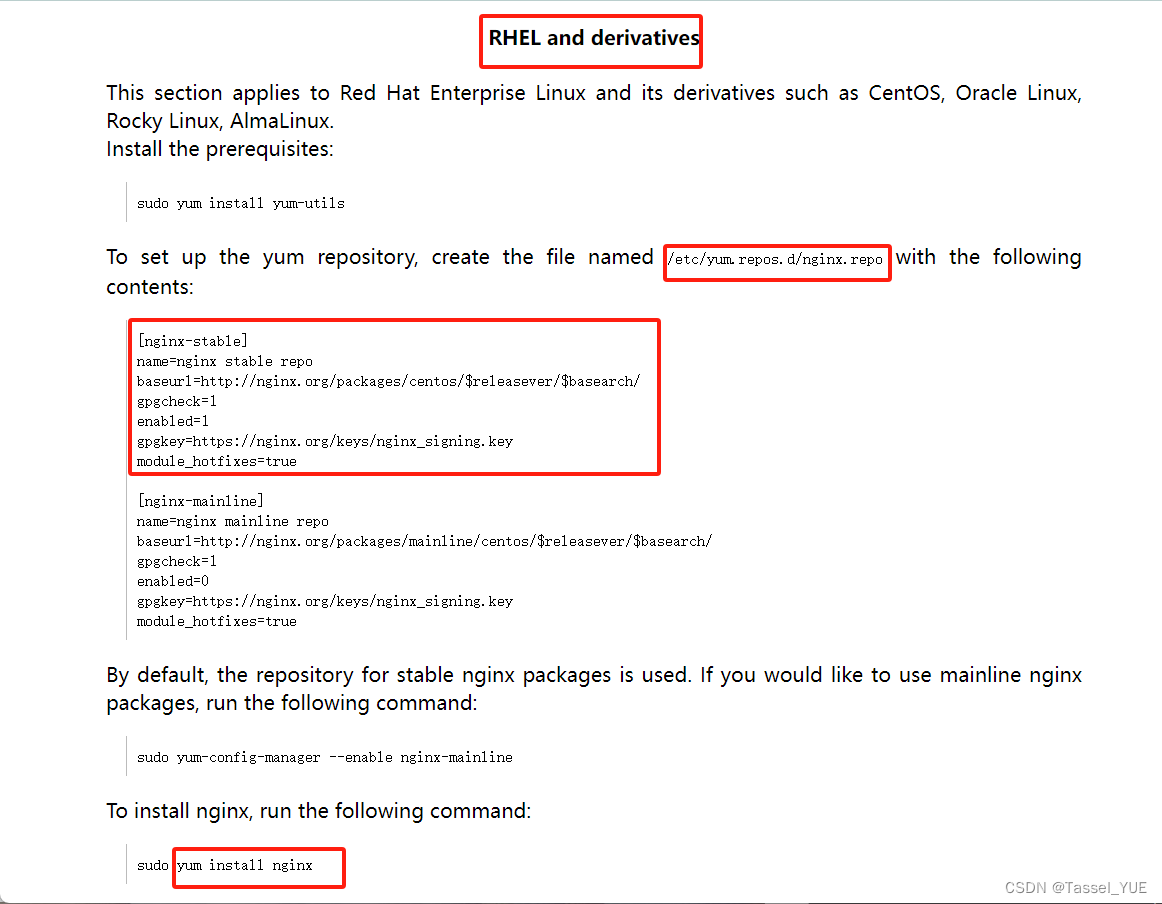














 269
269

 被折叠的 条评论
为什么被折叠?
被折叠的 条评论
为什么被折叠?








