一,问题描述
在二维码中显示的图片中含有中文,不显示而是显示乱码。这是因为linux系统中为安装中文。
二,解决方法
1、查看所有字体:fc-list // 如果提示 fc-list: command not found,则需要安装# yum install fontconfig
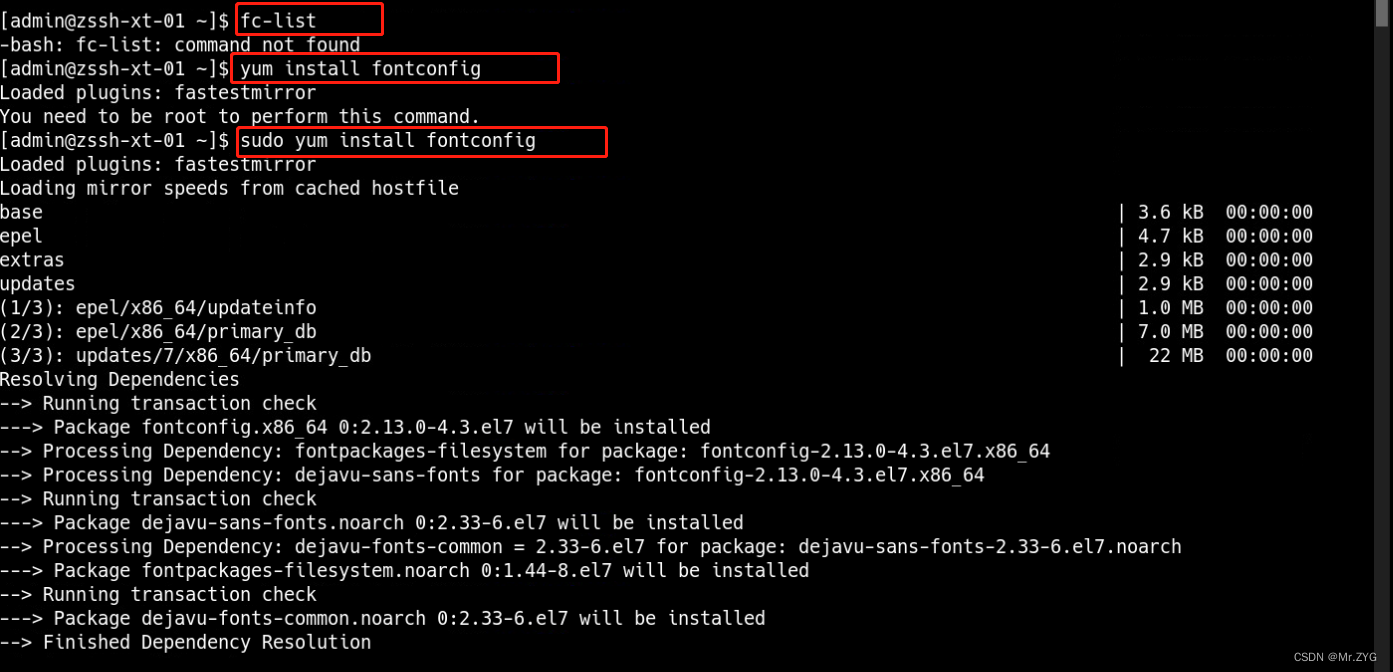
2、查看是否有中文字体:fc-list :lang=zh , 如果显示空,说明没有
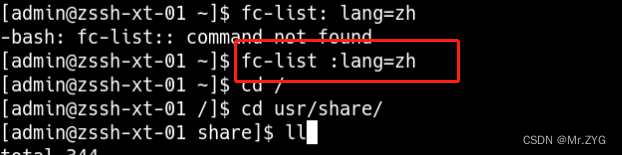
3. 在/usr/shared/fonts目录下新建一个目录chinese
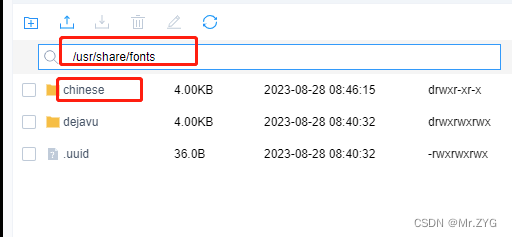
4、修改权限, chmod -R 755 /usr/share/fonts/chinese
5、到windows系统 C:\Windows\Fonts 目录下找到宋体

6、将 宋体 上传到centos /usr/share/fonts/chinese 目录下
7、然后执行ttmkfdir命令:
ttmkfdir -e /usr/share/X11/fonts/encodings/encodings.di
若提示
mkfontscale command not found,则运行yum -y install ttmkfdir
8、修改字体配置文件了,首先通过编辑器打开配置文件:
vi /etc/fonts/fonts.conf
新增配置 <dir>/usr/share/fonts/chinese</dir>
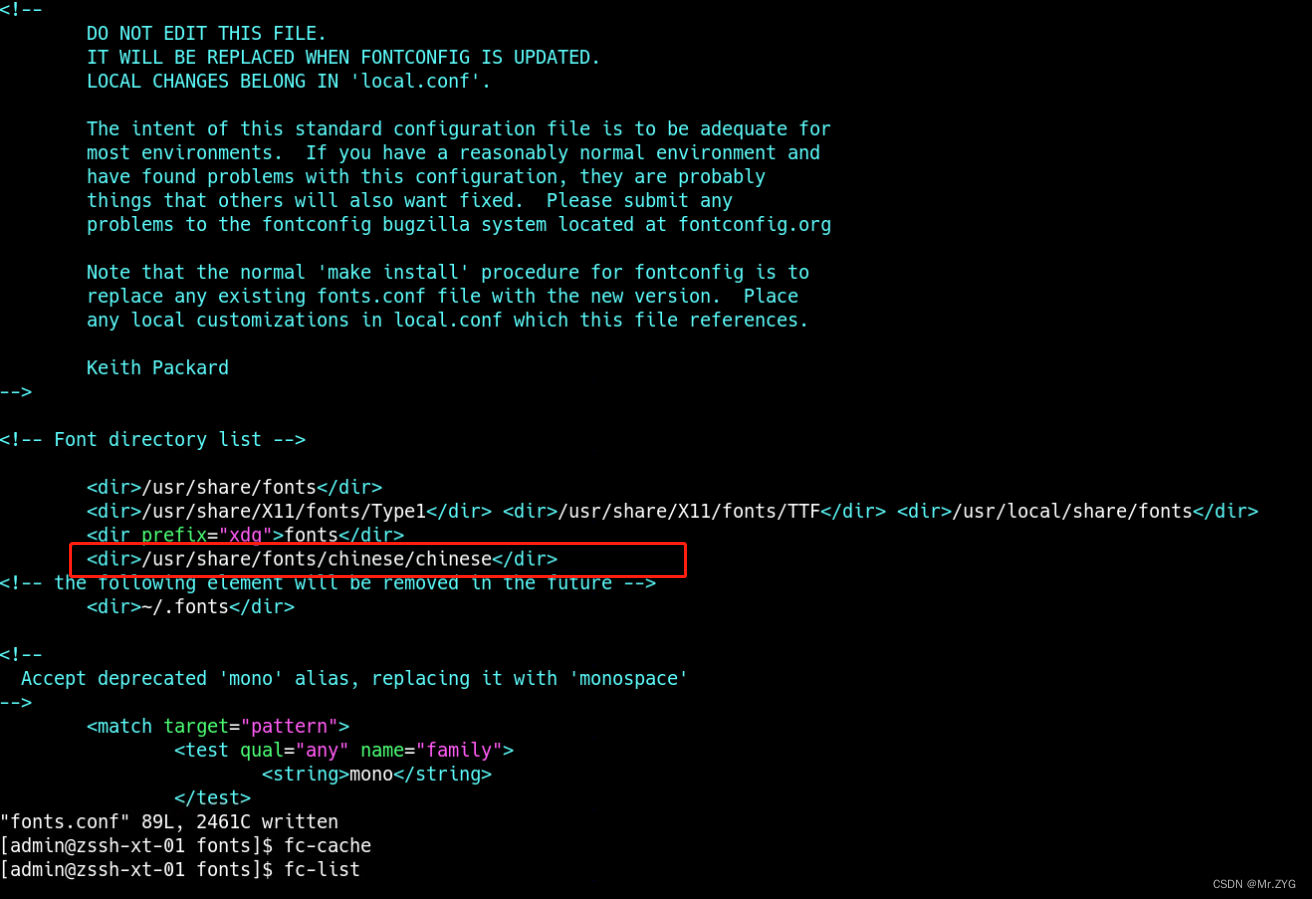
8、保存退出编辑
9、刷新字体缓存
fc-cache
10、查看是否安装成功 fc-list :lang=zh
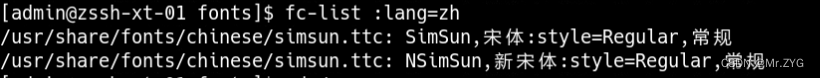
三,最后修改中文字体






















 3374
3374











 被折叠的 条评论
为什么被折叠?
被折叠的 条评论
为什么被折叠?








