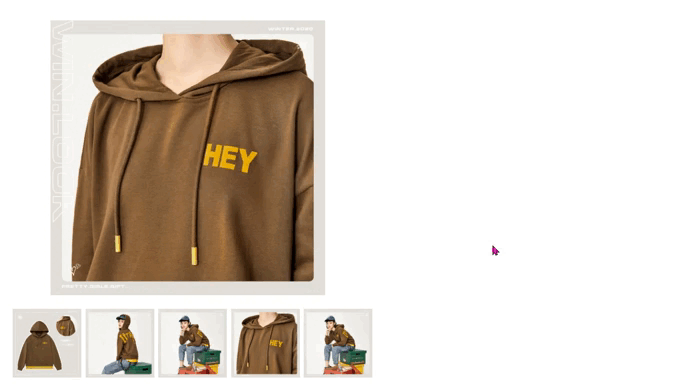
一、页面HTML布局
<body>
<div class="small-box">
<div class="mask"></div>
</div>
<div class="big-box"></div>
<div id="small-pic">
<img src="img/0.jpg" alt="">
<img src="img/1.jpg" alt="">
<img src="img/2.jpg" alt="">
<img src="img/3.jpg" alt="">
<img src="img/4.jpg" alt="">
</div>
</body>
二、页面css样式
<style>
.small-box {
width: 400px;
height: 400px;
background-image: url(img/0.jpg);
background-size: 400px 400px;
position: absolute;
left: 100px;
top: 100px;
cursor: move;
}
.big-box {
height: 400px;
width: 400px;
background-image: url(img/0.jpg);
background-size: 1600px 1600px;
left: 600px;
top: 100px;
position: absolute;
display: none;
}
.mask {
height: 100px;
width: 100px;
background-color: orange;
opacity: 0.3;
position: absolute;
display: none;
}
#small-pic {
width: 440px;
height: 110px;
position: absolute;
top: 520px;
left: 84px;
display: flex;
/* border: 1px solid red; */
justify-content: space-around
}
#small-pic img {
width: 100px;
height: 100px;
margin-left: 6px;
}
</style>
三、js代码
<script>
class Magnifier {
constructor(newSmallBox,newBigBox,newMask,bigImg) {
this.smallBox = newSmallBox;
this.bigBox = newBigBox;
this.mask = newMask;
this.bigImg = bigImg;
}
// 鼠标移进时外面大盒子和遮罩层显示
onmouseover() {
let that = this;
this.smallBox.onmouseover = function() {
that.bigBox.style.display = "block";
that.mask.style.display = "block";
}
}
// 同样鼠标移出时隐藏
onmouseout() {
let that = this;
this.smallBox.onmouseout = function() {
that.bigBox.style.display = "none";
that.mask.style.display = "none";
}
}
// 在鼠标指针移到指定的元素
onmousemove() {
let that = this;
this.smallBox.onmousemove = function(evt) {
let e = evt || event;
let left = e.pageX - that.smallBox.offsetLeft - that.mask.offsetWidth/2;
let top = e.pageY - that.smallBox.offsetTop - that.mask.offsetHeight/2;
// 边界判断
if(left < 0) {
left = 0;
}
let maxLeft = that.smallBox.offsetWidth - that.mask.offsetWidth;
if(left > maxLeft) {
left = maxLeft;
}
if(top < 0) {
top = 0;
}
let maxTop = that.smallBox.offsetHeight - that.mask.offsetHeight;
if(top > maxTop) {
top = maxTop;
}
that.mask.style.left = left + "px";
that.mask.style.top = top + "px";
// 小图片:大图片 = 小窗口: 大窗口
let x = that.bigBox.offsetWidth*left/that.mask.offsetWidth;
let y = that.bigBox.offsetHeight*top/that.mask.offsetHeight;
that.bigBox.style.backgroundPositionX = -x + "px";
that.bigBox.style.backgroundPositionY = -y + "px";
}
}
// 点击切换图片
onclick() {
let that = this;
for (let i = 0; i < this.bigImg.length; i++) {
this.bigImg[i].onclick = function() {
that.smallBox.style.backgroundImage = `url(img/${i}.jpg)`;
that.bigBox.style.backgroundImage = `url(img/${i}.jpg)`;
}
}
}
}
let bigImg = document.querySelectorAll("img");
let oSmallBox = document.getElementsByClassName("small-box")[0];
let oBigBox = document.getElementsByClassName("big-box")[0];
let oMask = document.getElementsByClassName("mask")[0];
let s = new Magnifier(oSmallBox,oBigBox,oMask,bigImg);
s.onmouseover();
s.onmouseout();
s.onmousemove();
s.onclick();
</script>
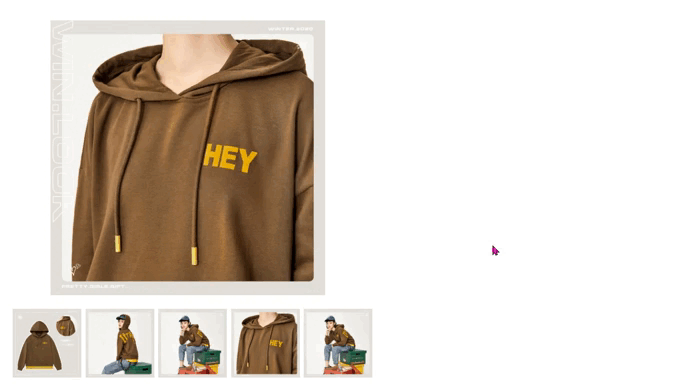

























 184
184











 被折叠的 条评论
为什么被折叠?
被折叠的 条评论
为什么被折叠?








