最近在新安装的Ubuntu 16.04系统中clone github项目时,遇到拒绝访问的问题,特此与大家分享该问题的解决办法。
执行命令:
git clone --recursive git@github.com:leggedrobotics/darknet_ros.git
报错(如图):
Warning: Permanently added the RSA host key for IP address '13.250.177.233' to the list of konwn hosts.
Permission denied (publickey).
fatal: Could not read from remote repository.
Please make sure you have the correct access rights
and the repository exists.
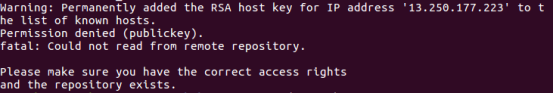
错误解决办法:
1.注册github账号(若已有github账号则跳过此步骤)
网址:https://github.com/
2.生成本机SSH key(引号内为你注册github账号的邮箱)
ssh-keygen -t rsa -C "xxxxxxxxx@xx.com"
执行命令后连按3次Enter键,结果如下图:








 最低0.47元/天 解锁文章
最低0.47元/天 解锁文章















 725
725











 被折叠的 条评论
为什么被折叠?
被折叠的 条评论
为什么被折叠?








