问题说明
最近安装chatterbot,来搭建个聊天机器人,然而,刚开始就卡住了,就仅仅搭这个环境就卡了我两三天!一个一个问题接踵而至,真是一把鼻涕一把泪地解决掉了!
- 问题一:
chatterbot安装不起来 - 问题二:
spacy安装不起来 - 问题三:
spacy里的en模块安装不起来 - 问题四:pip3安装库的版本不兼容问题
- 问题五
准备工作
下载python3,配置环境我就不说了,这是最基本的。
python3里自带pip3,记得也把pip3环境配置一下。
参考文档:
解决方案
2022年7月4日回头来补充文章
环境:
操作系统:uos专业版1050 x86
python3.7.3
网络可以科学上网
操作步骤:
pip3 install chatterbot
安装成功,接下来测试是否可用
首先下载英语语言包
python3 -m spacy download en
对于网络不科学的伙伴,这里提供了离线安装包
在离线安装版本中,对于en的问题有涉及到链接,这是spacyv2.x的特点,v3.x将不需要使用
离线安装包地址:
蓝奏云
As of spaCy v3.0, model symlinks are not supported anymore. You can
load trained pipeline packages using their full names or from a
directory path.
from chatterbot import ChatBot
from chatterbot.trainers import ChatterBotCorpusTrainer
# creat a chatterbot
chatbot = ChatBot('Ron Obvious')
# Create a new trainer for the chatbot
trainer = ChatterBotCorpusTrainer(chatbot)
# Train the chatbot based on the english corpus
trainer.train("chatterbot.corpus.english")
# Get a response to an input statement
while True:
q = input("UserInput:")
print (chatbot.get_response(q))
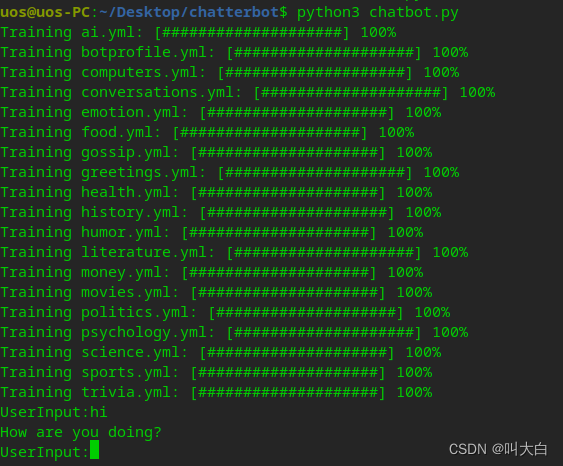
安装时会有版本冲突,这里先不管了。后面有空再改
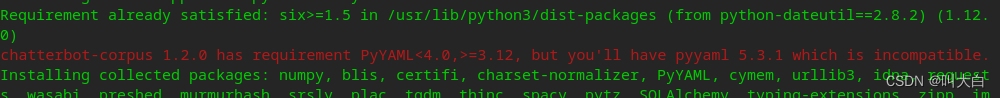
参考:
https://github.com/gunthercox/ChatterBot
https://chatterbot.readthedocs.io/en/stable/
https://spacy.io/api/cli#download
https://github.com/explosion/spacy-models/releases
























 1590
1590











 被折叠的 条评论
为什么被折叠?
被折叠的 条评论
为什么被折叠?








