Python中有多线程的支持。Python的threading模块提供了多线程编程的基本工具。在下面,我将列举一些基础的多线程用法和一些高级用法,并提供相应的源代码,其中包含中文注释。
基础用法:
创建和启动线程
import threading
import time
# 定义一个简单的线程类
class MyThread(threading.Thread):
def run(self):
for _ in range(5):
print(threading.current_thread().name, "is running")
time.sleep(1)
# 创建两个线程实例
thread1 = MyThread(name="Thread-1")
thread2 = MyThread(name="Thread-2")
# 启动线程
thread1.start()
thread2.start()
# 主线程等待所有子线程结束
thread1.join()
thread2.join()
print("Main thread exiting")
线程同步 - 使用锁
import threading
# 共享资源
counter = 0
# 创建锁
counter_lock = threading.Lock()
# 定义一个简单的线程类
class MyThread(threading.Thread):
def run(self):
global counter
for _ in range(5):
with counter_lock: # 使用锁保护临界区
counter += 1
print(threading.current_thread().name, "Counter:", counter)
# 创建两个线程实例
thread1 = MyThread(name="Thread-1")
thread2 = MyThread(name="Thread-2")
# 启动线程
thread1.start()
thread2.start()
# 主线程等待所有子线程结束
thread1.join()
thread2.join()
print("Main thread exiting")
高级用法:
使用线程池
import concurrent.futures
import time
# 定义一个简单的任务函数
def task(name):
print(f"{name} is running")
time.sleep(2)
return f"{name} is done"
# 使用线程池
with concurrent.futures.ThreadPoolExecutor(max_workers=3) as executor:
# 提交任务给线程池
future_to_name = {executor.submit(task, f"Thread-{i}"): f"Thread-{i}" for i in range(5)}
# 获取任务结果
for future in concurrent.futures.as_completed(future_to_name):
name = future_to_name[future]
try:
result = future.result()
print(f"{name}: {result}")
except Exception as e:
print(f"{name}: {e}")
使用Condition进行线程间通信
import threading
import time
# 共享资源
shared_resource = None
# 创建条件变量
condition = threading.Condition()
# 定义一个写线程
class WriterThread(threading.Thread):
def run(self):
global shared_resource
for _ in range(5):
with condition:
shared_resource = "Write data"
print("Writer wrote:", shared_resource)
condition.notify() # 通知等待的线程
condition.wait() # 等待其他线程通知
# 定义一个读线程
class ReaderThread(threading.Thread):
def run(self):
global shared_resource
for _ in range(5):
with condition:
while shared_resource is None:
condition.wait() # 等待写线程通知
print("Reader read:", shared_resource)
shared_resource = None
condition.notify() # 通知写线程
# 创建写线程和读线程
writer_thread = WriterThread()
reader_thread = ReaderThread()
# 启动线程
writer_thread.start()
reader_thread.start()
# 主线程等待所有子线程结束
writer_thread.join()
reader_thread.join()
print("Main thread exiting")
这些例子涵盖了一些基础和高级的多线程用法。请注意,在Python中由于全局解释器锁(GIL)的存在,多线程并不能充分利用多核处理器。如果需要充分利用多核处理器,可以考虑使用multiprocessing模块进行多进程编程。
以上就是“Python多线程编程全解析:基础到高级用法”的全部内容,希望对你有所帮助。
关于Python技术储备
学好 Python 不论是就业还是做副业赚钱都不错,但要学会 Python 还是要有一个学习规划。最后大家分享一份全套的 Python 学习资料,给那些想学习 Python 的小伙伴们一点帮助!
一、Python所有方向的学习路线
Python所有方向的技术点做的整理,形成各个领域的知识点汇总,它的用处就在于,你可以按照上面的知识点去找对应的学习资源,保证自己学得较为全面。

二、Python必备开发工具

三、Python视频合集
观看零基础学习视频,看视频学习是最快捷也是最有效果的方式,跟着视频中老师的思路,从基础到深入,还是很容易入门的。
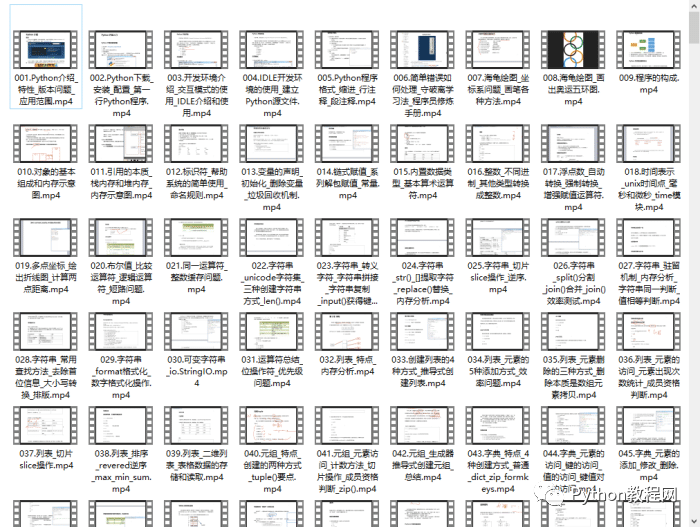
四、实战案例
光学理论是没用的,要学会跟着一起敲,要动手实操,才能将自己的所学运用到实际当中去,这时候可以搞点实战案例来学习。
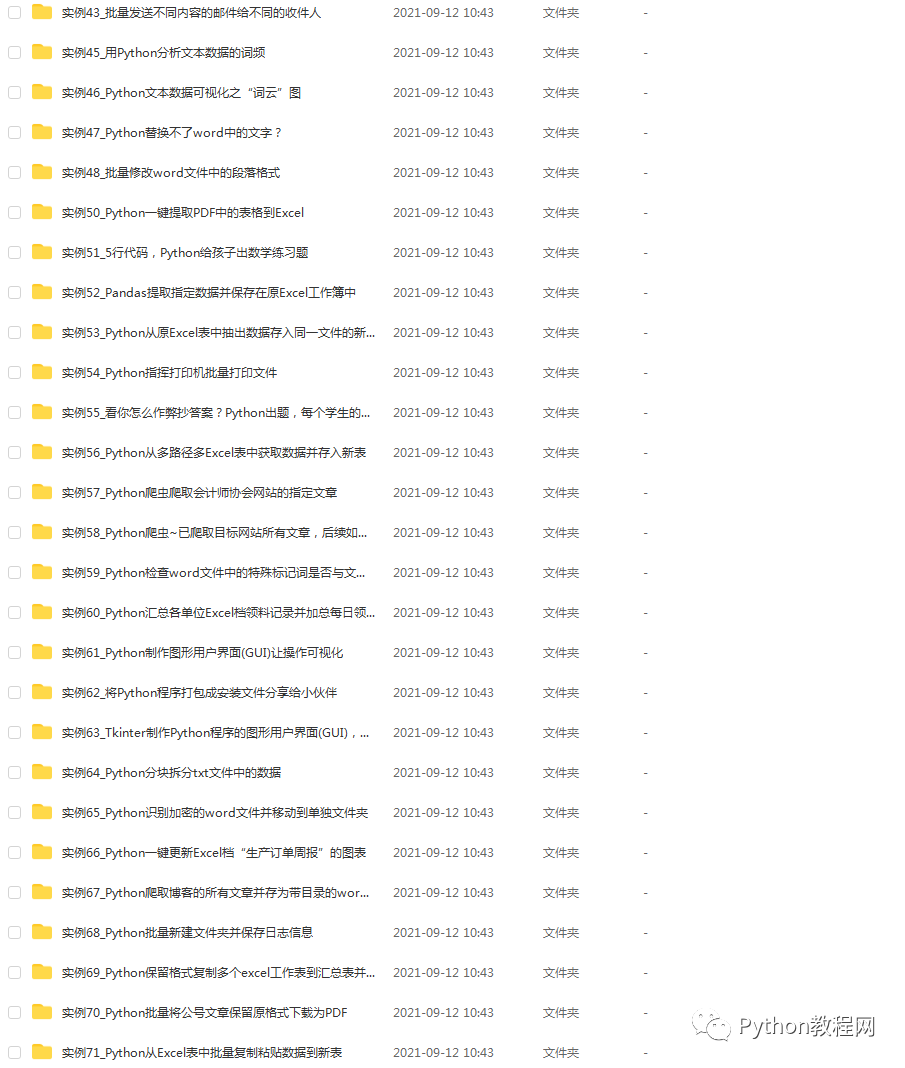
五、Python练习题
检查学习结果。
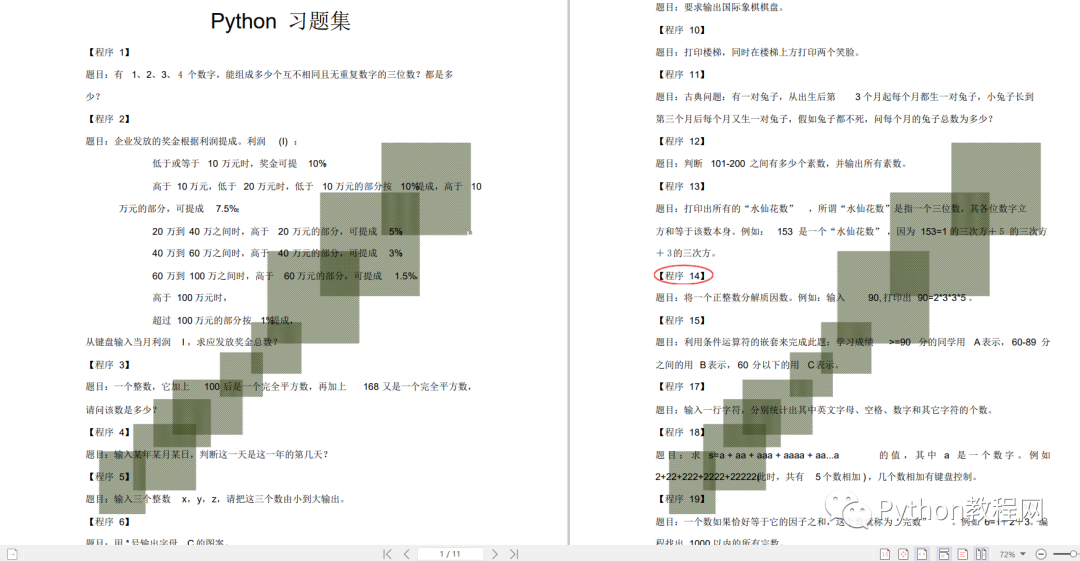
六、面试资料
我们学习Python必然是为了找到高薪的工作,下面这些面试题是来自阿里、腾讯、字节等一线互联网大厂最新的面试资料,并且有阿里大佬给出了权威的解答,刷完这一套面试资料相信大家都能找到满意的工作。
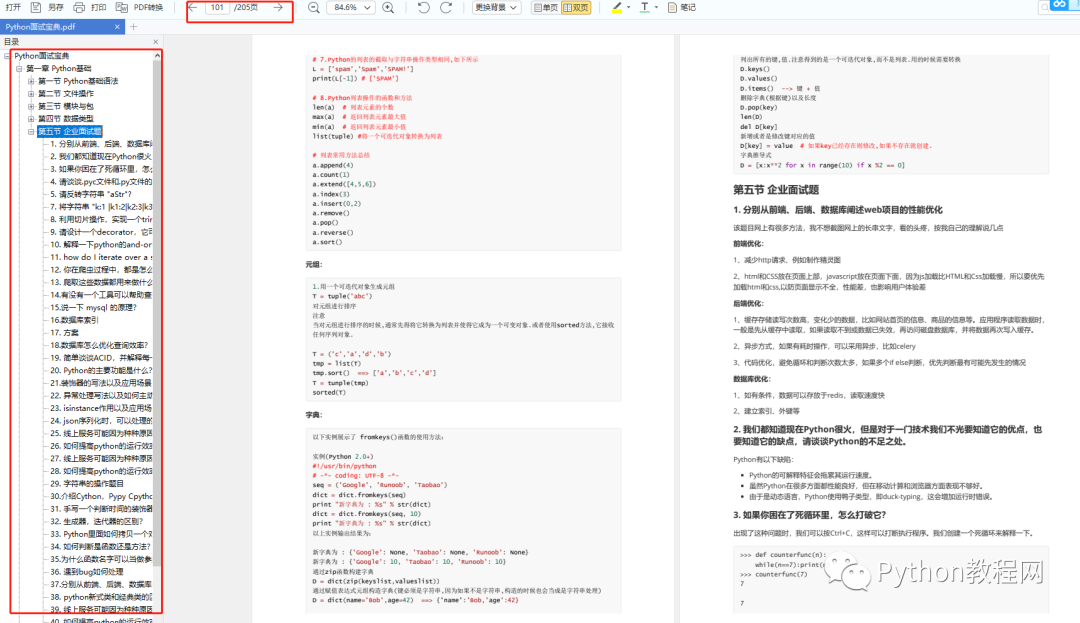
最后祝大家天天进步!!
上面这份完整版的Python全套学习资料已经上传至CSDN官方,朋友如果需要可以直接微信扫描下方CSDN官方认证二维码免费领取【保证100%免费】。






















 802
802











 被折叠的 条评论
为什么被折叠?
被折叠的 条评论
为什么被折叠?








