File文件操作
File类的常用方法
| 方法名称 | 说明 |
|---|---|
| boolean exists( ) | 判断文件或目录是否存在 |
| boolean isFile( ) | 判断是否是文件 |
| boolean isDirectory( ) | 判断是否是目录 |
| String getPath( ) | 返回此对象表示的文件的相对路径名 |
| String getAbsolutePath( ) | 返回此对象表示的文件的绝对路径名 |
| String getName( ) | 返回此对象表示的文件或目录的名称 |
| boolean delete( ) | 删除此对象指定的文件或目录 |
| boolean createNewFile( ) | 创建名称的空文件,不创建文件夹 |
| long length() | 返回文件的长度,单位为字节**,** 如果文件不存在,则返回 0L |
public static void main(String[] args) {
//绝对路径 相对路径
File file = new File("1.text");
System.out.println("判断文件或目录是否存在:"+file.exists());
System.out.println("判断是否是文件:"+file.isFile());
System.out.println("判断是否是目录:"+file.isDirectory());
System.out.println("获得相对路径:"+file.getPath());
System.out.println("获得绝对路径:"+file.getAbsolutePath());
System.out.println("获得文件或目录名称:"+file.getName());
System.out.println("获得文件长度,字节数:"+file.length());
System.out.println("删除文件或目录:"+file.delete());
/**
* 1 B字节 = 8 bit(位)
* 1 KB千字节 = 1024 B
*/
String path = "P:\\4021/001";
String name = "1.text";
try {
File file1 = new File(path);
if (!file1.exists()&&!file1.isDirectory()){
//进来创建
System.out.println("创建目录");
file1.mkdirs();//创建多级目录 file1.mkdir(); //创建文件夹||目录
}
File file2 = new File(path,name);
if (!file2.exists()&&!file2.isFile()){
//进来创建
boolean b = file2.createNewFile();//创建文件
System.out.println("创建文件:"+b);
}
}catch (IOException e){
e.printStackTrace();
}
流的分类与使用
流是一组有序的数据序列
以先进先出方式发送信息的通道
Java流的分类
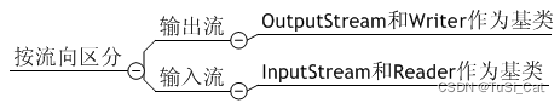
输入输出流是相对于计算机内存来说的
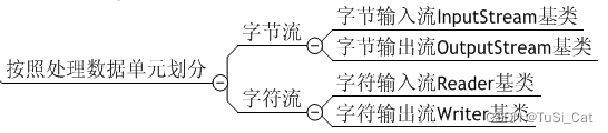
字节流是 8 位通用字节流,字符流是 16 位 Unicode 字符流
FileInputStream
InputStream类常用方法
int read( )
int read(byte[] b)
int read(byte[] b,int off,int len)
void close( )
int available():可以从输入流中读取的字节数目
子类FileInputStream常用的构造方法
FileInputStream(File file)
FileInputStream(String name)
FileOutputStream
OutputStream类常用方法
void write(int c)
void write(byte[] buf)
void write(byte[] b,int off,int len)
void close()
void flush():强制把缓冲区的数据写到输出流中
子类FileOutputStream常用的构造方法
FileOutputStream (File file)
FileOutputStream(String name)
FileOutputStream(String name,boolean append)
字节流:byte
输入流:input(读取)
InputString-->FileInputString(路径)
.available( ):获得文件字节数量
.read(字节数组)||.read( ) 读取文件内容
is.close( ); //关闭流 释放资源
/**
* 输入流 input 读取文件内容 文件->代码
*/
public static void main(String[] args) {
InputStream is = null;
try {
//创建流
is = new FileInputStream("2.text");
//创建字节数组 用于储存文件信息
byte b[] = new byte[is.available()];
is.read(b);
//将字节数组 转换为字符串
String str = new String(b,"UTF-8");
System.out.println(str);
}catch (Exception e){
e.printStackTrace();
}finally {
try {
if (is!=null)is.close();//关闭流 释放资源
} catch (IOException e) {
e.printStackTrace();
}
}
}
输出流:Output(写入)
OutputString -> FileOutputString("路径",boolean是否追加)
os.write(字符串.getBytes("utf-8")); 写入内容 将字符串转换为字节数组 并释放资源
os.close( ); //释放资源
os.flush( ); //强制把缓冲区的数据写到输出流中
/**
* 输出流 output 写入 代码->文件
*/
public static void main(String[] args) {
try {
//创建流
OutputStream os = new FileOutputStream("2.txt",true);
os.write("忘食地".getBytes("UTF-8"));
os.close();//释放资源
}catch (Exception e){
e.printStackTrace();
}
}
字符流:char
输入流:Reader
Reader -> InputStreamReader(字节流InputString,编码) ->FileReader(路径)
解决乱码问题Reader a = new InputStreamReader(new FileputStream(路径),"utf-8");
缓冲区 BufferedReader(Reader)
br.readLine();
/**
*读取文件内容 输入流
*/
public static void main(String[] args) {
try{
//Reader reader = new FileReader("2.txt");
//解决中文乱码问题
Reader reader = new InputStreamReader(
new FileInputStream("2.txt"),"utf-8");
//字符数组
char c[] = new char[100];
reader.read(c);
//将数组转换为字符串
String msg = new String(c);
System.out.println(msg);
}catch (Exception e){
e.printStackTrace();
}
}
/**
* 读取文件内容 输入流 缓冲区
*/
public static void main(String[] args) {
try {
//Reader reader = new FileReader("2.txt");
//解决中文乱码问题
Reader reader = new InputStreamReader(
new FileInputStream("2.txt"),"utf-8");
//创建缓冲区
BufferedReader rb = new BufferedReader(reader);
String line = null;
while ((line = rb.readLine())!=null){
System.out.println(line);
}
rb.close();
reader.close();
}catch (Exception e){
e.printStackTrace();
}
}
输出流:Write
Write ->OutputStreamWrite(字节流OutputStream,编码) ->FileWrite(路径||file对象)
方法:
write(字符串)写入内容
flush()将缓冲区中的数据 刷新到文件中
close()释放资源
缓冲区BufferedWriter(Writer)
append(字符)写入内容
write(字符串)写入内容
flush()将缓冲区中的数据 刷新到文件中
close()释放资源
bw.newLine();//另起一行
/**
* 输出流 写入 字符流
*/
public static void main(String[] args) {
try {
//Writer writer = new FileWriter("2.txt");
//解决乱码
Writer writer = new OutputStreamWriter(new FileOutputStream(
"2.txt",true),"utf-8");
writer.write("xxx");
//write.append("");
System.out.println("写入成功!!");
writer.close();
}catch (Exception e){
e.printStackTrace();
}
}
/**
* 输出流 写入 字符流 缓冲区
*/
public static void main(String[] args) {
try {
//Writer writer = new FileWriter("2.txt");
//解决乱码
Writer writer = new OutputStreamWriter(new FileOutputStream(
"2.txt",true),"utf-8");
//创建缓冲区
BufferedWriter bw = new BufferedWriter(writer);
bw.newLine();//另起一行
bw.append("xxx");
//将缓冲区中的数据 刷新到文件中
bw.flush();
System.out.println("写入成功!!");
//释放资源
bw.close();
writer.close();
}catch (Exception e){
e.printStackTrace();
}
}
序列化与反序列化
序列化:内存对象-->文件 写入文件
ObjectOutputStream(OutputStream字节流)
writeObject(对象)
反序列化:文件-->内存对象 读取文件
ObjectInputStream(InputStream字节流)
readObject() 返回对象
注意:序列化对象要实现接口java.io.Serializable
/**
* 序列化 写入
* 反序列化 读取
* @param args
*/
public static void main(String[] args) {
OutputStream os = null;
ObjectOutputStream oos = null;
InputStream is = null;
ObjectInputStream ois = null;
try {
//创建字节流对象
os = new FileOutputStream("3.txt");
//创建序列化对象
oos = new ObjectOutputStream(os);
List<Dog> list = new ArrayList<Dog>();
//让对象 可序列化
list.add(new Dog("张三","萨摩耶"));
//让对象 可序列化
list.add(new Dog("李四","xxxx"));
oos.writeObject(list);
//创建字节流对象
is = new FileInputStream("3.txt");
//创建反序列化对象
ois = new ObjectInputStream(is);//读取
//Dog d = (Dog)ois.readObject();//读取
//System.out.println(d.toString());
List<Dog> dogs = (List<Dog>) ois.readObject();
for (Dog d: dogs){
System.out.println(d.toString());
}
}catch (Exception e){
e.printStackTrace();
}finally {
try {
os.close();
ois.close();
is.close();
}catch (IOException e){
e.printStackTrace();
}
}
public class Dog implements java.io.Serializable{
public String name;
public String type;
@Override
public String toString() {
return "Dog{" +
"name='" + name + '\'' +
", type='" + type + '\'' +
'}';
}
public Dog(String name, String type) {
this.name = name;
this.type = type;
}
}





















 1796
1796











 被折叠的 条评论
为什么被折叠?
被折叠的 条评论
为什么被折叠?








