程序代码:
#include <windows.h>
#include <list>
#include <ctime>
// 定义游戏区域大小
const int width = 20;
const int height = 20;
// 定义贪吃蛇的方向
enum Direction { UP, DOWN, LEFT, RIGHT };
// 定义贪吃蛇的节点
struct SnakeNode {
int x, y;
};
// 全局变量
HINSTANCE hInst;
HWND hWnd;
bool gameOver;
std::list<SnakeNode> snake;
SnakeNode food;
Direction dir;
int score = 0;
// 函数声明
LRESULT CALLBACK WndProc(HWND, UINT, WPARAM, LPARAM);
void SetupGame();
void DrawGame(HDC);
void UpdateGame();
void GenerateFood();
int WINAPI WinMain(HINSTANCE hInstance, HINSTANCE hPrevInstance, LPSTR lpCmdLine, int nCmdShow) {
hInst = hInstance;
WNDCLASSEX wcex;
MSG msg;
// 注册窗口类
wcex.cbSize = sizeof(WNDCLASSEX);
wcex.style = CS_HREDRAW | CS_VREDRAW;
wcex.lpfnWndProc = WndProc;
wcex.cbClsExtra = 0;
wcex.cbWndExtra = 0;
wcex.hInstance = hInstance;
wcex.hIcon = LoadIcon(NULL, IDI_APPLICATION);
wcex.hCursor = LoadCursor(NULL, IDC_ARROW);
wcex.hbrBackground = (HBRUSH)(COLOR_WINDOW + 1);
wcex.lpszMenuName = NULL;
wcex.lpszClassName = TEXT("SnakeGame");
wcex.hIconSm = LoadIcon(NULL, IDI_APPLICATION);
RegisterClassEx(&wcex);
// 创建窗口
hWnd = CreateWindow(TEXT("SnakeGame"), TEXT("贪吃蛇游戏"), WS_OVERLAPPEDWINDOW,
CW_USEDEFAULT, 0, 800, 600, NULL, NULL, hInstance, NULL);
ShowWindow(hWnd, nCmdShow);
UpdateWindow(hWnd);
// 初始化游戏
SetupGame();
// 消息循环
while (GetMessage(&msg, NULL, 0, 0)) {
TranslateMessage(&msg);
DispatchMessage(&msg);
}
return (int)msg.wParam;
}
LRESULT CALLBACK WndProc(HWND hWnd, UINT message, WPARAM wParam, LPARAM lParam) {
PAINTSTRUCT ps;
HDC hdc;
switch (message) {
case WM_PAINT:
hdc = BeginPaint(hWnd, &ps);
DrawGame(hdc);
EndPaint(hWnd, &ps);
break;
case WM_KEYDOWN:
switch (wParam) {
case VK_UP:
dir = UP;
break;
case VK_DOWN:
dir = DOWN;
break;
case VK_LEFT:
dir = LEFT;
break;
case VK_RIGHT:
dir = RIGHT;
break;
}
break;
case WM_TIMER:
UpdateGame();
break;
case WM_DESTROY:
PostQuitMessage(0);
break;
default:
return DefWindowProc(hWnd, message, wParam, lParam);
}
return 0;
}
void SetupGame() {
gameOver = false;
dir = RIGHT;
snake.clear();
snake.push_back({ width / 2, height / 2 });
GenerateFood();
SetTimer(hWnd, 1, 100, NULL); // 设置定时器,每100毫秒更新一次
}
void DrawGame(HDC hdc) {
RECT rect;
GetClientRect(hWnd, &rect);
FillRect(hdc, &rect, (HBRUSH)GetStockObject(WHITE_BRUSH));
// 绘制食物
HBRUSH hFoodBrush = CreateSolidBrush(RGB(255, 0, 0)); // 红色
HBRUSH hOldBrush = (HBRUSH)SelectObject(hdc, hFoodBrush);
Rectangle(hdc, food.x * 20, food.y * 20, (food.x + 1) * 20, (food.y + 1) * 20);
SelectObject(hdc, hOldBrush);
DeleteObject(hFoodBrush);
// 绘制贪吃蛇
HBRUSH hSnakeBrush = CreateSolidBrush(RGB(0, 0, 255)); // 蓝色
hOldBrush = (HBRUSH)SelectObject(hdc, hSnakeBrush);
for (auto& node : snake) {
Rectangle(hdc, node.x * 20, node.y * 20, (node.x + 1) * 20, (node.y + 1) * 20);
}
SelectObject(hdc, hOldBrush);
DeleteObject(hSnakeBrush);
}
void UpdateGame() {
if (gameOver) return;
// 更新贪吃蛇的位置
SnakeNode head = snake.front();
switch (dir) {
case UP: head.y--; break;
case DOWN: head.y++; break;
case LEFT: head.x--; break;
case RIGHT: head.x++; break;
}
// 检查是否吃到食物
if (head.x == food.x && head.y == food.y) {
snake.push_front(head);
GenerateFood();
}
else {
snake.pop_back();
snake.push_front(head);
}
// 重绘窗口
InvalidateRect(hWnd, NULL, TRUE);
}
void GenerateFood() {
srand(time(NULL));
food.x = rand() % width;
food.y = rand() % height;
}
运行结果:
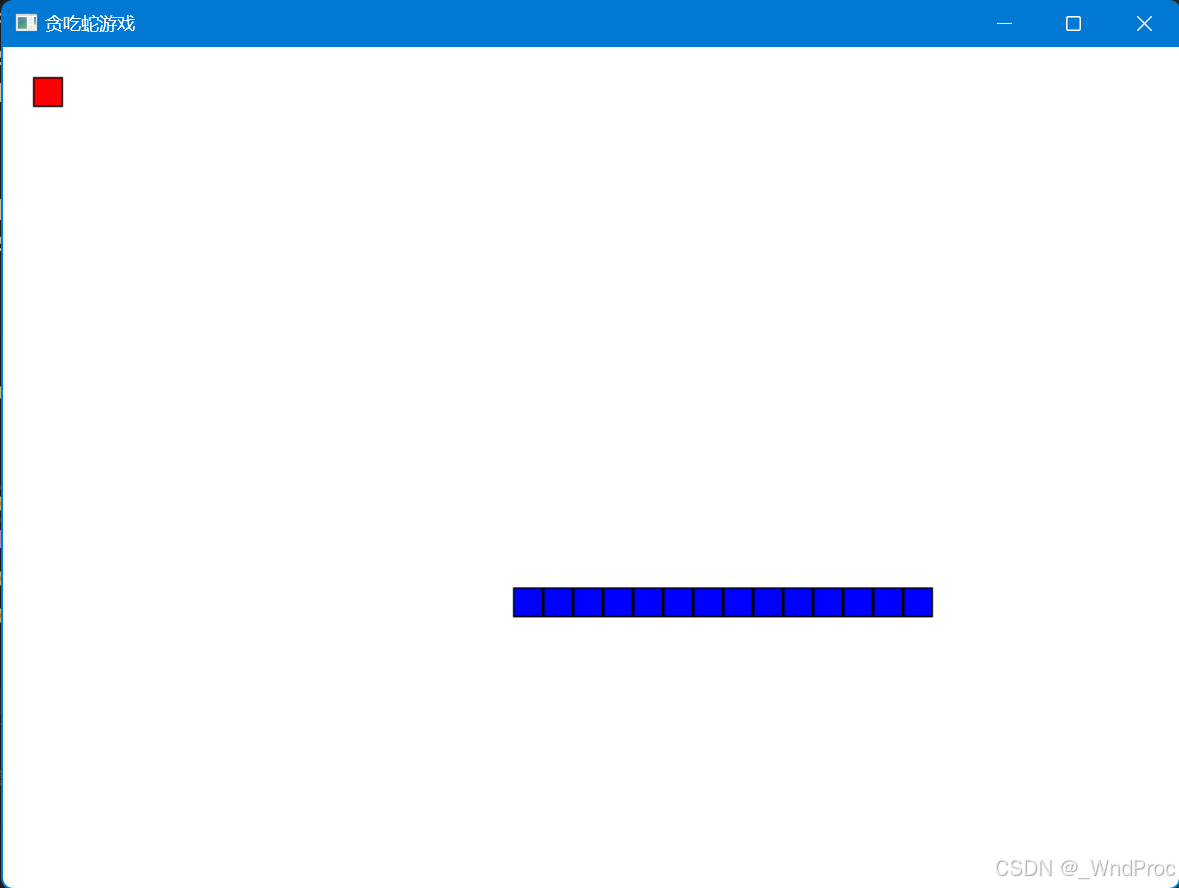





















 2097
2097

 被折叠的 条评论
为什么被折叠?
被折叠的 条评论
为什么被折叠?








