QT下载
安装msvc2017 x86或者64
VS2019内设置【扩展-QT VS Tools-Options】
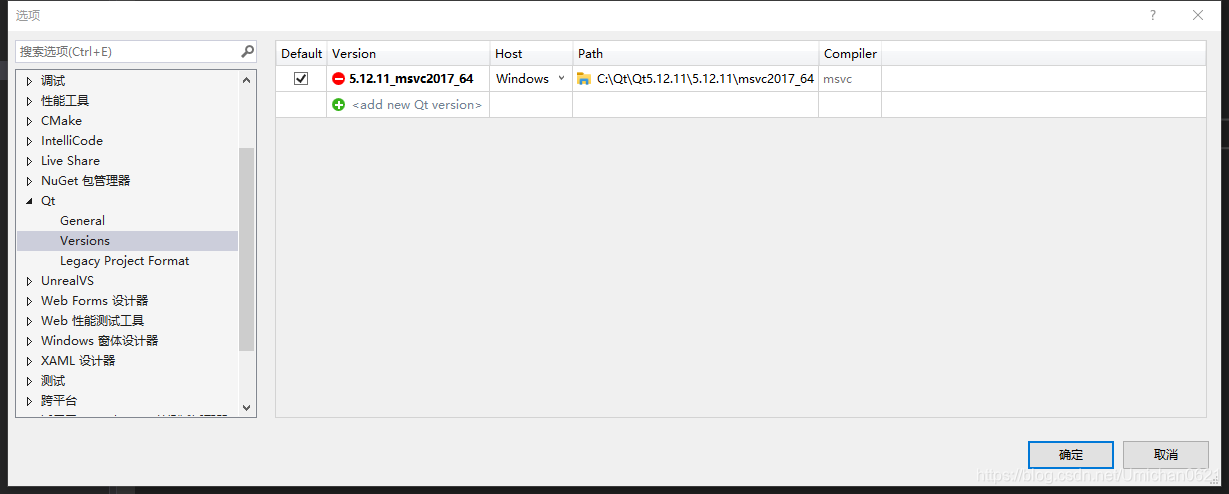
解决打开UI时使用Qt Designer闪退的问题,设置为true

解决生成Release版本的exe时报错缺少dll
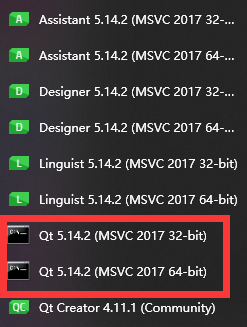
提取.exe文件,然后打开命令行窗口,在.exe文件路径下执行
windeployqt xxx.exe
无法生成.moc文件
右键.h文件,属性

子Widget的继承类修改背景颜色无效
需要重写paintEvent
#include <QPainter>
#include <QStyleOption>
void MyWidget::paintEvent(QPaintEvent* event)
{
QStyleOption StyleOption;
StyleOption.initFrom(this);
QPainter Painter(this);
style()->drawPrimitive(QStyle::PE_Widget, &StyleOption, &Painter, this);
QWidget::paintEvent(event);
}








 本文介绍了在QT开发中遇到的常见问题及其解决方案,包括如何安装MSVC与VS集成,设置QtDesigner避免闪退,解决Release版本exe缺失dll问题,以及如何使用windeployqt工具。此外,还探讨了无法生成.moc文件的解决方法,涉及修改.h文件属性。对于子Widget背景颜色无效的问题,提出通过重写paintEvent方法来解决。
本文介绍了在QT开发中遇到的常见问题及其解决方案,包括如何安装MSVC与VS集成,设置QtDesigner避免闪退,解决Release版本exe缺失dll问题,以及如何使用windeployqt工具。此外,还探讨了无法生成.moc文件的解决方法,涉及修改.h文件属性。对于子Widget背景颜色无效的问题,提出通过重写paintEvent方法来解决。
















 3766
3766

 被折叠的 条评论
为什么被折叠?
被折叠的 条评论
为什么被折叠?








