一.弹跳效果

-
创建一个静态的按钮;
-
然后利用animation属性,创建动画,当变换到50%时,按钮变换到1.2倍,到动画100%时按钮又恢复原样。
<div class="button1"> <span>立即下载</span> </div> .button1 { width: 200px; height: 46px; line-height: 46px; background: #2e82ff; color: #ffffff; font-size: 18px; border-radius: 27px; animation: zoomIn 1.5s infinite; text-align: center; } @keyframes zoomIn { 50% { transform: scale(1.2); } 100% { transform: scale(1); } }
二:颜色渐变效果

-
创建一个静态按钮;
-
添加渐变颜色对称的的背景色;
-
背景色x轴方向拉伸至200%,这样就可以让原来对称轴处的背景色由中间到了右侧;
三:扫光效果

-
创建一个静态按钮;
-
在静态按钮前利用::before伪元素,设置该元素的背景色为白色微透明的颜色,并将该中心位置通过缩放移动到容器右侧;
-
利用animation实现动画,并不断变换位置实现扫光效果。
<div class="button3">
<span>立即下载</span>
</div>
.button3 {
width: 200px;
height: 46px;
line-height: 46px;
background-color: #2e82ff;
color: #ffffff;
font-size: 18px;
text-align: center;
border-radius: 27px;
position: relative;
}
.button3::before {
content: "";
position: absolute;
left: 0px;
width: 100%;
height: 100%;
background-image:
linear-gradient(to right, rgba(255, 255, 255, 0) 30%, rgba(255, 255, 255, 0.2) 50%, rgba(255, 255, 255, 0) 70%);
background-size: 200%;
animation: wipes 1s infinite;
}
@keyframes wipes {
0% {
background-position: 0 0;
}
100% {
background-position: 100% 0;
}
}
四: 霓虹灯效果
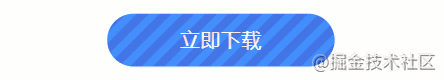
-
创建一个静态按钮;
-
在静态按钮前利用::before伪元素,设置该元素的背景色为倾斜的霓虹灯效果,该效果实现是通过创建一个20px * 20px的正方形背景,然后利用linear-gradient将背景色135°方向渐变倾斜,实现小返回的霓虹灯,然后通过背景不断repeat实现整个的效果;
-
利用animation实现动画,并不断变换位置实现霓虹灯效果。
<div class="button4">
<span>立即下载</span>
</div>
.button4 {
width: 200px;
height: 46px;
line-height: 46px;
background: #2e82ff;
color: #ffffff;
font-size: 18px;
border-radius: 27px;
text-align: center;
position: relative;
overflow: hidden;
}
.button4:before {
content: "";
position: absolute;
left: 0px;
width: 100%;
height: 100%;
background-size: 20px 20px;
background-image: linear-gradient(135deg, rgba(255, 0, 0, 0.1) 0%, rgba(255, 0, 0, 0.1) 25%, rgba(255, 255, 255, 0.1) 25%, rgba(255, 255, 255, 0.1) 50%, rgba(255, 0, 0, 0.1) 50%, rgba(255, 0, 0, 0.1) 75%,rgba(255, 255, 255, 0.1) 75%, rgba(255, 255, 255, 0.1) 100%);
animation: moveblock 0.5s linear infinite;
}
@keyframes moveblock{
0% {
background-position: 0px 0px;
}
100% {
background-position: 20px 0px;
}
}


























 1万+
1万+











 被折叠的 条评论
为什么被折叠?
被折叠的 条评论
为什么被折叠?










