文章目录
- XPath选择器
- 基础语法
- /:描述一个从根开始的绝对路径
- E1/E2: 选中E1子节点中的所有E2节点
- //E: 选中文档中的所有E,无论在什么位置
- E1//E2: 选中E1后代节点中的所有E2节点,无论在后代中的什么位置
- E/text(): 选中E节点的文本
- E/*: 选中E的所有元素子节点
- */E: 选中孙节点中的所有E节点
- E/@ATTR : 选中E节点中的ATTR属性值
- //@ATTR : 选中文档中所有ATTR属性
- E/@*: 选中E节点的所有属性值
- . : 选中当前节点,用来描述相对路径
- . . : 选中当前节点的父节点,用来描述相对路径
- node[谓语] : 谓语用来查找某个特定的节点或者包含某个特定值的节点
- 常用函数
- string(arg): 返回参数的字符串值,包括子孙节点
- contains(str1, str2): 判断str1中是否包含str2,返回布尔值
XPath选择器
XPath即XML路径语言,它是一种用来确定xml文档中某个部分位置的语言
基础语法
下面通过一个HTML文档讲解各个语法
from scrapy.selector import Selector
from scrapy.http import HtmlResponse
body = """
<html>
<head>
<base href = "http://www.baidu.com" />
<title>User23333</title>
</head>
<body>
<h1>Hello World</h1>
<h1>Hello Scrapy</h1>
<b>Hello Python</b>
<ul>
<li>Python学习手册<b>价格:99.00元</b></li>
<li>Python核心编程<b>价格:88.00元</b></li>
<li>Python基础教程<b>价格:80.00元</b></li>
</ul>
<div id = "images">
<a href = "image1.html">Name: Iamge 1</br><img src = "image1.jpg"/></a>
<a href = "image2.html">Name: Iamge 2</br><img src = "image2.jpg"/></a>
<a href = "image3.html">Name: Iamge 3</br><img src = "image3.jpg"/></a>
<a href = "image4.html">Name: Iamge 4</br><img src = "image4.jpg"/></a>
<a href = "image5.html">Name: Iamge 5</br><img src = "image5.jpg"/></a>
</div>
<ul class="pager">
<li class="current">Page 1 of 50</li>
<li class="next"><a href="catalogue/page-2.html" class="">next</a></li>
</ul>
</body>
</html>
"""
response = HtmlResponse(url="http://www.example.com", body=body, encoding='utf-8')
/:描述一个从根开始的绝对路径
print(response.xpath('/html'))
print(response.xpath('/html/head'))
E1/E2: 选中E1子节点中的所有E2节点
print(response.xpath('/html/body/div/a')) #选中div子节点中的多有a 节点
//E: 选中文档中的所有E,无论在什么位置
print(response.xpath('//a')) #选中文档中的所有a
E1//E2: 选中E1后代节点中的所有E2节点,无论在后代中的什么位置
print(response.xpath('/html/body//img')) # 选中body后代中的所有img
E/text(): 选中E节点的文本
sel = response.xpath('//a/text()') # 选中所有a 的文本
print(sel)
print(sel.extract())
E/*: 选中E的所有元素子节点
print(response.xpath('/html/*')) # 选中html的所有子节点
print(response.xpath('/html/body/div//*')) # 选中div的所有后代元素节点
*/E: 选中孙节点中的所有E节点
print(response.xpath('//div/*/img'))
E/@ATTR : 选中E节点中的ATTR属性值
print(response.xpath('//img/@src')) # 选中img节点的src属性值
//@ATTR : 选中文档中所有ATTR属性
print(response.xpath('//@href')) # 选中所欲的href属性的值
E/@*: 选中E节点的所有属性值
print(response.xpath('//a[1]/img/@*')) # 获取第一个a下img的所有属性(这里只有src一个属性)
. : 选中当前节点,用来描述相对路径
sel2 = response.xpath('//a')[0] # 获取第一个a 的选择器对象
print(sel2)
'''
假设我们想选中当前这个a 后代中的所有img,下面的做法是错误的,会找到文档中所有的img
因为//img是绝对路径,会从文档的根开始搜索,而不是从当前的a 开始
'''
print(sel2.xpath('//img')) #错误
#需要使用.//img来描述当前节点后代中的所有img
print(sel2.xpath('.//img'))
. . : 选中当前节点的父节点,用来描述相对路径
print(response.xpath('//img/..')) # 选中所有img的父节点
node[谓语] : 谓语用来查找某个特定的节点或者包含某个特定值的节点
print(response.xpath('//a[3]')) # 选中多有a 中的第3个
print(response.xpath('//a[last()]'))
print(response.xpath('//a[position()<=3]'))
# 选中所有含有id属性的div节点
print(response.xpath('//div[@id]'))
# 选中所有含有id属性且值诶images的div
print(response.xpath('//div[@id="images"]'))
常用函数
string(arg): 返回参数的字符串值,包括子孙节点
text = '<a href = "#">Click here to go the<strong>Next Page</strong></a>'
selector = Selector(text=text)
# print(selector)
# 以下做法得到相同结果
print(selector.xpath('/html/body/a/strong/text()').extract())
print(selector.xpath('string(/html/body/a/strong)').extract())
# 如果想得到a 中的整个字符串‘Click here to go the Next Page’
# 使用text()就不行了,因为Click here to go the 和 Next Page在不同元素下
# 以下做法得到两个子串
print(selector.xpath('/html/body/a//text()').extract())
# 这种情况下可以使用string()函数
print(selector.xpath('string(/html/body/a)').extract())
contains(str1, str2): 判断str1中是否包含str2,返回布尔值
text2 = '''
<div>
<p class="small info">hello world</p>
<p class="normal info">hello scrapy</p>
</div>
'''
selector2 = Selector(text = text2)
print(selector2.xpath('//p[contains(@class, "small")]')) # 选择class属性中包含“small”的p元素
print(selector2.xpath('//p[contains(@class, "info")]')) # 选择class属性中包含“info”的p元素







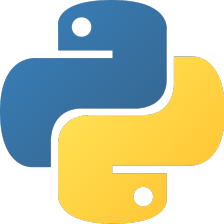














 1761
1761











 被折叠的 条评论
为什么被折叠?
被折叠的 条评论
为什么被折叠?








