Word文档属性包括常规、摘要、统计、内容、自定义等,其中摘要包括标题、主题、作者、经理、单位、类别、关键词、备注等项目,通过设置这些摘要信息或自定义属性可方便对文档的管理。本文中将主要介绍对文档摘要信息的添加,以及读取或者编辑、删除文档中已设置的摘要信息或自定义文档信息。下面将通过Java代码详细介绍。
**使用工具:**Free Spire.Doc for Java (免费版)
Jar文件获取及导入:
方法1:通过官网下载。下载后,解压,将lib文件夹下的Spire.Doc.jar文件导入java程序。
方法2:通过maven安装导入。
【添加Word文档属性】**
import com.spire.doc.*; import java.sql.Date; import java.time.Clock; import java.time.LocalDate; public class AddDocumentProperty { public static void main(String[] args){ //加载测试文档
Document doc = new Document("test.docx"); //设置内置文档属性
doc.getBuiltinDocumentProperties().setTitle("操作手册");
doc.getBuiltinDocumentProperties().setSubject("Word文档");
doc.getBuiltinDocumentProperties().setCategory("A类");
doc.getBuiltinDocumentProperties().setCompany("Alibaba");
doc.getBuiltinDocumentProperties().setManager("Jamy");
doc.getBuiltinDocumentProperties().setAuthor("LiuHan");
doc.getBuiltinDocumentProperties().setKeywords("操作手册,说明书,要件");
doc.getBuiltinDocumentProperties().setComments("此文档仅供内部使用");
doc.getBuiltinDocumentProperties().setCreateDate(Date.valueOf(LocalDate.of(2019,7,1)));
doc.getBuiltinDocumentProperties().setLastSaveDate(Date.valueOf(LocalDate.now(Clock.systemUTC())));
doc.getBuiltinDocumentProperties().setRevisionNumber("2"); //设置自定义文档属性
doc.getCustomDocumentProperties().add("文档创建级别","B级");
doc.getCustomDocumentProperties().add("行政文件否","否"); //保存文档
doc.saveToFile("SetProperty.docx",FileFormat.Docx_2013);
doc.dispose();
}
}
属性添加效果:
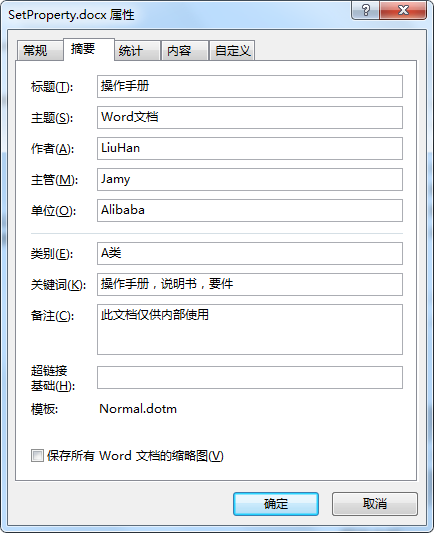
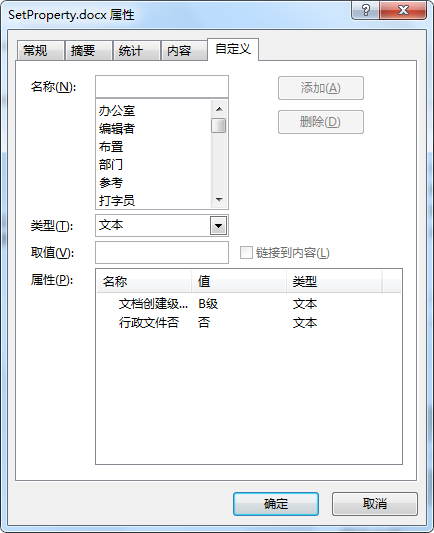
【读取Word文档属性】
import com.spire.doc.*; public class ReadDocumentProperty { public static void main(String[]args){ //加载文档
Document doc = new Document("SetProperty.docx"); //读取内置文档属性
System.out.println("标题: " + doc.getBuiltinDocumentProperties().getTitle());
System.out.println("主题: " + doc.getBuiltinDocumentProperties().getSubject());
System.out.println("作者: " + doc.getBuiltinDocumentProperties().getAuthor());
System.out.println("单位: " + doc.getBuiltinDocumentProperties().getCompany());
System.out.println("主管: " + doc.getBuiltinDocumentProperties().getManager());
System.out.println("类别: " + doc.getBuiltinDocumentProperties().getCategory());
System.out.println("关键字:" + doc.getBuiltinDocumentProperties().getKeywords());
System.out.println("备注: " + doc.getBuiltinDocumentProperties().getComments()); //获取自定义文档属性
DocumentProperty property = doc.getCustomDocumentProperties().get(0); //读取自定义文档属性的名称和值
System.out.println("名称: " + property.getName());
System.out.println("值: " + property.getValue());
}
}
文档属性读取结果:
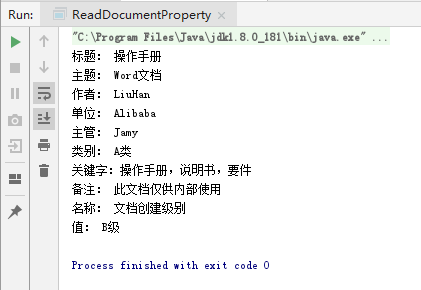
【修改/删除文档属性】
import com.spire.doc.*; public class RemoveDocumentProperty { public static void main(String[] args) { //加载文档
Document doc = new Document();
doc.loadFromFile("SetProperty.docx"); //直接通过为内置属性赋值新的内容,修改原有摘要信息
doc.getBuiltinDocumentProperties().setTitle("说明书");
doc.getBuiltinDocumentProperties().setSubject("测试使用");
doc.getBuiltinDocumentProperties().setCategory("B类");
doc.getBuiltinDocumentProperties().setCompany("保密"); //设置内置属性值为空,删除原有摘要信息
doc.getBuiltinDocumentProperties().setManager("");
doc.getBuiltinDocumentProperties().setAuthor("");
doc.getBuiltinDocumentProperties().setKeywords("");
doc.getBuiltinDocumentProperties().setComments("");
doc.getBuiltinDocumentProperties().setRevisionNumber(""); //通过方法删除指定属性内容
doc.getCustomDocumentProperties().remove("文档创建级别");
doc.getCustomDocumentProperties().remove("行政文件否"); //保存文档
doc.saveToFile("RemoveProperty.docx",FileFormat.Docx_2013);
doc.dispose();
}
}
修改/删除结果:
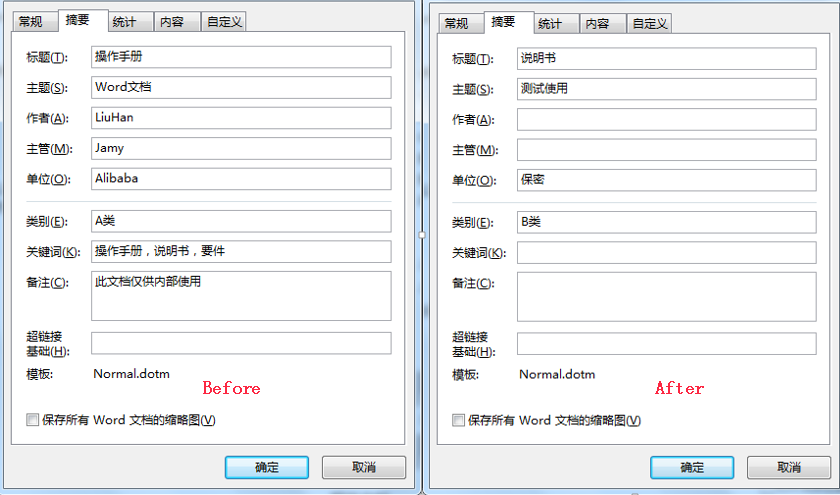
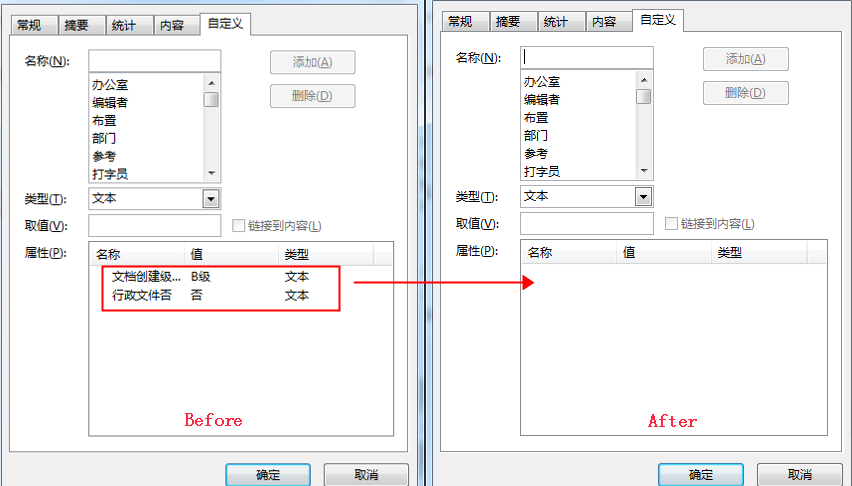
愿与诸君共进步,大量的面试题及答案还有资深架构师录制的视频录像:有Spring,MyBatis,Netty源码分析,高并发、高性能、分布式、微服务架构的原理,JVM性能优化、分布式架构等这些成为架构师必备的知识体系,可以微信搜索539413949获取,最后祝大家都能拿到自己心仪的offer




















 398
398











 被折叠的 条评论
为什么被折叠?
被折叠的 条评论
为什么被折叠?








