需求:6只AI摄像头和1台服务器网络状态监控
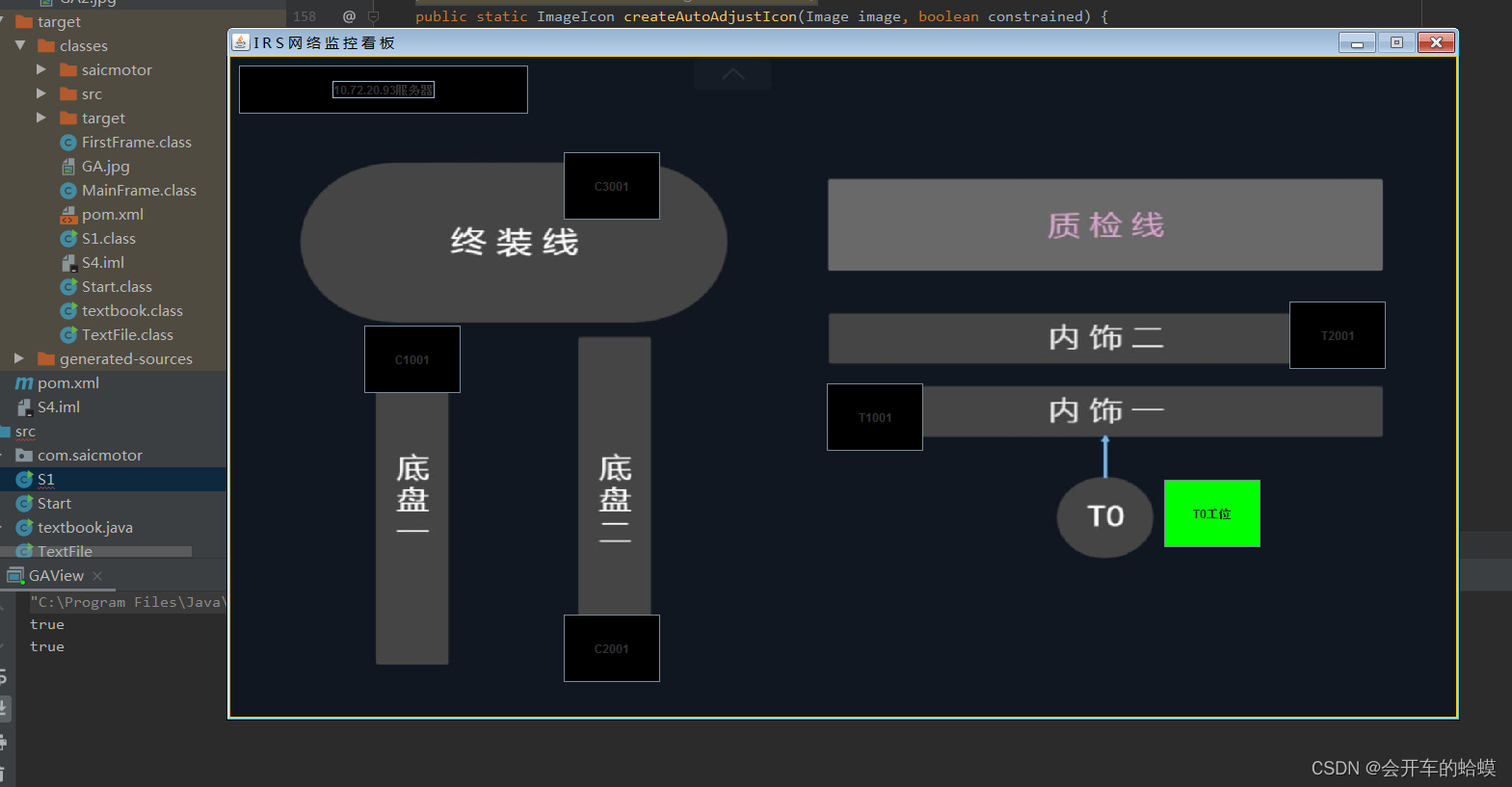
效果图如上,原本是自适应的背景图,但是单Ping IP的几个按钮,要随着窗体大小而计算坐标,太繁琐。就索性把窗体直接框死,添加背景图的时候遇到 ImageIO.read 为null的报错,百度一天包括图片格式是否是webp格式等等都试过了,还是不对。最后我一个.net C#的同学跟我说src前加个“/”或者“./”试试;
还真是因为路径的问题,怪自己太菜;
可运行的路径:没错,我将图片直接放在了src目录下,但是从来没在src前加“/”
报错:URL imageUrl = GAView.class.getResource("src/123.jpg");可运行:URL imageUrl = GAView.class.getResource("/src/123.jpg");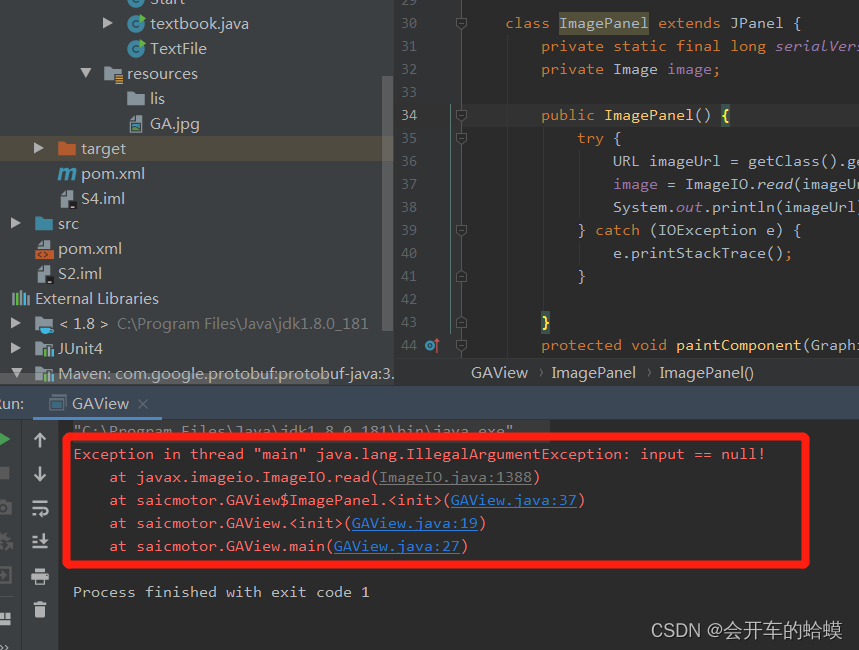
因为这个问题耽误了很多时间。
下面直接把代码附上:
package saicmotor;
import javafx.scene.layout.Region;
import java.awt.*;
import java.awt.event.ActionEvent;
import java.awt.event.ActionListener;
import java.awt.image.BufferedImage;
import java.io.IOException;
import java.net.InetAddress;
import java.net.URL;
import javax.imageio.ImageIO;
import javax.swing.*;
import javax.swing.border.LineBorder;
/**Title: Demo.java
* 示例代码
*
* @author Run
* @date 2023-05-24 */
public class GAView{
private static BufferedImage image;
private static JButton button;
private static JButton button1;
private static Timer timer;
public static void main(String args[]){
SwingUtilities.invokeLater( () ->{
//运行示例代码
AutoAdjustIconDemo();
});
}
/**图像自适应组件大小
* @date 2023-05-24 */
public static void AutoAdjustIconDemo() {
JFrame frame=new JFrame("I R S 网 络 监 控 看 板");
JPanel panel=new JPanel((new GridLayout(1, 1, 10, 10)));
frame.setResizable(false);//是否可改变窗体大小
panel.setOpaque(false);
//导入图片
button = new JButton("T0工位");
button1 = new JButton("T1001");
// JButton souBtnT0 = new JButton("T0工位");
// JButton souBtnT1 = new JButton("T1001");
JButton souBtnT2 = new JButton("T2001");
JButton souBtnC1 = new JButton("C1001");
JButton souBtnC2 = new JButton("C2001");
JButton souBtnC3 = new JButton("C3001");
JButton souBtnIRS = new JButton("10.72.20.93服务器");
button.setBounds(970, 440, 100, 70);
button1.setBounds(620, 340, 100, 70);
souBtnT2.setBounds(1100, 255, 100, 70);
souBtnC1.setBounds(140, 280, 100, 70);
souBtnC2.setBounds(347, 580, 100, 70);
souBtnC3.setBounds(347, 100, 100, 70);
souBtnIRS.setBounds(10, 10, 300, 50);
button.setBackground(Color.BLACK);
button1.setBackground(Color.BLACK);
souBtnT2.setBackground(Color.BLACK);
souBtnC1.setBackground(Color.BLACK);
souBtnC2.setBackground(Color.BLACK);
souBtnC3.setBackground(Color.BLACK);
souBtnIRS.setBackground(Color.BLACK);
button.addActionListener(new ActionListener() {
@Override
public void actionPerformed(ActionEvent e) {
ping();
}
});
// 创建一个每隔5秒钟执行一次的Timer
timer = new Timer(5000, new ActionListener() {
@Override
public void actionPerformed(ActionEvent e) {
ping();
}
});
timer.start();
try {
URL imageUrl = GAView.class.getResource("/src/123.jpg");
image = ImageIO.read(imageUrl);
} catch (IOException e) {
e.printStackTrace();
}
//等比例JLabel
// JLabel ratioLabel = new JLabel();
// ratioLabel.setIcon(SwingUtil.createAutoAdjustIcon(image, true));
// ratioLabel.setBorder(new LineBorder(Color.RED));
// ratioLabel.setAlignmentX(0.5F);
// ratioLabel.setAlignmentY(0.5F);
//不等比例JLabel
JLabel filledLabel = new JLabel();
filledLabel.setIcon(SwingUtil.createAutoAdjustIcon(image, false));
filledLabel.setBorder(new LineBorder(Color.ORANGE));
//常规样式JLabel
// JLabel normalLabel = new JLabel();
// normalLabel.setIcon(new ImageIcon(image));
// normalLabel.setBorder(new LineBorder(Color.BLUE));
//JPanel内容
// panel.add(ratioLabel);
panel.add(filledLabel);
// panel.add(normalLabel);
//JFrame内容
frame.getContentPane().add(panel);
frame.setSize(1280,720);
filledLabel.add(button);
filledLabel.add(button1);
filledLabel.add(souBtnT2);
filledLabel.add(souBtnC1);
filledLabel.add(souBtnC2);
filledLabel.add(souBtnC3);
filledLabel.add(souBtnIRS);
//JFrame属性
frame.setDefaultCloseOperation(WindowConstants.EXIT_ON_CLOSE);
frame.setLocationRelativeTo(null);
frame.setVisible(true);
}
private static void ping(){
try {
// 使用InetAddress类的isReachable方法来判断IP地址是否连通
InetAddress address = InetAddress.getByName("需要单ping的ID");
boolean reachable = address.isReachable(5000);
// 根据Ping结果设置按钮颜色
if (reachable) {
button.setBackground(Color.GREEN);
System.out.println(reachable);
} else {
button.setBackground(Color.RED);
System.out.println(reachable);
}
} catch (Exception e) {
e.printStackTrace();
}
}
}
//
/**Swing工具类
*
* @author Run
* @date 2023-05-24 */
class SwingUtil {
/**创建一个可以自适应组件大小的ImageIcon对象
* @param image 从<code> Image </code>对象来创建ImageIcon
* @param constrained 是否等比例缩放 。当为<code> true </code>时,可通过
* {@link javax.swing.JComponent#setAlignmentX(float)}和
* {@link javax.swing.JComponent#setAlignmentY(float)}方法设置组件对齐方式。
* @date 2023-05-24 */
public static ImageIcon createAutoAdjustIcon(Image image, boolean constrained) {
ImageIcon icon = new ImageIcon(image) {
@Override
public synchronized void paintIcon(java.awt.Component cmp, Graphics g, int x, int y) {
//初始化参数
Point startPoint = new Point(0, 0);//默认绘制起点
Dimension cmpSize = cmp.getSize();//获取组件大小
Dimension imgSize = new Dimension(getIconWidth(), getIconHeight());//获取图像大小
//计算绘制起点和区域
if(constrained) {//等比例缩放
//计算图像宽高比例
double ratio = 1.0*imgSize.width/imgSize.height;
//计算等比例缩放后的区域大小
imgSize.width = (int) Math.min(cmpSize.width, ratio*cmpSize.height);
imgSize.height = (int) (imgSize.width/ratio);
// 计算绘制起点
startPoint.x = (int)
(cmp.getAlignmentX()*(cmpSize.width - imgSize.width));
startPoint.y = (int)
(cmp.getAlignmentY()*(cmpSize.height - imgSize.height));
} else {//完全填充
imgSize = cmpSize;
}
//根据起点和区域大小进行绘制
if(getImageObserver() == null) {
g.drawImage(getImage(), startPoint.x, startPoint.y,
imgSize.width, imgSize.height, cmp);
} else {
g.drawImage(getImage(), startPoint.x, startPoint.y,
imgSize.width, imgSize.height, getImageObserver());
}
};
};
return icon;
}
/**创建一个可以自适应组件大小的Icon对象
* @param filename 指定文件名或者路径的字符串
* @param constrained 是否等比例缩放。当为<code> true </code>时,可通过
* {@link javax.swing.JComponent#setAlignmentX(float)}和
* {@link javax.swing.JComponent#setAlignmentY(float)}方法设置组件对齐方式。
* @date 2023-05-24 */
public static ImageIcon createAutoAdjustIcon(String filename, boolean constrained) {
return createAutoAdjustIcon(new ImageIcon(filename).getImage(), constrained);
}
/**创建一个可以自适应组件大小的ImageIcon对象
* @param url 从指定的<code> URL </code>对象来创建ImageIcon
* @param constrained 是否等比例缩放 。当为<code> true </code>时,可通过
* {@link javax.swing.JComponent#setAlignmentX(float)}和
* {@link javax.swing.JComponent#setAlignmentY(float)}方法设置组件对齐方式。
* @date 2023-05-24 */
public static ImageIcon createAutoAdjustIcon(URL url, boolean constrained) {
return createAutoAdjustIcon(new ImageIcon(url).getImage(), constrained);
}
}
运行效果如最上面那张图一样,还有还几个工位的AI摄像头IP都需要Ping监控;批量pin的方式还没写,目前有些思路,用for循环和list数组循环遍历,之前在控制台上写过;
一共7个按钮,目前只实现了一个;
背景图片自适应的布局方式有三种,我用了其中一种,并将窗口写死;
如果各位有兴趣,可看下这位兄弟写的自适应方式,很全面;
作为一名运维人员,监控网络和服务器监控状态的工具有很多,北塔、zabbix、潘多拉等等;这个AI摄像头识别汽车过点用的,是公司的前两年的项目,但一直拖着得不到正确实施应用,现在要求我们自主开发个监控和AI的识别率;一步一个脚印来吧。。。。






















 3678
3678











 被折叠的 条评论
为什么被折叠?
被折叠的 条评论
为什么被折叠?








