出现问题
有时我们在布局添加第三方方插件是否会发现,布局无法预览,会出现下面异常!
Use View.isInEditMode() in your custom views to skip code or show sample data when shown in the IDE和Use View.isInEditMode() in your custom views to skip code when shown in Eclipse
Use View.isInEditMode() in your custom views to skip code or show sample data when shown in the IDE或者
Use View.isInEditMode() in your custom views to skip code when shown in Eclipse有得也会抛出空指针java.lang.NullPointerException
解决办法
对于这种提示我们只需要按他提示,加以修改就可以了!直接点击第三方代码出错的地方,并将代码按提示加上判断
上图出错地方是代码145行,我在这个代码加上以下代码: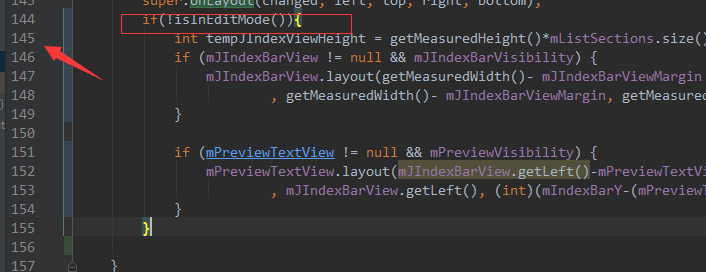
if(!isInEditMode()){
//出错的的代码区域
}
包起来,从新build项目,一般会解决无法预览问题。
还有一种情况是:
出现问题
Rendering Problems
the following classes could not be found:
android.support.v7.internal.widget.ActionBarOverlayLayout (Fix Build Path, Edit XML, Create Class)
Tip: Try to build the project解决办法
把你的style文件中theme改一下
在Theme.AppCompat.Light.DarkActionBar前面加上Base. 如下








 当在Android Studio中添加第三方插件时,布局预览可能会遇到异常,提示使用View.isInEditMode()。解决方法是在出错的第三方代码中加入isInEditMode()的判断,避免在IDE中执行该部分代码。若出现空指针异常,检查style文件中的主题设置,可能需要在Theme.AppCompat.Light.DarkActionBar前加上Base.。通过这些调整通常可以解决布局无法预览的问题。
当在Android Studio中添加第三方插件时,布局预览可能会遇到异常,提示使用View.isInEditMode()。解决方法是在出错的第三方代码中加入isInEditMode()的判断,避免在IDE中执行该部分代码。若出现空指针异常,检查style文件中的主题设置,可能需要在Theme.AppCompat.Light.DarkActionBar前加上Base.。通过这些调整通常可以解决布局无法预览的问题。
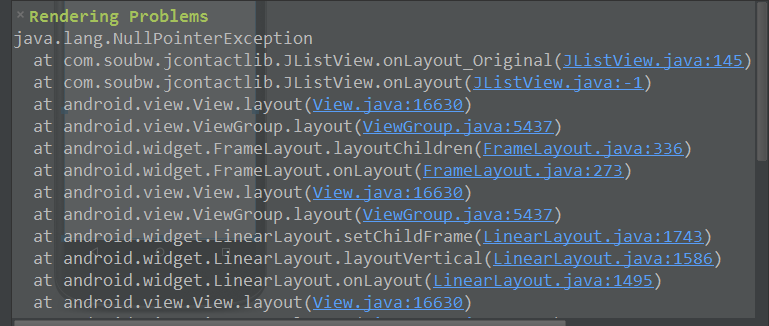
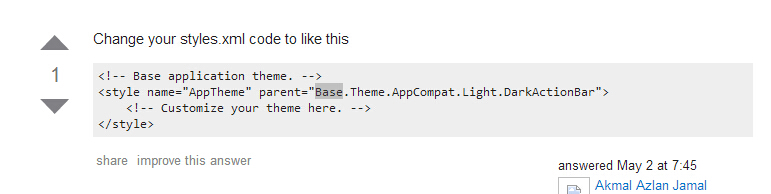
















 4855
4855

 被折叠的 条评论
为什么被折叠?
被折叠的 条评论
为什么被折叠?








