背景
公司要将一部分的功能转移到微信小程序上去做,其中有一个页面有表格,可是我搜了一下官方并没有表格组件,于是我便自己封装了一个(有参考别人的文章,出处忘记了)
最终效果
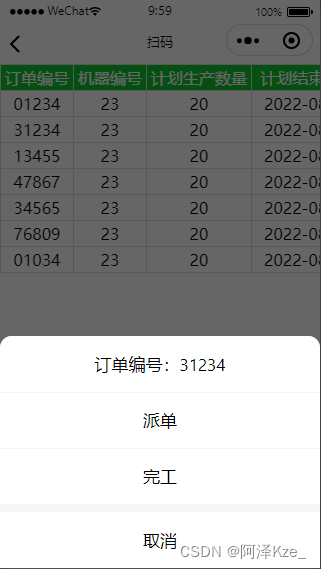
代码位置
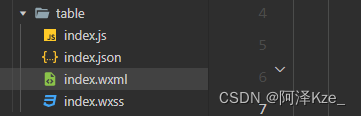
组件代码
index.wxml
<view class="table-box">
<view class="table">
<view class="tr">
<view class="th" wx:for="{{thead}}" wx:key="index">{{item.name}}</view>
</view>
<view class="tr" wx:for="{{data}}" wx:for-item="row" wx:key="index">
<view class="td" wx:for="{{thead}}" bindtap="onclick" data-row="{{row}}" wx:key="index">{{row[item.key]}}</view>
</view>
</view>
</view>
ps:这里我其实想把点击事件写到行上的,但是不知道到为什么传输的数据获取不到(微信小程序我是个小白,有大佬知道的话还请指导一下 ο(=•ω<=)ρ⌒☆)
index.js
Component({
properties: {
thead: {
type: Array
},
data: {
type: Array
},
onclick: {
type: String
}
},
methods: {
onclick(e) {
//点击事件,将所点击那一行的数据传输到父组件
this.triggerEvent('getRowData', e.target.dataset.row)
},
}
})
index.wxss
.table-box{
height: 100%;
overflow-x: auto;
padding-bottom: 40rpx;
}
.table {
margin: 0 auto;
display: table;
border-collapse: collapse;
overflow-x: auto;
word-break: keep-all;
white-space: nowrap;
background-color: #FFFFFF;
width: 90%;
border-radius: 20rpx;
}
.tr {
display: table-row;
}
.th {
display: table-cell;
padding: 0 10rpx;
height: 60rpx;
line-height: 60rpx;
text-align: center;
border: 1rpx solid #DDDDDD;
border-right: none;
border-bottom: none;
background-color: #10c52e;
color: #FFFFFF;
}
.td {
padding: 0rpx 30rpx;
display: table-cell;
height: 60rpx;
line-height: 60rpx;
text-align: center;
border: 1rpx solid #DDDDDD;
border-right: none;
}
index.json
{
"component": true
}
使用
<table thead="{{thead}}" data="{{data}}" bind:getRowData="getRowData">
</table>
Page({
data: {
thead: [
{ key: 'orderNum', name: '订单编号' },
{ key: 'machNum', name: '机器编号' },
{ key: 'planeNum', name: '计划生产数量' },
{ key: 'planeEndTime', name: '计划结束时间' },
{ key: 'productName', name: '产品名称' }
],
data: [
{ orderNum: '01234', machNum: '23', planeNum: '20', planeEndTime: '2022-08-08', productName: '8W0 864 733-B9_PA' },
{ orderNum: '31234', machNum: '23', planeNum: '20', planeEndTime: '2022-08-08', productName: '8W0 864 733-B9_PA' },
{ orderNum: '13455', machNum: '23', planeNum: '20', planeEndTime: '2022-08-08', productName: '8W0 864 733-B9_PA' },
{ orderNum: '47867', machNum: '23', planeNum: '20', planeEndTime: '2022-08-08', productName: '8W0 864 733-B9_PA' },
{ orderNum: '34565', machNum: '23', planeNum: '20', planeEndTime: '2022-08-08', productName: '8W0 864 733-B9_PA' },
{ orderNum: '76809', machNum: '23', planeNum: '20', planeEndTime: '2022-08-08', productName: '8W0 864 733-B9_PA' },
{ orderNum: '01034', machNum: '23', planeNum: '20', planeEndTime: '2022-08-08', productName: '8W0 864 733-B9_PA' }
],
},
getRowData(e) {
this.showActionSheet(e.detail)
},
//这里需要对选择数据做多种处理,所以我用了 wx.showActionSheet 来做弹出菜单
showActionSheet(row) {
let title = `订单编号:${row.orderNum}`
wx.showActionSheet({
itemList: [title, "派单", "完工"],
success(e) {
if (!e.camcle) {
if (e.tapIndex == 0) {
return
} else if (e.tapIndex == 1) {
//点击选项(派单)后的处理
}
} else {
console.log("cancle")
}
},
fail(e) {
console.log("fail")
console.log(e)
},
complete(e) {
// console.log("complete")
// console.log(e)
}
})
}
})
本人小白,写的不好大佬勿喷,请多指教 o( ̄▽ ̄)ブ





















 1967
1967











 被折叠的 条评论
为什么被折叠?
被折叠的 条评论
为什么被折叠?








