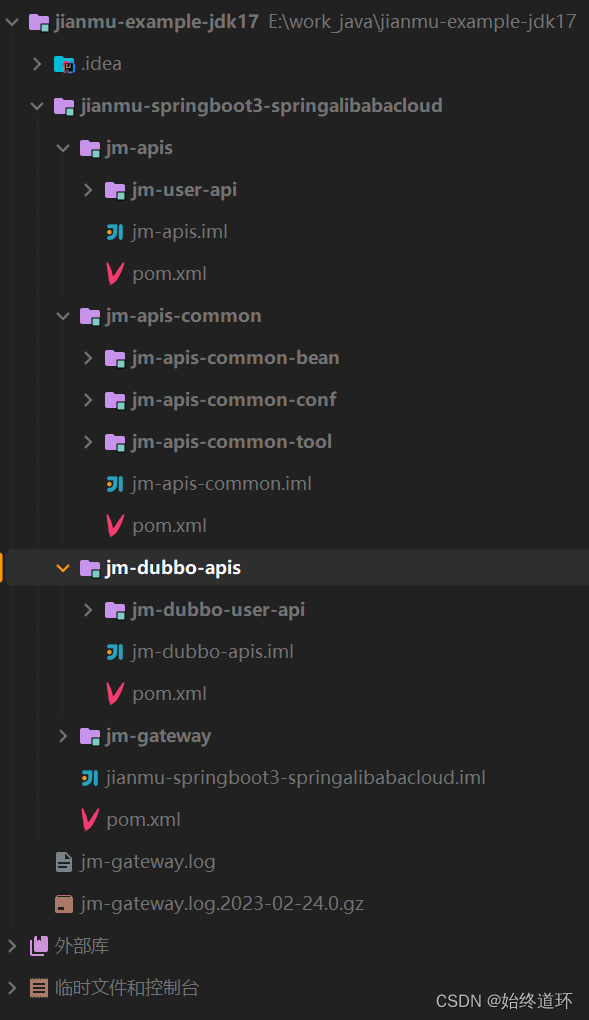
| jm-apis | 服务 |
|---|
| jm-user-api | 用户服务 |
| jm-apis-common | 公共模块 |
| jm-apis-common-bean | 公共bean |
| jm-apis-common-conf | 公共配置 |
| jm-apis-common-tool | 公共工具 |
| jm-dubbo-apis | RPC服务 |
| jm-dubbo-user-api | 用户RPC服务 |
jianmu-springboot3-springalibabacloud pom.xml
<?xml version="1.0" encoding="UTF-8"?>
<project xmlns="http://maven.apache.org/POM/4.0.0"
xmlns:xsi="http://www.w3.org/2001/XMLSchema-instance"
xsi:schemaLocation="http://maven.apache.org/POM/4.0.0 http://maven.apache.org/xsd/maven-4.0.0.xsd">
<modelVersion>4.0.0</modelVersion>
<groupId>org.jm</groupId>
<artifactId>jianmu-springboot3-springalibabacloud</artifactId>
<packaging>pom</packaging>
<version>1.0-SNAPSHOT</version>
<modules>
<module>jm-gateway</module>
<module>jm-apis</module>
<module>jm-apis-common</module>
<module>jm-dubbo-apis</module>
</modules>
<properties>
<java.version>17</java.version>
<maven.compiler.source>17</maven.compiler.source>
<maven.compiler.target>17</maven.compiler.target>
<project.build.sourceEncoding>UTF-8</project.build.sourceEncoding>
<project.reporting.outputEncoding>UTF-8</project.reporting.outputEncoding>
</properties>
<dependencies>
<dependency>
<groupId>org.slf4j</groupId>
<artifactId>slf4j-api</artifactId>
</dependency>
</dependencies>
<dependencyManagement>
<dependencies>
<dependency>
<groupId>org.slf4j</groupId>
<artifactId>slf4j-api</artifactId>
<version>2.0.6</version>
</dependency>
<dependency>
<groupId>org.springframework.boot</groupId>
<artifactId>spring-boot-dependencies</artifactId>
<version>3.0.0</version>
<type>pom</type>
<scope>import</scope>
</dependency>
<dependency>
<groupId>com.alibaba.cloud</groupId>
<artifactId>spring-cloud-alibaba-dependencies</artifactId>
<version>2022.0.0.0-RC1</version>
<type>pom</type>
<scope>import</scope>
</dependency>
<dependency>
<groupId>org.springframework.cloud</groupId>
<artifactId>spring-cloud-dependencies</artifactId>
<version>2022.0.0</version>
<type>pom</type>
<scope>import</scope>
</dependency>
</dependencies>
</dependencyManagement>
</project>
jm-apis-common pom.xml
<?xml version="1.0" encoding="UTF-8"?>
<project xmlns="http://maven.apache.org/POM/4.0.0"
xmlns:xsi="http://www.w3.org/2001/XMLSchema-instance"
xsi:schemaLocation="http://maven.apache.org/POM/4.0.0 http://maven.apache.org/xsd/maven-4.0.0.xsd">
<parent>
<artifactId>jianmu-springboot3-springalibabacloud</artifactId>
<groupId>org.jm</groupId>
<version>1.0-SNAPSHOT</version>
</parent>
<modelVersion>4.0.0</modelVersion>
<artifactId>jm-apis-common</artifactId>
<packaging>pom</packaging>
<modules>
<module>jm-apis-common-conf</module>
<module>jm-apis-common-tool</module>
<module>jm-apis-common-bean</module>
</modules>
<properties>
<maven.compiler.source>17</maven.compiler.source>
<maven.compiler.target>17</maven.compiler.target>
</properties>
<dependencies>
<dependency>
<groupId>org.springframework.boot</groupId>
<artifactId>spring-boot-starter-web</artifactId>
<exclusions>
<exclusion>
<groupId>org.springframework.boot</groupId>
<artifactId>spring-boot-starter-tomcat</artifactId>
</exclusion>
</exclusions>
</dependency>
<dependency>
<groupId>org.springframework.boot</groupId>
<artifactId>spring-boot-starter-undertow</artifactId>
</dependency>
</dependencies>
</project>
jm-apis pom.xml
<?xml version="1.0" encoding="UTF-8"?>
<project xmlns="http://maven.apache.org/POM/4.0.0"
xmlns:xsi="http://www.w3.org/2001/XMLSchema-instance"
xsi:schemaLocation="http://maven.apache.org/POM/4.0.0 http://maven.apache.org/xsd/maven-4.0.0.xsd">
<parent>
<artifactId>jianmu-springboot3-springalibabacloud</artifactId>
<groupId>org.jm</groupId>
<version>1.0-SNAPSHOT</version>
</parent>
<modelVersion>4.0.0</modelVersion>
<artifactId>jm-apis</artifactId>
<packaging>pom</packaging>
<modules>
<module>jm-user-api</module>
</modules>
<properties>
<maven.compiler.source>17</maven.compiler.source>
<maven.compiler.target>17</maven.compiler.target>
</properties>
<dependencies>
<dependency>
<groupId>org.jm</groupId>
<artifactId>jm-apis-common</artifactId>
<version>1.0-SNAPSHOT</version>
</dependency>
<dependency>
<groupId>com.alibaba.cloud</groupId>
<artifactId>spring-cloud-starter-alibaba-nacos-discovery</artifactId>
</dependency>
<dependency>
<groupId>com.alibaba.cloud</groupId>
<artifactId>spring-cloud-starter-alibaba-nacos-config</artifactId>
</dependency>
<dependency>
<groupId>org.springframework.cloud</groupId>
<artifactId>spring-cloud-starter-bootstrap</artifactId>
</dependency>
</dependencies>
</project>
jm-gateway 网关 pom.xml
<?xml version="1.0" encoding="UTF-8"?>
<project xmlns="http://maven.apache.org/POM/4.0.0"
xmlns:xsi="http://www.w3.org/2001/XMLSchema-instance"
xsi:schemaLocation="http://maven.apache.org/POM/4.0.0 http://maven.apache.org/xsd/maven-4.0.0.xsd">
<parent>
<artifactId>jianmu-springboot3-springalibabacloud</artifactId>
<groupId>org.jm</groupId>
<version>1.0-SNAPSHOT</version>
</parent>
<modelVersion>4.0.0</modelVersion>
<artifactId>jm-gateway</artifactId>
<properties>
<java.version>17</java.version>
<maven.compiler.source>17</maven.compiler.source>
<maven.compiler.target>17</maven.compiler.target>
<project.build.sourceEncoding>UTF-8</project.build.sourceEncoding>
<project.reporting.outputEncoding>UTF-8</project.reporting.outputEncoding>
</properties>
<dependencies>
<dependency>
<groupId>com.alibaba.cloud</groupId>
<artifactId>spring-cloud-starter-alibaba-nacos-discovery</artifactId>
</dependency>
<dependency>
<groupId>com.alibaba.cloud</groupId>
<artifactId>spring-cloud-starter-alibaba-nacos-config</artifactId>
</dependency>
<dependency>
<groupId>com.alibaba.cloud</groupId>
<artifactId>spring-cloud-alibaba-sentinel-gateway</artifactId>
</dependency>
<dependency>
<groupId>com.alibaba.csp</groupId>
<artifactId>sentinel-datasource-nacos</artifactId>
<version>2.0.0-alpha</version>
</dependency>
<dependency>
<groupId>org.springframework.cloud</groupId>
<artifactId>spring-cloud-starter-bootstrap</artifactId>
</dependency>
<dependency>
<groupId>org.springframework.cloud</groupId>
<artifactId>spring-cloud-starter-gateway</artifactId>
</dependency>
</dependencies>
</project>
nacos 配置中心

jm-gateway bootstrap.yml
spring:
application:
name: jm-gateway
main:
allow-bean-definition-overriding: true
profiles:
active: dev
jm-gateway bootstrap-dev.yml
spring:
cloud:
nacos:
server-addr: localhost:8848
discovery:
namespace: f5d53f37-d171-43c7-9b77-01c64eeae769
config:
namespace: f5d53f37-d171-43c7-9b77-01c64eeae769
file-extension: yaml
extension-configs:
- dataId: jm-gateway.yaml
refresh: true
jm-gateway.yaml
server:
port: 9700
spring:
gateway:
routes:
- id: jm-user-api
uri: lb://jm-user-api
filters:
- StripPrefix=1
predicates:
- Path=/user/**
discovery:
locator:
#开启从注册中心动态创建路由的功能
enabled: true
#使用小写服务名,默认是大写
lower-case-service-id: true
logging:
level:
root: info
web: info
com.jm: debug
file:
name: jm-gateway.log
jm-user-api bootstrap.yml
spring:
profiles:
active: dev
application:
name: jm-user-api
jm-user-api bootstrap-dev.yml
spring:
cloud:
nacos:
server-addr: localhost:8848
discovery:
namespace: f5d53f37-d171-43c7-9b77-01c64eeae769
config:
namespace: f5d53f37-d171-43c7-9b77-01c64eeae769
extension-configs:
- dataId: jm-user-api.yaml
refresh: true
jm-user-api.yaml
server:
port: 9001
logging:
level:
root: info
web: info
com.jm: debug
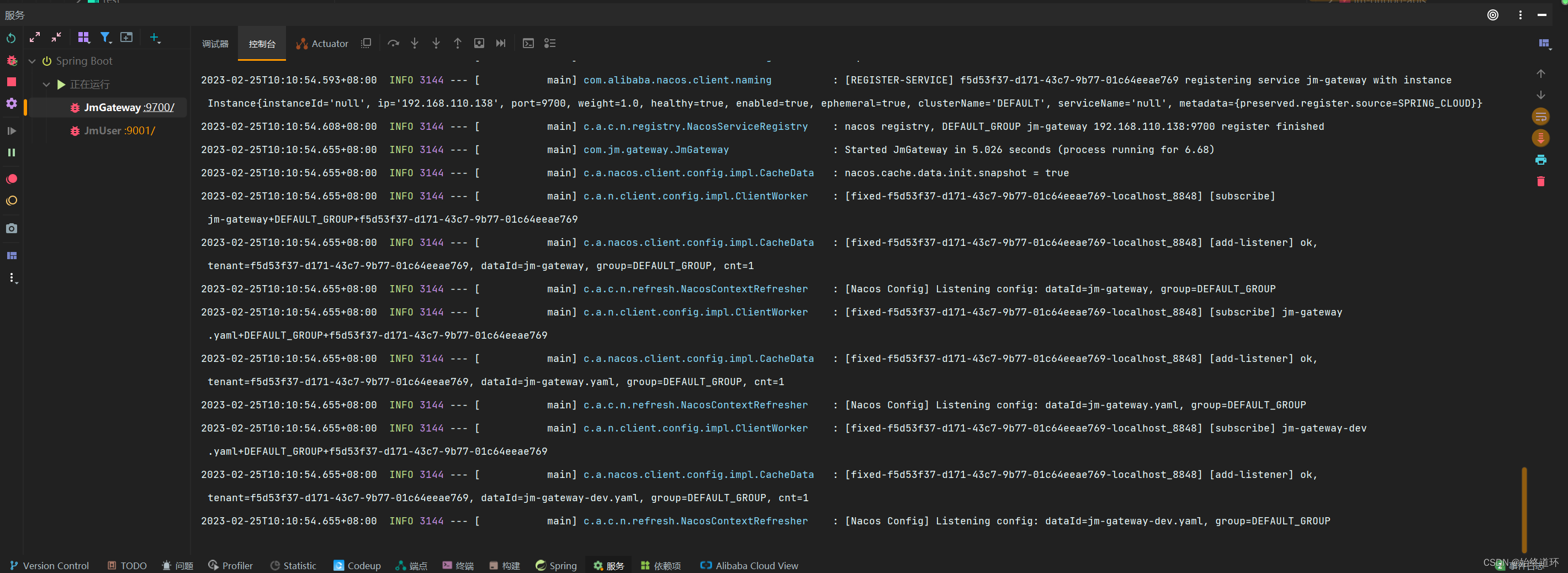
完整代码请看项目git地址
https://gitee.com/sunuping/jianmu-example-jdk17.git
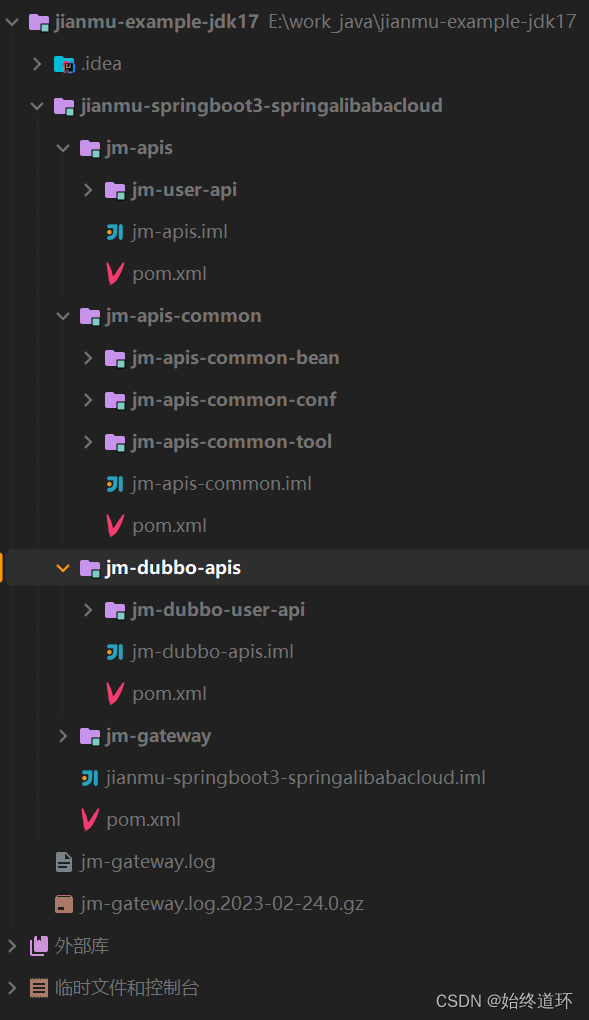

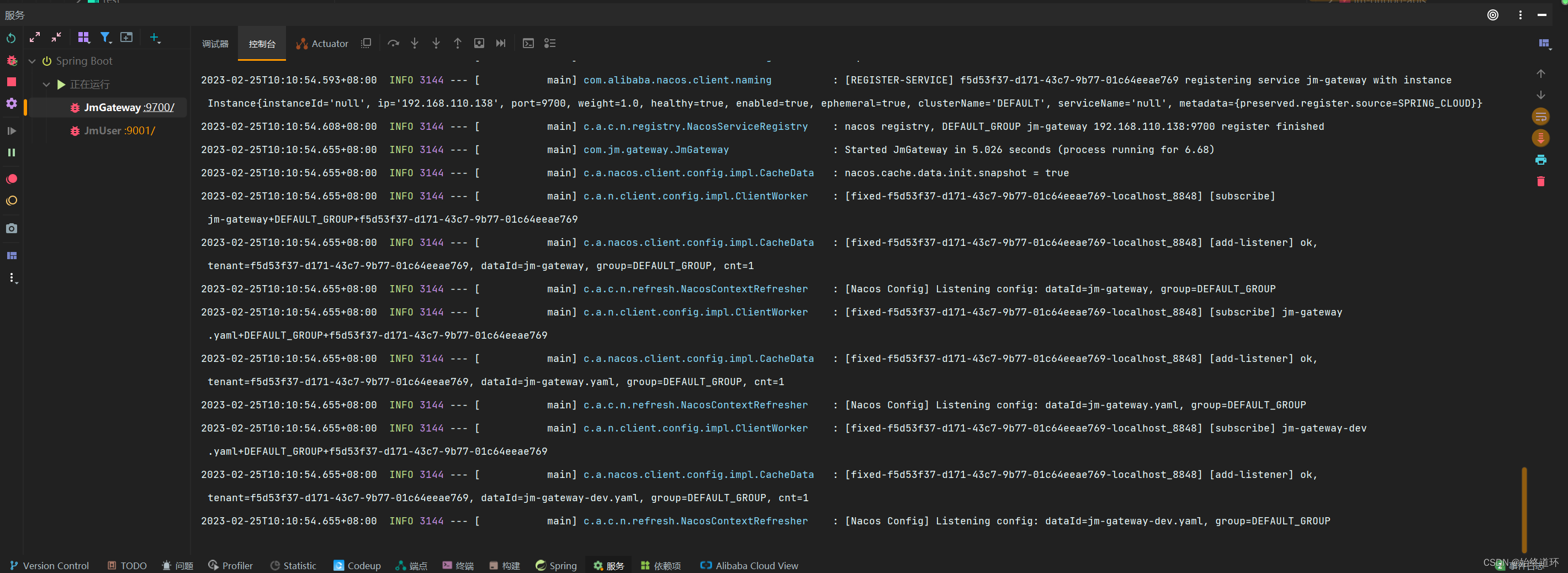


























 2291
2291











 被折叠的 条评论
为什么被折叠?
被折叠的 条评论
为什么被折叠?










