生命之长短殊不重要,只要你活得快乐,在有生之年做些有意义的事,便已足够。
实体类:
public class clsModel
{
protected SQLiteConnection conn;
public clsModel(SQLiteConnection @conn)
{
this.conn = @conn;
if (this.conn != null &&
this.conn.State.ToString() == "Closed")
{
conn.Open();
}
}
}
public class clsStudents : clsModel
{
public clsStudents(SQLiteConnection @conn) : base(@conn) { }
public DataTable getAllStudents()
{
DataTable dt = new DataTable();
SQLiteCommand command = conn.CreateCommand();
command.CommandText = "SELECT * FROM Students";
SQLiteDataAdapter db = new SQLiteDataAdapter(command);
db.Fill(dt);
return dt;
}
public DataTable getStudent(String @studentID)
{
DataTable dt = new DataTable();
SQLiteCommand command = conn.CreateCommand();
command.CommandText = "SELECT * FROM Students WHERE studentID = @studentID";
command.Parameters.Add(new SQLiteParameter("@studentID", @studentID));
SQLiteDataAdapter db = new SQLiteDataAdapter(command);
db.Fill(dt);
return dt;
}
public void insertStudent(String @firstName, String @lastName)
{
SQLiteCommand command = conn.CreateCommand();
command.CommandText = "INSERT into Students (firstName,lastName) VALUES(@firstName , @lastName)";
command.Parameters.Add(new SQLiteParameter("@firstName", @firstName));
command.Parameters.Add(new SQLiteParameter("@lastName", @lastName));
command.ExecuteNonQuery();
}
public void updateStudent(String @studentID, String @firstName, String @lastName)
{
SQLiteCommand command = conn.CreateCommand();
command.CommandText = "UPDATE Students SET firstName = @firstName, lastName = @lastName WHERE studentID = @studentID";
command.Parameters.Add(new SQLiteParameter("@studentID", @studentID));
command.Parameters.Add(new SQLiteParameter("@firstName", @firstName));
command.Parameters.Add(new SQLiteParameter("@lastName" , @lastName));
command.ExecuteNonQuery();
}
public void deleteStudent(String @studentID)
{
SQLiteCommand command = conn.CreateCommand();
command.CommandText = "DELETE FROM Students WHERE studentID = @studentID";
command.Parameters.Add(new SQLiteParameter("@studentID", @studentID));
command.ExecuteNonQuery();
}
}
ublic partial class Form1 : Form
{
SQLiteConnection conn;
clsStudents students;
public Form1()
{
InitializeComponent();
}
private void Form1_Load(object sender, EventArgs e)
{
conn = new SQLiteConnection(@"data source = ..\\..\\testdb.db");
students = new clsStudents(conn);
dataGridView1.DataSource = students.getAllStudents();
}
private void btnAdd_Click(object sender, EventArgs e)
{
new Form2(students).ShowDialog();
loadGridView();
}
private void btnEdit_Click(object sender, EventArgs e)
{
int index = dataGridView1.CurrentCell.RowIndex;
if (index > -1)
{
String studentID = dataGridView1.Rows[index].Cells["studentID"].Value.ToString();
new Form2(students, studentID).ShowDialog();
loadGridView();
}
}
private void btnDelete_Click(object sender, EventArgs e)
{
int index = dataGridView1.CurrentCell.RowIndex;
if (index > -1)
{
String studentID = dataGridView1.Rows[index].Cells["studentID"].Value.ToString();
var results = MessageBox.Show("你确定要删除此记录?",
"删除学生",
MessageBoxButtons.YesNo,
MessageBoxIcon.Question);
if (results == DialogResult.Yes)
{
students.deleteStudent(studentID);
loadGridView();
}
}
}
private void loadGridView()
{
dataGridView1.DataSource = students.getAllStudents();
}
private void btnExit_Click(object sender, EventArgs e)
{
this.Close();
}
}
public partial class Form2 : Form
{
clsStudents students;
String studentID = "";
public Form2(clsStudents @students)
{
init(@students);
lblStudentID.Text = "新的学生实体";
}
public Form2(clsStudents @students, String studentID)
{
init(@students);
this.studentID = studentID;
lblStudentID.Text = this.studentID;
DataTable dt = students.getStudent(studentID);
txtFirstName.Text = dt.Rows[0]["firstName"].ToString();
txtLastName.Text = dt.Rows[0]["lastName"].ToString();
}
private void init(clsStudents students)
{
InitializeComponent();
this.students = students;
}
private void btnOK_Click(object sender, EventArgs e)
{
if (studentID == String.Empty)
{
students.insertStudent(txtFirstName.Text.Trim(), txtLastName.Text.Trim());
}
else
{
students.updateStudent(this.studentID, txtFirstName.Text.Trim(), txtLastName.Text.Trim());
}
this.Close();
}
private void btnCancel_Click(object sender, EventArgs e)
{
this.Close();
}
}
运行结果如图:
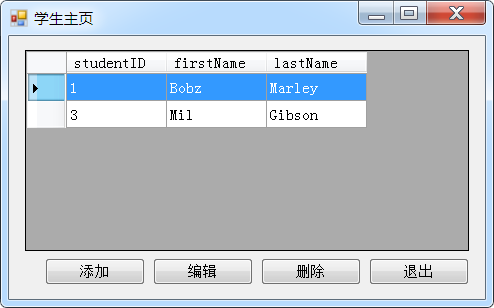
添加
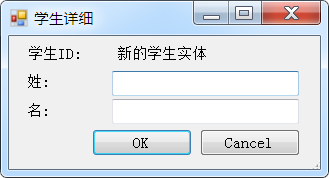
编辑
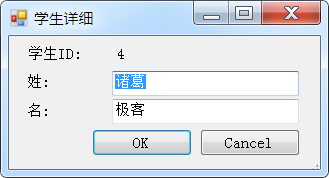
删除
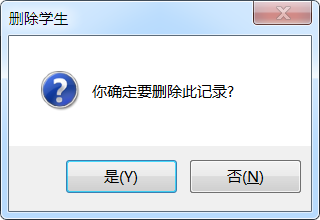










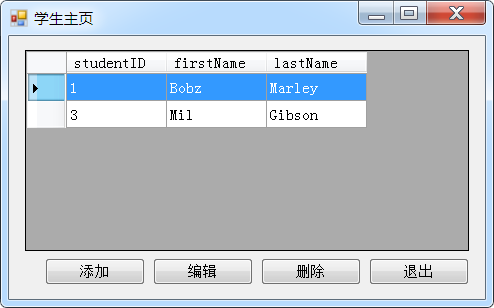
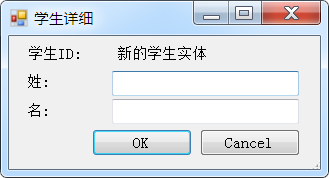
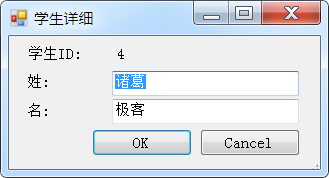
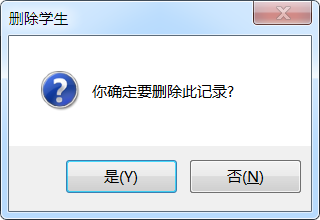














 5430
5430

 被折叠的 条评论
为什么被折叠?
被折叠的 条评论
为什么被折叠?








