我们无法预知未来的路,只得集中精力走好脚下的每一步。该发生的总会发生,不管你是否为此焦虑。向前走,向前看,生活就这么简单。每一个坚强的人,都有一颗柔软的心,摆正心态,温柔自相随,哭给自己听,笑给别人看,这就是所谓的人生。
Model层:
public partial class EmployeeInfo
{
public int EmpNo { get ; set ; }
public string EmpName { get ; set ; }
public decimal Salary { get ; set ; }
public string DeptName { get ; set ; }
public string Designation { get ; set ; }
}EmployeeInfoAPIController.cs控制器
public class EmployeeInfoAPIController : ApiController
{
private ApplicationDBEntities db = new ApplicationDBEntities();
public IQueryable<EmployeeInfo> GetEmployeeInfoes ()
{
return db.EmployeeInfoes;
}
[ResponseType(typeof (EmployeeInfo))]
public IHttpActionResult GetEmployeeInfo (int id)
{
EmployeeInfo employeeInfo = db.EmployeeInfoes.Find(id);
if (employeeInfo == null )
{
return NotFound();
}
return Ok(employeeInfo);
}
[ResponseType(typeof (void ))]
public IHttpActionResult PutEmployeeInfo (int id, EmployeeInfo employeeInfo)
{
if (!ModelState.IsValid)
{
return BadRequest(ModelState);
}
if (id != employeeInfo.EmpNo)
{
return BadRequest();
}
db.Entry(employeeInfo).State = EntityState.Modified;
try
{
db.SaveChanges();
}
catch (DbUpdateConcurrencyException)
{
if (!EmployeeInfoExists(id))
{
return NotFound();
}
else
{
throw ;
}
}
return StatusCode(HttpStatusCode.NoContent);
}
[ResponseType(typeof (EmployeeInfo))]
public IHttpActionResult PostEmployeeInfo (EmployeeInfo employeeInfo)
{
if (!ModelState.IsValid)
{
return BadRequest(ModelState);
}
db.EmployeeInfoes.Add(employeeInfo);
db.SaveChanges();
return CreatedAtRoute("DefaultApi" , new { id = employeeInfo.EmpNo }, employeeInfo);
}
[ResponseType(typeof (EmployeeInfo))]
public IHttpActionResult DeleteEmployeeInfo (int id)
{
EmployeeInfo employeeInfo = db.EmployeeInfoes.Find(id);
if (employeeInfo == null )
{
return NotFound();
}
db.EmployeeInfoes.Remove(employeeInfo);
db.SaveChanges();
return Ok(employeeInfo);
}
protected override void Dispose (bool disposing)
{
if (disposing)
{
db.Dispose();
}
base .Dispose(disposing);
}
private bool EmployeeInfoExists (int id)
{
return db.EmployeeInfoes.Count(e => e.EmpNo == id) > 0 ;
}
}EmployeeInfoMVCController.cs控制器
public class EmployeeInfoMVCController : Controller
{
public ActionResult Index ()
{
return View();
}
}ResourceAPIController.cs控制器
public class ResourceAPIController : ApiController
{
[HttpGet]
[Route("api/accessresources" )]
public IHttpActionResult GetResourceStringsFromResources ()
{
ResourceSet resources = MVCInternattional.ResourceManager.GetResourceSet(CultureInfo.CurrentUICulture, true , true );
Dictionary<string , string > resDictionary = new Dictionary<string , string >();
foreach (DictionaryEntry resource in resources)
{
resDictionary.Add(resource.Key.ToString(), resource.Value.ToString());
}
return Ok(resDictionary);
}
}资源文件如图:
logic.js
var app = angular.module('appmodule' , []);
app.service('serv' , function ($http ) {function () {var response = $http .get('http://localhost:54733/api/EmployeeInfoAPI' );
return response;
};
this.post = function (emp) {var response = $http ({
url: 'http://localhost:54733/api/EmployeeInfoAPI' ,
method: 'post' ,
data: emp,
datatype:'json' ,
contenttype:'application/json;utf-8'
});
return response;
};
this.getResources = function () {var response = $http .get('http://localhost:54733/api/accessresources' );
return response;
};
});
app.controller('ctrl' , function ($scope , serv) {$scope .Employee = {
EmpNo: 0 ,
EmpName: '' ,
Salary: 0 ,
DeptName: '' ,
Designation:''
};
$scope .resourcesData = {};
$scope .Employees = [];
$scope .Message = '' ;
load();
function load () {var promise = serv.getData();
promise.then(function (resp) {$scope .Employees = resp.data;
$scope .Message = '成功了...' ;
getResources();
}, function (err) {$scope .Message = '失败了...' + err.status;
});
};
function getResources () {var promise = serv.getResources();
promise.then(function (resp) {$scope .resourcesData = resp.data;
}, function (err) {$scope .Message = '失败了...' + err.status;
});
};
$scope .clear = function () {$scope .Employee.EmpNo = 0 ;
$scope .Employee.EmpName = '' ;
$scope .Employee.Salary = 0 ;
$scope .Employee.DeptName = '' ;
$scope .Employee.Designation = '' ;
};
$scope .save = function () {var promise = crudserv.post($scope .Employee);
promise.then(function (resp) {$scope .Employee.EmpNo = resp.data.EmpNo;
$scope .Message = '成功完成' ;
loadData();
}, function (err) {$scope .Message = '失败 ' + err.status;
});
};
});EmployeeInfoMVC视图文件夹下Index.cshtml
@{
ViewBag.Title = "Index";
}
<link href ="~/Content/bootstrap.min.css" rel ="stylesheet" />
<script src ="~/Scripts/angular.min.js" > </script >
<script src ="~/MyScript/logic.js" > </script >
<body ng-app ="appmodule" >
<h2 > {{resourcesData.EmployeeInformationLabel }} </h2 >
<table class ="table table-striped table-bordered table-condensed"
ng-controller ="ctrl" >
<tr >
<td >
<table class ="table table-striped table-bordered table-condensed" >
<tr >
<td > {{resourcesData.EmpNoLabel }} </td >
<td >
<input type ="text" ng-model ="Employee.EmpNo" />
</td >
</tr >
<tr >
<td > {{resourcesData.EmpNameLabel }} </td >
<td >
<input type ="text" ng-model ="Employee.EmpName" />
</td >
</tr >
<tr >
<td > {{resourcesData.SalaryLabel }} </td >
<td >
<input type ="text" ng-model ="Employee.Salary" />
</td >
</tr >
<tr >
<td > {{resourcesData.DeptNameLabel }} </td >
<td >
<input type ="text" ng-model ="Employee.DeptName" />
</td >
</tr >
<tr >
<td > {{resourcesData.DesignationLabel }} </td >
<td >
<input type ="text" ng-model ="Employee.Designation" />
</td >
</tr >
<tr >
<td >
<input type ="button" value =" {{resourcesData.ClearLabel }} " ng-click ="clear()" /></td >
<td >
<input type ="button" value =" {{resourcesData.SaveLabel }} " ng-click ="save()" /></td >
</tr >
</table >
</td >
</tr >
<tr >
<td >
<table class ="table table-striped table-bordered table-condensed" >
<thead >
<tr >
<td > {{resourcesData.EmpNoLabel }} </td >
<td > {{resourcesData.EmpNameLabel }} </td >
<td > {{resourcesData.SalaryLabel }} </td >
<td > {{resourcesData.DeptNameLabel }} </td >
<td > {{resourcesData.DesignationLabel }} </td >
</tr >
</thead >
<tbody >
<tr ng-repeat ="Emp in Employees" >
<td > {{Emp.EmpNo }} </td >
<td > {{Emp.EmpName }} </td >
<td > {{Emp.Salary |currency }} </td >
<td > {{Emp.DeptName }} </td >
<td > {{Emp.Designation }} </td >
</tr >
</tbody >
</table >
</td >
</tr >
</table >
</body > _Layout.cshtml
<!DOCTYPE html>
<html >
<head >
<meta charset ="utf-8" />
<meta name ="viewport" content ="width=device-width, initial-scale=1.0" >
<title > @ViewBag.Title -我的ASP.NET应用程序</title >
<link href ="~/Content/Site.css" rel ="stylesheet" type ="text/css" />
<link href ="~/Content/bootstrap.min.css" rel ="stylesheet" type ="text/css" />
<script src ="~/Scripts/modernizr-2.6.2.js" > </script >
</head >
<body >
<div class ="navbar navbar-inverse navbar-fixed-top" >
<div class ="container" >
<div class ="navbar-header" >
<button type ="button" class ="navbar-toggle" data-toggle ="collapse" data-target =".navbar-collapse" >
<span class ="icon-bar" > </span >
<span class ="icon-bar" > </span >
<span class ="icon-bar" > </span >
</button >
@Html.ActionLink("Application name", "Index", "Home", new { area = "" }, new { @class = "navbar-brand" })
</div >
<div class ="navbar-collapse collapse" >
<ul class ="nav navbar-nav" >
</ul >
</div >
</div >
</div >
<div class ="container body-content" >
@RenderBody()
<hr />
<footer >
<p > © @DateTime.Now.Year - 我的ASP.NET应用程序</p >
</footer >
</div >
@{
var culture = HttpContext.Current.Request.UserLanguages[0].ToString();
}
<script src ="~/Scripts/jquery-2.2.0.min.js" > </script >
<script src ="~/Scripts/bootstrap.min.js" > </script >
<script src ="@Url.Content(" ~ /Scripts /i18n /angular-locale_ " + culture + ".js ")"> </script >
</body >
</html > 运行结果如图:








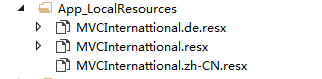
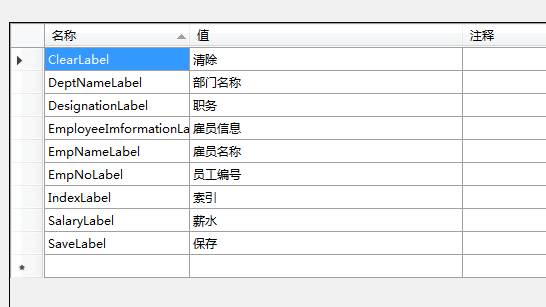
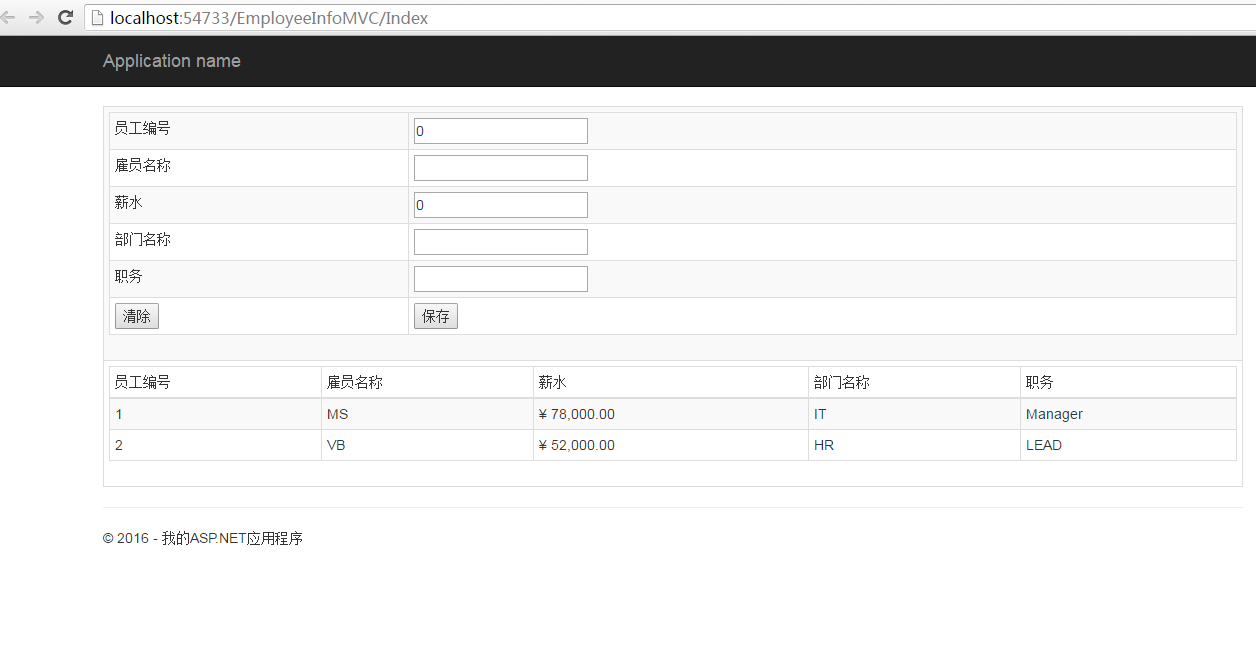














 140
140











 被折叠的 条评论
为什么被折叠?
被折叠的 条评论
为什么被折叠?








