Program.cs代码:
class Program
{
static void Main(string[] args)
{
string URL = @"https://s.taobao.com/search?q={0}&s={1}";
Console.WriteLine("请输入你要查找的商品:");
string q = Console.ReadLine();
Console.WriteLine("请输入要查找到多少页(每页10个商品)");
int s = int.Parse(Console.ReadLine());
for (int i = 1; i <= s; i++)
{
Console.WriteLine("--第{0}页--", i);
List<List<string>> value = Rule.GetAll(GetHtml(string.Format(URL, q, 22 * i)).Split('\n')[Rule.Inline]);
string tmpPath = Path.Combine(Environment.CurrentDirectory.ToString(), @"htmlfile\", "Template.htm");
string resultPath = Path.Combine(AppDomain.CurrentDomain.BaseDirectory, @"htmlfile\", "result.htm");
HtmlHelper.WriteFile(value, tmpPath,resultPath);
Console.WriteLine("--第{0}页完毕--", i);
}
Console.ReadKey();
}
static string GetHtml(string url)
{
WebClient wc = new WebClient();
byte[] data = wc.DownloadData(url);
return Encoding.UTF8.GetString(data);
}
}
Rule.cs代码:
public static class Rule
{
public static string[] Name = { "raw_title", "商品名称" };
public static string[] Pic = { "pic_url", "图片地址" };
public static string[] Url = { "detail_url", "商品地址" };
public static string[] Price = { "view_price", "价格" };
public static string[] Address = { "item_loc", "店铺所在地" };
public static string[] BuyNumber = { "view_sales", "购买人数" };
public static string[] UserId = { "user_id", "卖家ID" };
public static string[] ShopName = { "nick", "店铺名称" };
public static int Inline = 58;
public static List<string[]> Information = new List<string[]>() { Name, Pic, Url, Price, Address, BuyNumber, UserId, ShopName };
public static List<List<string>> GetAll(string html)//获取所有商品信息
{
List<List<string>> list = new List<List<string>>();
for (int i = 1; i <= 10; i++)
{
List<string> item = new List<string>();
for (int j = 0; j < Information.Count; j++)
{
int index = html.IndexOf(Information[j][0]);
if (index != -1)
{
html = html.Substring(index + Information[j][0].Length + 3);
if (j == 2)
item.Add(Regex.Unescape(html.Substring(0, html.IndexOf('"'))));
else
item.Add(html.Substring(0, html.IndexOf('"')));
}
}
list.Add(item);
}
return list;
}
}
HtmlHelper.cs代码:
public class HtmlHelper
{
public static void WriteFile(List<List<string>> resultAarry,string tmppath,string resultpath)
{
StringBuilder htmltext = new StringBuilder();
try
{
using (StreamReader sr = new StreamReader(tmppath))
{
String line;
while ((line = sr.ReadLine()) != null)
{
htmltext.Append(line);
}
sr.Close();
}
}
catch
{
}
StringBuilder sb=new StringBuilder();
for (int x = 0; x < resultAarry.Count; x++)
{
for (int y = 0; y < resultAarry[x].Count; y++)
{
if (y==1)
{
sb.Append(String.Format("<tr><td width=\"100%\" valign=\"middle\" align=\"left\">第{0}个-{1}-<img src='{2}' width='128' height='128' /></td></tr>\r\n", x + 1, Rule.Information[y][1], "http:" + resultAarry[x][y]));
}
else if (y == 2)
{
sb.Append(String.Format("<tr><td width=\"100%\" valign=\"middle\" align=\"left\">第{0}个-<a href='{2}'>{1}</a></td></tr>\r\n", x + 1, Rule.Information[y][1], "https:" + resultAarry[x][y]));
}
else
{
sb.Append(String.Format("<tr><td width=\"100%\" valign=\"middle\" align=\"left\">第{0}个-{1}-{2}</td></tr>\r\n", x + 1, Rule.Information[y][1], resultAarry[x][y]));
}
}
sb.Append(String.Format("<tr><td width=\"100%\" bgcolor='#30D5C8' valign=\"middle\" align=\"left\"></td></tr>\r\n"));
}
htmltext.Replace("$htmlformat[1]", sb.ToString());
try
{
using (StreamWriter sw = new StreamWriter(resultpath, false, System.Text.Encoding.GetEncoding("GB2312")))
{
sw.WriteLine(htmltext);
sw.Flush();
sw.Close();
}
}
catch
{
}
}
string ConvertDate(int index)
{
string Res = string.Empty;
Res = DateTime.Now.Year.ToString() + DateTime.Now.Month.ToString() + DateTime.Now.Day.ToString();
if (index < 10)
{
Res = Res + "0" + index.ToString();
}
else
{
Res = Res + index.ToString();
}
return Res;
}
}
Template.htm模板页:
<html>
<head>
<title></title>
<meta http-equiv="Content-Type" content="text/html; charset=gb2312" />
<style type="text/css">
table.hovertable {
font-family: verdana,arial,sans-serif;
font-size:11px;
color:#333333;
border-width: 1px;
border-color: #999999;
border-collapse: collapse;
}
table.hovertable th {
background-color:#c3dde0;
border-width: 1px;
padding: 8px;
border-style: solid;
border-color: #a9c6c9;
}
table.hovertable tr {
background-color:#d4e3e5;
}
table.hovertable td {
border-width: 1px;
padding: 8px;
border-style: solid;
border-color: #a9c6c9;
}
</style>
</head>
<body >
<table height="100%" class="hovertable" border="0" width="100%" cellpadding="10" cellspacing="0" style="border: 1px solid #000000">
$htmlformat[1]
</table>
</body>
</html>
运行结果如图:
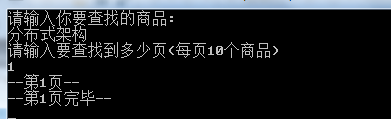









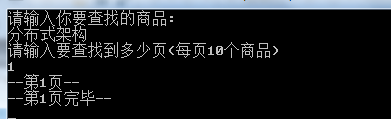















 1684
1684

 被折叠的 条评论
为什么被折叠?
被折叠的 条评论
为什么被折叠?








