首页页面
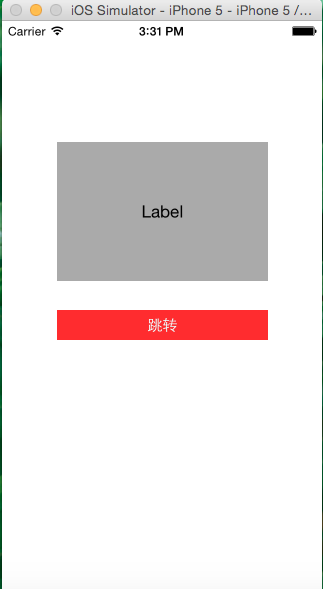
下一页页面
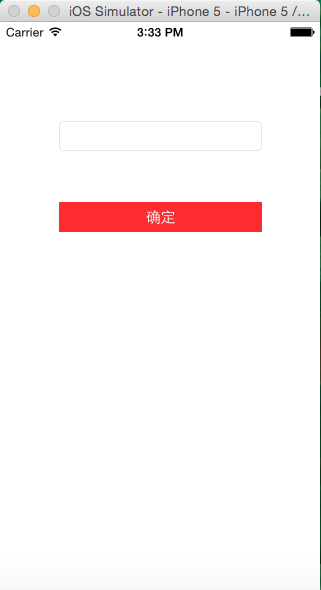
传值后首页页面
通知传值
- (void)viewDidLoad {
[super viewDidLoad];
// 注册监听者
// name 的值要和发送通知页面的name值相同,用来区分哪一个通知
// object 的值为nil时,代表监听任何对象发送的通知,下文中用的是object:obj1
[[NSNotificationCenter defaultCenter] addObserver:self selector:@selector(changeValue:) name:@"changeValue" object:nil];
}
- (void)changeValue:(NSNotification *)notifi{
// 可以传多值
if ([notifi.object isEqualToString:@"obj1"]) {
NSString *str = [NSString stringWithFormat:@"%@--%@",[[notifi userInfo] objectForKey:@"value1"],[[notifi userInfo] objectForKey:@"value2"]];
_lbValue.text = str;
}else {
_lbValue.text = @"aaaaaa";
}
}
// 按钮点击事件
- (IBAction)nextAction:(UIButton *)sender{
NextViewController *nextController = [[NextViewController alloc] init];
[self presentViewController:nextController animated:YES completion:nil];
}
- (void)viewDidLoad {
[super viewDidLoad];
}
// 按钮点击事件
- (IBAction)finishAction:(UIButton *)sender{
// 发送通知
// userInfo 为附加属性,为字典类型
[[NSNotificationCenter defaultCenter] postNotificationName:@"changeValue" object:@"obj1" userInfo:@{@"value1":_tfText.text,@"value2":@"111111"}];
[self dismissViewControllerAnimated:YES completion:nil];
}
代理传值
@interface ViewController () <ChangeValueDelegte>
@end
@implementation ViewController
- (void)viewDidLoad {
[super viewDidLoad];
}
- (IBAction)nextAction:(id)sender{
NextViewController *nextController = [[NextViewController alloc] init];
// 遵守协议
nextController.delegate = self;
[self presentViewController:nextController animated:YES completion:nil];
}
// 实现协议中的方法
- (void)shoudChangeValue:(NSString *)paraStr{
_lbValue.text = paraStr;
}
#import <UIKit/UIKit.h>
// 声明一个协议
@protocol ChangeValueDelegte <NSObject>
- (void)shoudChangeValue:(NSString *)paraStr;
@end
@interface NextViewController : UIViewController
@property (nonatomic,weak) IBOutlet UITextField *tfValue;
// 注意delegate用weak修饰,为防止循环引用
@property (nonatomic,weak) id<ChangeValueDelegte> delegate;
@end
- (void)viewDidLoad {
[super viewDidLoad];
}
- (IBAction)finishAction:(id)sender{
// 让代理传值
[_delegate shoudChangeValue:_tfValue.text];
[self dismissViewControllerAnimated:YES completion:nil];
}
block传值
- (void)viewDidLoad {
[super viewDidLoad];
}
- (IBAction)nextAction:(id)sender{
NextViewController *nextController = [[NextViewController alloc] init];
// 实现block
[nextController setChangeValue:^(NSString *param){
_lbValue.text = param;
}];
[self presentViewController:nextController animated:YES completion:nil];
}
#import <UIKit/UIKit.h>
// 声明一个block
typedef void(^ShoudChangeValue)(NSString *paraStr);
@interface NextViewController : UIViewController
@property (nonatomic,weak) IBOutlet UITextField *tfValue;
// block 用copy修饰
@property (nonatomic,copy) ShoudChangeValue changeValue;
@end
- (void)viewDidLoad {
[super viewDidLoad];
}
- (IBAction)finishAction:(id)sender{
// 调用block传值
_changeValue(_tfValue.text);
[self dismissViewControllerAnimated:YES completion:nil];
}








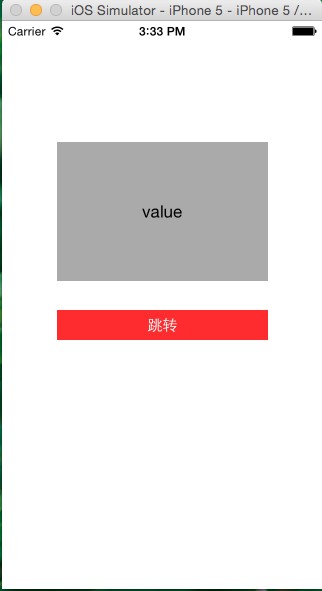














 4002
4002

 被折叠的 条评论
为什么被折叠?
被折叠的 条评论
为什么被折叠?








