声明一下,本文章基于之前的博客https://blog.csdn.net/Xeon_CC/article/details/107219206 的环境下进行编码,但是不影响童鞋们浏览此文章,毕竟说的是一些查询方法
在MyBatisController类,用上@Controller,因为我们要用到Thymeleaf 和 SpringMVC,这样才能返回html页面
以下代码在联合查询的情况下,当然你也可以不联合查询,方法是相通的
包含了以下查询功能
①使用EmpExample类进行全查
②简单条件查询,查询年龄在20到40岁的员工
③或运算查询,查询年龄20到40或者姓张的员工
④与运算,查询年龄0到40而且是姓张的员工
⑤包含了分组查询各个部门有多少人,并且加上条件筛选20到40岁的员工
⑥统计各个姓分别有多少个人
import com.example.mapper.DeptMapper;
import com.example.mapper.EmpMapper;
import com.example.model.Dept;
import com.example.model.DeptExample;
import com.example.model.Emp;
import com.example.model.EmpExample;
import com.example.service.EmpService;
import org.springframework.beans.factory.annotation.Autowired;
import org.springframework.stereotype.Controller;
import org.springframework.ui.Model;
import org.springframework.web.bind.annotation.GetMapping;
import java.util.*;
@Controller
public class MyBatisController {
@Autowired
EmpService empService;
@Autowired
EmpMapper empMapper;
@Autowired
DeptMapper deptMapper;
@GetMapping("/findAllEmp")
public String findAllEmp(Model model){
EmpExample empExample = new EmpExample();
empExample.setOrderByClause("emp_id ASC");
model.addAttribute("tip_allEmp","查询所有员工");
model.addAttribute("allEmp",empMapper.selectByExampleWithDept(empExample));
return "index";
}
//查询年龄在20到 40的员工
@GetMapping("/findAgeGt20Lt40")
public String findAgeGt20Lt40(Model model){
EmpExample empExample = new EmpExample();
EmpExample.Criteria empCriteria = empExample.createCriteria();
empCriteria.andEmpAgeBetween(20,40);
model.addAttribute("tip_selectEmpFromeAge","查询年龄在20到 40的员工");
model.addAttribute("selectEmpFromeAge",empMapper.selectByExampleWithDept(empExample));
return "index";
}
//查询年龄20到40或者姓名是姓张的
@GetMapping("/findAgeGt20Lt40AndNameLike")
public String findAgeGt20Lt40AndNameLike(Model model){
EmpExample empExample = new EmpExample();
//执行或运算查询
EmpExample.Criteria empCriteria1 = empExample.createCriteria();
EmpExample.Criteria empCriteria2 = empExample.createCriteria();
empCriteria1.andEmpAgeBetween(20,40);
empCriteria2.andEmpNameLike("张%");
model.addAttribute("tip_selectEmpFromAgeAndName","查询年龄20到40或者姓名是姓张的");
model.addAttribute("selectEmpFromAgeAndName",empMapper.selectByExampleWithDept(empExample));
return "index";
}
//查询年龄0到40而且姓名是姓张的
@GetMapping("/findAgeGt0Lt40AndNameLike")
public String findAgeGt0Lt40AndNameLike(Model model){
EmpExample empExample = new EmpExample();
//执行与运算
EmpExample.Criteria empCriteria = empExample.createCriteria();
empCriteria.andEmpAgeBetween(0,40);
empCriteria.andEmpNameLike("张%");
model.addAttribute("tip_selectEmpFromAgeAndName","查询年龄0到40而且姓名是姓张的");
model.addAttribute("selectEmpFromAgeAndName",empMapper.selectByExampleWithDept(empExample));
return "index";
}
//分组查询各个部门有多少人,并且加上条件筛选20到40岁的员工
@GetMapping("/findEmpGroupByDept")
public String findEmpGroupByDept(Model model){
DeptExample deptExample = new DeptExample();
List<Dept> deptList = deptMapper.selectByExample(deptExample);
Map<String, Long> deptCountMap = new HashMap<>();
for(int i=0;i<deptList.size();i++){
EmpExample empExample = new EmpExample();
EmpExample.Criteria empCriteria = empExample.createCriteria();
empCriteria.andEmpAgeBetween(20,40);
empCriteria.andDeptIdEqualTo(deptList.get(i).getDeptId());
Long dept_emp_count = empMapper.countByExample(empExample);
deptCountMap.put(deptList.get(i).getDeptName(),dept_emp_count);
}
model.addAttribute("tip_deptCountMap","分组查询各个部门有多少人,并且加上条件筛选20到30岁的员工");
model.addAttribute("deptCountMap",deptCountMap);
return "index";
}
//统计各个姓有多少个人
@GetMapping("/findFirstNameCount")
public String findFirstNameCount(Model model){
EmpExample empExample = new EmpExample();
Map<String,Long> firstNameMap = new HashMap<>();
List<Emp> empList = empMapper.selectByExampleWithDept(empExample);
//不重复集合
Set<String> set = new HashSet();
for(int i=0;i<empList.size();i++){
set.add(empList.get(i).getEmpName().substring(0,1));
}
model.addAttribute("set",set);
for(String firstName : set){
EmpExample empExample2 = new EmpExample();
EmpExample.Criteria empCriteria = empExample2.createCriteria();
empCriteria.andEmpNameLike(firstName+"%");
Long firstNameCount = empMapper.countByExample(empExample2);
firstNameMap.put(firstName,firstNameCount);
}
model.addAttribute("firstNameMap",firstNameMap);
return "index";
}
}
index.html页面,使用springboot工程内置的的thymeleaf会更加灵活好用
编辑index.html文件
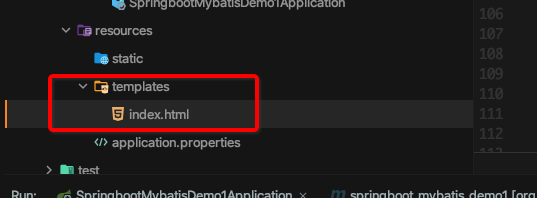
<!DOCTYPE html>
<html lang="en" xmlns:th="http://www.thymeleaf.org">
<head>
<meta charset="UTF-8">
<title>Title</title>
</head>
<body>
<!-- ${xxxkey} 意思是在Controller类中取出model的属性值,取值以后可以直接使用它 -->
<span th:text="${tip_allEmp}"></span>
<p th:each="Emp : ${allEmp}">
<span th:text="${Emp.getEmpId()}"></span>
<span th:text="${Emp.getEmpName()}"></span>
<span th:text="${Emp.getEmpAge()}"></span>
<span th:text="${Emp.getEmpGender() eq 'm'?'男':'女'}"></span>
<span th:text="${Emp.getDeptId()}"></span>
<span th:text="${Emp.getDept().getDeptName()}"></span>
</p>
<span th:text="${tip_selectEmpFromeAge}"></span>
<p th:each="Emp : ${selectEmpFromeAge}">
<span th:text="${Emp.getEmpId()}"></span>
<span th:text="${Emp.getEmpName()}"></span>
<span th:text="${Emp.getEmpAge()}"></span>
<span th:text="${Emp.getEmpGender() eq 'm'?'男':'女'}"></span>
<span th:text="${Emp.getDeptId()}"></span>
<span th:text="${Emp.getDept().getDeptName()}"></span>
</p>
<span th:text="${tip_selectEmpFromAgeAndName}"></span>
<p th:each="Emp : ${selectEmpFromAgeAndName}">
<span th:text="${Emp.getEmpId()}"></span>
<span th:text="${Emp.getEmpName()}"></span>
<span th:text="${Emp.getEmpAge()}"></span>
<span th:text="${Emp.getEmpGender() eq 'm'?'男':'女'}"></span>
<span th:text="${Emp.getDeptId()}"></span>
<span th:text="${Emp.getDept().getDeptName()}"></span>
</p>
<span th:text="${tip_deptCountMap}"></span>
<p th:each="dcMapVal : ${deptCountMap}">
<span th:text="${dcMapVal.key }"></span>
<span th:text="${dcMapVal.value +'人'}"></span>
</p>
<p th:each="fnMap : ${firstNameMap}">
<span th:text="${'姓'+ fnMap.key }"></span>
<span th:text="${fnMap.value +'人'}"></span>
</p>
</body>
</html>






















 2854
2854











 被折叠的 条评论
为什么被折叠?
被折叠的 条评论
为什么被折叠?








