原博文地址:http://www.cnblogs.com/xdp-gacl/p/4200090.html
1.相关jar包准备:
<!-- 上传组件包 -->
<dependency>
<groupId>commons-fileupload</groupId>
<artifactId>commons-fileupload</artifactId>
<version>1.3.1</version>
</dependency>
<dependency>
<groupId>commons-io</groupId>
<artifactId>commons-io</artifactId>
<version>2.4</version>
</dependency>1).文件上传页面:
<!DOCTYPE HTML>
<html>
<head>
<title>文件上传</title>
</head>
<body>
<form action="${BasePath}/Index/uploadaction.action" enctype="multipart/form-data" method="post">
上传用户:<input type="text" name="username"><br/>
上传文件1:<input type="file" name="file1"><br/>
上传文件2:<input type="file" name="file2"><br/>
<input type="submit" value="提交">
</form>
</body>
</html>2).处理文件Servlet:
import java.io.File;
import java.io.FileOutputStream;
import java.io.IOException;
import java.io.InputStream;
import java.util.List;
import java.util.UUID;
import javax.servlet.ServletException;
import javax.servlet.http.HttpServlet;
import javax.servlet.http.HttpServletRequest;
import javax.servlet.http.HttpServletResponse;
import org.apache.commons.fileupload.FileItem;
import org.apache.commons.fileupload.FileUploadBase;
import org.apache.commons.fileupload.ProgressListener;
import org.apache.commons.fileupload.disk.DiskFileItemFactory;
import org.apache.commons.fileupload.servlet.ServletFileUpload;
/**
* @ClassName: UploadHandleServlet
* @Description: TODO(这里用一句话描述这个类的作用)
* @author: 孤傲苍狼
* @date: 2015-1-3 下午11:35:50
*
*/
public class UploadHandleServlet extends HttpServlet {
public void doGet(HttpServletRequest request, HttpServletResponse response)
throws ServletException, IOException {
//得到上传文件的保存目录,将上传的文件存放于WEB-INF目录下,不允许外界直接访问,保证上传文件的安全
//String savePath = this.getServletContext().getRealPath("/WEB-INF/upload");
String savePath = "D://upload";
//上传时生成的临时文件保存目录
//String tempPath = this.getServletContext().getRealPath("/WEB-INF/temp");
String tempPath = "D://temp";
File tmpFile = new File(tempPath);
if (!tmpFile.exists()) {
//创建临时目录
tmpFile.mkdir();
}
//消息提示
String message = "";
try{
//使用Apache文件上传组件处理文件上传步骤:
//1、创建一个DiskFileItemFactory工厂
DiskFileItemFactory factory = new DiskFileItemFactory();
//设置工厂的缓冲区的大小,当上传的文件大小超过缓冲区的大小时,就会生成一个临时文件存放到指定的临时目录当中。
factory.setSizeThreshold(1024*100);//设置缓冲区的大小为100KB,如果不指定,那么缓冲区的大小默认是10KB
//设置上传时生成的临时文件的保存目录
factory.setRepository(tmpFile);
//2、创建一个文件上传解析器
ServletFileUpload upload = new ServletFileUpload(factory);
//监听文件上传进度
upload.setProgressListener(new ProgressListener(){
public void update(long pBytesRead, long pContentLength, int arg2) {
System.out.println("文件大小为:" + pContentLength + ",当前已处理:" + pBytesRead);
/**
* 文件大小为:14608,当前已处理:4096
文件大小为:14608,当前已处理:7367
文件大小为:14608,当前已处理:11419
文件大小为:14608,当前已处理:14608
*/
}
});
//解决上传文件名的中文乱码
upload.setHeaderEncoding("UTF-8");
//3、判断提交上来的数据是否是上传表单的数据
if(!ServletFileUpload.isMultipartContent(request)){
//按照传统方式获取数据
return;
}
//设置上传单个文件的大小的最大值,目前是设置为1024*1024字节,也就是1MB
upload.setFileSizeMax(1024*1024);
//设置上传文件总量的最大值,最大值=同时上传的多个文件的大小的最大值的和,目前设置为10MB
upload.setSizeMax(1024*1024*10);
//4、使用ServletFileUpload解析器解析上传数据,解析结果返回的是一个List<FileItem>集合,每一个FileItem对应一个Form表单的输入项
List<FileItem> list = upload.parseRequest(request);
for(FileItem item : list){
//如果fileitem中封装的是普通输入项的数据
if(item.isFormField()){
String name = item.getFieldName();
//解决普通输入项的数据的中文乱码问题
String value = item.getString("UTF-8");
//value = new String(value.getBytes("iso8859-1"),"UTF-8");
System.out.println(name + "=" + value);
}else{//如果fileitem中封装的是上传文件
//得到上传的文件名称,
String filename = item.getName();
System.out.println(filename);
if(filename==null || filename.trim().equals("")){
continue;
}
//注意:不同的浏览器提交的文件名是不一样的,有些浏览器提交上来的文件名是带有路径的,如: c:\a\b\1.txt,而有些只是单纯的文件名,如:1.txt
//处理获取到的上传文件的文件名的路径部分,只保留文件名部分
filename = filename.substring(filename.lastIndexOf("\\")+1);
//得到上传文件的扩展名
String fileExtName = filename.substring(filename.lastIndexOf(".")+1);
//如果需要限制上传的文件类型,那么可以通过文件的扩展名来判断上传的文件类型是否合法
System.out.println("上传的文件的扩展名是:"+fileExtName);
//获取item中的上传文件的输入流
InputStream in = item.getInputStream();
//得到文件保存的名称
String saveFilename = makeFileName(filename);
//得到文件的保存目录
String realSavePath = makePath(saveFilename, savePath);
//创建一个文件输出流
FileOutputStream out = new FileOutputStream(realSavePath + "\\" + saveFilename);
//创建一个缓冲区
byte buffer[] = new byte[1024];
//判断输入流中的数据是否已经读完的标识
int len = 0;
//循环将输入流读入到缓冲区当中,(len=in.read(buffer))>0就表示in里面还有数据
while((len=in.read(buffer))>0){
//使用FileOutputStream输出流将缓冲区的数据写入到指定的目录(savePath + "\\" + filename)当中
out.write(buffer, 0, len);
}
//关闭输入流
in.close();
//关闭输出流
out.close();
//删除处理文件上传时生成的临时文件
//item.delete();
message = "文件上传成功!";
}
}
}catch (FileUploadBase.FileSizeLimitExceededException e) {
e.printStackTrace();
request.setAttribute("message", "单个文件超出最大值!!!");
request.getRequestDispatcher("/message.jsp").forward(request, response);
return;
}catch (FileUploadBase.SizeLimitExceededException e) {
e.printStackTrace();
request.setAttribute("message", "上传文件的总的大小超出限制的最大值!!!");
request.getRequestDispatcher("/message.jsp").forward(request, response);
return;
}catch (Exception e) {
message= "文件上传失败!";
e.printStackTrace();
}
request.setAttribute("message",message);
request.getRequestDispatcher("/message.jsp").forward(request, response);
}
/**
* @Method: makeFileName
* @Description: 生成上传文件的文件名,文件名以:uuid+"_"+文件的原始名称
* @Anthor:孤傲苍狼
* @param filename 文件的原始名称
* @return uuid+"_"+文件的原始名称
*/
private String makeFileName(String filename){ //2.jpg
//为防止文件覆盖的现象发生,要为上传文件产生一个唯一的文件名
return UUID.randomUUID().toString() + "_" + filename;
}
/**
* 为防止一个目录下面出现太多文件,要使用hash算法打散存储
* @Method: makePath
* @Description:
* @Anthor:孤傲苍狼
*
* @param filename 文件名,要根据文件名生成存储目录
* @param savePath 文件存储路径
* @return 新的存储目录
*/
private String makePath(String filename,String savePath){
//得到文件名的hashCode的值,得到的就是filename这个字符串对象在内存中的地址
int hashcode = filename.hashCode();
int dir1 = hashcode&0xf; //0--15
int dir2 = (hashcode&0xf0)>>4; //0-15
//构造新的保存目录
String dir = savePath + "\\" + dir1 + "\\" + dir2; //upload\2\3 upload\3\5
//File既可以代表文件也可以代表目录
File file = new File(dir);
//如果目录不存在
if(!file.exists()){
//创建目录
file.mkdirs();
}
return dir;
}
public void doPost(HttpServletRequest request, HttpServletResponse response)
throws ServletException, IOException {
doGet(request, response);
}
}@Controller
@RequestMapping("/Index")
public class IndexController {
@RequestMapping("/upload")
public String toupload(HttpServletRequest request,ModelMap map){
return "upload.ftl";
}
@RequestMapping("/uploadaction")
public void touploadaction(HttpServletRequest request,HttpServletResponse response) throws ServletException, IOException{
UploadHandleServlet test = new UploadHandleServlet();
test.doPost(request, response);
}
}4).结果:
2.文件下载展示:
1)文件展示【这里获取用了递归算法,】
import java.io.File;
import java.io.IOException;
import java.util.HashMap;
import java.util.Map;
import javax.servlet.ServletException;
import javax.servlet.http.HttpServlet;
import javax.servlet.http.HttpServletRequest;
import javax.servlet.http.HttpServletResponse;
/**
* @ClassName: ListFileServlet
* @Description: 列出Web系统中所有下载文件
* @author: 孤傲苍狼
* @date: 2015-1-4 下午9:54:40
*
*/
public class ListFileServlet extends HttpServlet {
public Map<String, String> doGet() throws ServletException, IOException {
//获取上传文件的目录
//String uploadFilePath = this.getServletContext().getRealPath("/WEB-INF/upload");
String uploadFilePath = "D:\\upload";
//存储要下载的文件名
Map<String,String> fileNameMap = new HashMap<String,String>();
//递归遍历filepath目录下的所有文件和目录,将文件的文件名存储到map集合中
listfile(new File(uploadFilePath),fileNameMap);//File既可以代表一个文件也可以代表一个目录
return fileNameMap;
//将Map集合发送到listfile.jsp页面进行显示
//request.setAttribute("fileNameMap", fileNameMap);
//request.getRequestDispatcher("/listfile.jsp").forward(request, response);
}
/**
* @Method: listfile
* @Description: 递归遍历指定目录下的所有文件
* @Anthor:孤傲苍狼
* @param file 即代表一个文件,也代表一个文件目录
* @param map 存储文件名的Map集合
*/
public void listfile(File file,Map<String,String> map){
//如果file代表的不是一个文件,而是一个目录
if(!file.isFile()){
//列出该目录下的所有文件和目录
File files[] = file.listFiles();
//遍历files[]数组
for(File f : files){
//递归
listfile(f,map);
}
}else{
/**
* 处理文件名,上传后的文件是以uuid_文件名的形式去重新命名的,去除文件名的uuid_部分
file.getName().indexOf("_")检索字符串中第一次出现"_"字符的位置,如果文件名类似于:9349249849-88343-8344_阿_凡_达.avi
那么file.getName().substring(file.getName().indexOf("_")+1)处理之后就可以得到阿_凡_达.avi部分
*/
String realName = file.getName().substring(file.getName().indexOf("_")+1);
//file.getName()得到的是文件的原始名称,这个名称是唯一的,因此可以作为key,realName是处理过后的名称,有可能会重复
map.put(file.getName(), realName);
}
}
public Map<String,String> doPost() throws ServletException, IOException {
return doGet();
}
}@RequestMapping("/filelist")
public String filelist(ModelMap map) throws ServletException, IOException{
ListFileServlet test = new ListFileServlet();
Map<String,String> filelist = test.doPost();
map.put("filelist", filelist);
return "filelist.ftl";
}3)页面代码:
<html>
<head>
<title>下载文件显示页面</title>
</head>
<body>
<#list filelist?keys as key>
${key}<a href="${BasePath}/Index/download.action?fileName=${key}">下载</a><br/>
</#list>
</body>
</html>3.文件下载:
1)下载代码:
import java.io.File;
import java.io.FileInputStream;
import java.io.IOException;
import java.io.OutputStream;
import java.net.URLEncoder;
import javax.servlet.ServletException;
import javax.servlet.http.HttpServlet;
import javax.servlet.http.HttpServletRequest;
import javax.servlet.http.HttpServletResponse;
public class DownLoadServlet extends HttpServlet {
public void doGet(HttpServletRequest request, HttpServletResponse response,String fileName)
throws ServletException, IOException {
//得到要下载的文件名
//String fileName = request.getParameter("filename"); //23239283-92489-阿凡达.avi
fileName = new String(fileName.getBytes("iso8859-1"),"UTF-8");
//上传的文件都是保存在/WEB-INF/upload目录下的子目录当中
//String fileSaveRootPath=this.getServletContext().getRealPath("/WEB-INF/upload");
String fileSaveRootPath = "D:\\upload";
//通过文件名找出文件的所在目录
String path = findFileSavePathByFileName(fileName,fileSaveRootPath);
//得到要下载的文件
File file = new File(path + "\\" + fileName);
//如果文件不存在
if(!file.exists()){
request.setAttribute("message", "您要下载的资源已被删除!!");
request.getRequestDispatcher("/message.jsp").forward(request, response);
return;
}
//处理文件名
String realname = fileName.substring(fileName.indexOf("_")+1);
//设置响应头,控制浏览器下载该文件
response.setHeader("content-disposition", "attachment;filename=" + URLEncoder.encode(realname, "UTF-8"));
//读取要下载的文件,保存到文件输入流
FileInputStream in = new FileInputStream(path + "\\" + fileName);
//创建输出流
OutputStream out = response.getOutputStream();
//创建缓冲区
byte buffer[] = new byte[1024];
int len = 0;
//循环将输入流中的内容读取到缓冲区当中
while((len=in.read(buffer))>0){
//输出缓冲区的内容到浏览器,实现文件下载
out.write(buffer, 0, len);
}
//关闭文件输入流
in.close();
//关闭输出流
out.close();
}
/**
* @Method: findFileSavePathByFileName
* @Description: 通过文件名和存储上传文件根目录找出要下载的文件的所在路径
* @Anthor:孤傲苍狼
* @param filename 要下载的文件名
* @param saveRootPath 上传文件保存的根目录,也就是/WEB-INF/upload目录
* @return 要下载的文件的存储目录
*/
public String findFileSavePathByFileName(String filename,String saveRootPath){
int hashcode = filename.hashCode();
int dir1 = hashcode&0xf; //0--15
int dir2 = (hashcode&0xf0)>>4; //0-15
String dir = saveRootPath + "\\" + dir1 + "\\" + dir2; //upload\2\3 upload\3\5
File file = new File(dir);
if(!file.exists()){
//创建目录
file.mkdirs();
}
return dir;
}
public void doPost(HttpServletRequest request, HttpServletResponse response,String fileName)
throws ServletException, IOException {
doGet(request, response,fileName);
}
}
@RequestMapping("/download")
public void download(HttpServletRequest request,HttpServletResponse response,String fileName) throws ServletException, IOException{
DownLoadServlet test = new DownLoadServlet();
test.doPost(request, response,fileName);
}










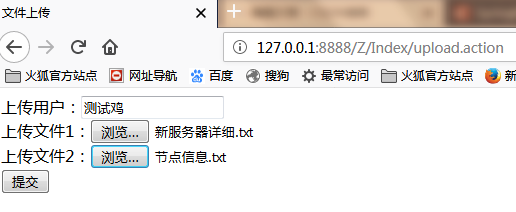

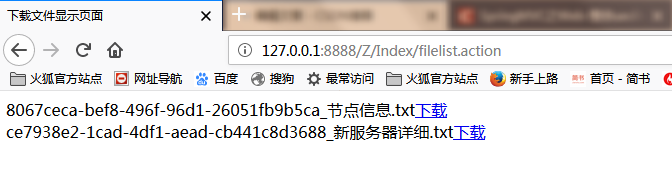
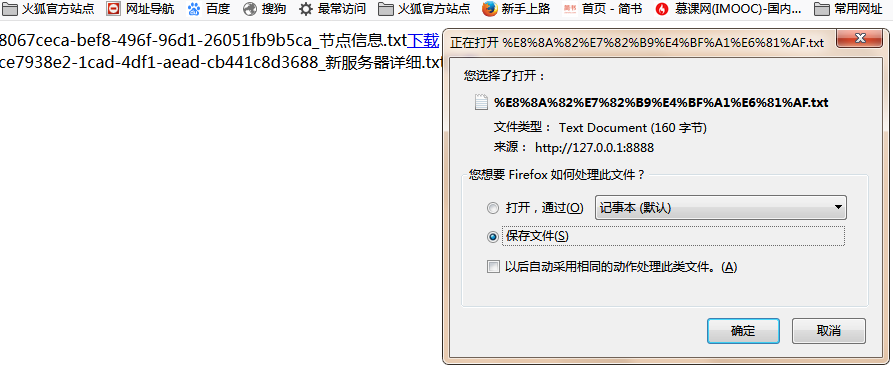














 279
279











 被折叠的 条评论
为什么被折叠?
被折叠的 条评论
为什么被折叠?








