#基于service基础上实现
AndroidManfest.xml
<?xml version="1.0" encoding="utf-8"?>
<manifest xmlns:android="http://schemas.android.com/apk/res/android"
xmlns:tools="http://schemas.android.com/tools">
<application
android:allowBackup="true"
android:dataExtractionRules="@xml/data_extraction_rules"
android:fullBackupContent="@xml/backup_rules"
android:icon="@mipmap/ic_launcher"
android:label="@string/app_name"
android:roundIcon="@mipmap/ic_launcher_round"
android:supportsRtl="true"
android:theme="@style/Theme.MyService"
tools:targetApi="31">
<service
android:name=".MyService"
android:enabled="true"
android:exported="true"></service>
<receiver
android:name=".MyBroadcastReceiver"
android:exported="true">
<intent-filter>
<action android:name="MusicReceiver.ACTION" />
</intent-filter>
</receiver>
<activity
android:name=".MainActivity"
android:exported="true">
<intent-filter>
<action android:name="android.intent.action.MAIN" />
<category android:name="android.intent.category.LAUNCHER" />
</intent-filter>
</activity>
</application>
</manifest>
activity_xml
<?xml version="1.0" encoding="utf-8"?>
<RelativeLayout xmlns:android="http://schemas.android.com/apk/res/android"
xmlns:app="http://schemas.android.com/apk/res-auto"
xmlns:tools="http://schemas.android.com/tools"
android:layout_width="match_parent"
android:layout_height="match_parent"
android:background="@drawable/chinabirthday"
tools:context=".MainActivity">
<ImageButton
android:id="@+id/palyer"
android:layout_width="214dp"
android:layout_height="wrap_content"
android:layout_marginTop="550dp"
android:src="@drawable/player"
android:scaleType="centerInside"
/>
<Button
android:id="@+id/stop"
android:layout_width="150dp"
android:layout_height="100dp"
android:layout_marginTop="200dp"
android:text="停止"
android:textSize="30sp"></Button>
</RelativeLayout>
MainActivity
package com.example.myservice; import androidx.appcompat.app.AppCompatActivity; import android.content.Intent; import android.os.Bundle; import android.view.View; import android.widget.Button; import android.widget.ImageButton; public class MainActivity extends AppCompatActivity { @Override protected void onCreate(Bundle savedInstanceState) { super.onCreate(savedInstanceState); setContentView(R.layout.activity_main); Intent intent = new Intent(MainActivity.this, MyService.class); ImageButton btn_play = (ImageButton) findViewById(R.id.palyer); Button bt_stop =findViewById(R.id.stop); btn_play.setOnClickListener(new View.OnClickListener() { @Override public void onClick(View view) { Intent intent11 = new Intent(); intent11.setAction(MyBroadcastReceiver.ACTION); intent11.setPackage(getPackageName()); //启动和停止MusicService if(MyService.isplay == false){ startService(intent);//启动Sevice intent11.putExtra(MyBroadcastReceiver.ACTION_KEY,MyBroadcastReceiver.ACTION_PLAY); } else{ intent11.putExtra(MyBroadcastReceiver.ACTION_KEY,MyBroadcastReceiver.ACTION_PAUSE);//放在前面放在后面service停止就无法执行了 stopService(intent);//停止Service } sendBroadcast(intent11); } }); //发送广播 bt_stop.setOnClickListener(new View.OnClickListener() { @Override public void onClick(View view) { //第一步,创建intent对象,且设置intent对象的Action属性,相当于一个暗号,还要指定带启动组件的包名和类名 Intent intent1 = new Intent(); //使用静态注册 intent1.setAction(MyBroadcastReceiver.ACTION); intent1.setPackage(getPackageName()); //第二步:编写需要广播信息的内容,将广播的信息封装到intent对象中 int id =view.getId(); if (id == R.id.palyer){ intent1.putExtra(MyBroadcastReceiver.ACTION_KEY,MyBroadcastReceiver.ACTION_PLAY); } else if (id == R.id.stop) { intent1.putExtra(MyBroadcastReceiver.ACTION_KEY,MyBroadcastReceiver.ACTION_PAUSE); } // switch (view.getId()) {//Views使用switch // case R.id.player: // intent1.putExtra(MyBroadcastReceiver.ACTION_KEY,MyBroadcastReceiver.ACTION_PLAY); // break; // case R.id.stop: // intent1.putExtra(MyBroadcastReceiver.ACTION_KEY,MyBroadcastReceiver.ACTION_PAUSE); // break; // } //第三步:通过sendBroadcast方法将广播发送出去 sendBroadcast(intent1); } }); } }
MyBroadcastReceiver
package com.example.myservice;
import android.content.BroadcastReceiver;
import android.content.Context;
import android.content.Intent;
import android.widget.Switch;
import android.widget.Toast;
public class MyBroadcastReceiver extends BroadcastReceiver {
/*
需要这几个变量
1.action,key;
2。paly,pause
*/
public static final String ACTION ="MusicReceiver.ACTION";
public static final String ACTION_KEY ="action_type";
public static final String ACTION_PLAY ="play";
public static final String ACTION_PAUSE ="pause";
@Override
public void onReceive(Context context, Intent intent) {
//1.接收到的广播内容,给actiontype接收
String actionType = intent.getStringExtra(ACTION_KEY);
//第二步:编写接收到广播后的响应动作
if (actionType != null){//判断空很重要,避免空指针
Intent serviceintent =new Intent(context, MyService.class);
//遇到了自己使用swit语句出错,写一个系统自带的
switch (actionType) {//Views使用switch
case MyBroadcastReceiver.ACTION_PLAY:
context.startService(serviceintent);
Toast.makeText(context,"静态注册:接收到播放广播",Toast.LENGTH_LONG).show();
break;
case MyBroadcastReceiver.ACTION_PAUSE :
if (MyService.isplay){
context.stopService(serviceintent);
Toast.makeText(context,"静态注册:接收到暂停广播",Toast.LENGTH_LONG).show();
}
break;
}
}
}
}
MyService
package com.example.myservice;
import android.app.Service;
import android.content.Intent;
import android.media.MediaPlayer;
import android.os.IBinder;
import android.util.Log;
public class MyService extends Service {
//设置连个变量,跟别记录当前播放状态的,播放器对象
static boolean isplay;
MediaPlayer player;
public MyService() {
}
@Override
public IBinder onBind(Intent intent) {
// TODO: Return the communication channel to the service.
throw new UnsupportedOperationException("Not yet implemented");
}
@Override
public void onCreate() {
// Log.i("Service","Service已创建");
player =MediaPlayer.create(this,R.raw.lovechina);
super.onCreate();
}
@Override
public int onStartCommand(Intent intent, int flags, int startId) {
if (!player.isPlaying()){
player.start();//播放音乐
isplay = player.isPlaying();//设置当前状态为正在播放
}
// Log.d(TAG,"onStartCommand:-----onStartCommand");
return super.onStartCommand(intent, flags, startId);
}
@Override
public void onDestroy() {
player.stop();//停止音乐的播放
isplay =player.isPlaying();//当前状态为停止播放
player.release();//释放资源
// Log.i("Service","Service已停止");
super.onDestroy();
}
}
android目录
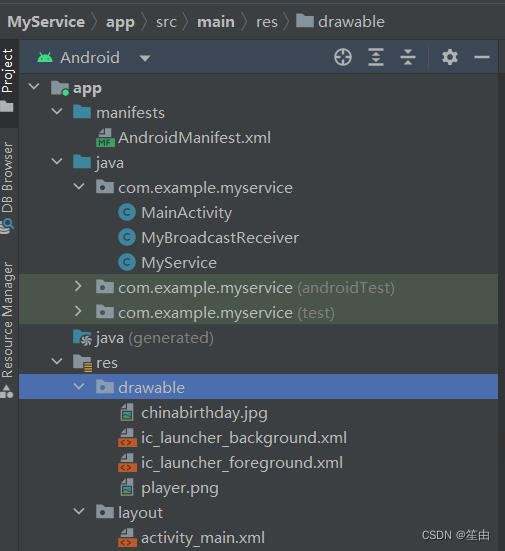
目录中的drawable文件为自己的素材,大家使用时,自己在网上找一个即可。
本代码可实现service和广播。





















 912
912











 被折叠的 条评论
为什么被折叠?
被折叠的 条评论
为什么被折叠?








