1.在项目里面创建components文件夹,在该文件夹下创建组件,uniapp会自动识别为组件
<template>
<view class="layout">
<view class="header">
<slot name="header"></slot>
</view>
<view class="main">
<!-- 这里命名必须用这种 -->
<slot name="main"></slot>
</view>
<view class="footer">底部区域</view>
</view>
</template>
<script setup>
</script>
<style lang="scss" scoped>
.header {
height: 100px;
background: #cfcfcf;
}
.main {
min-height: 200px;
}
.footer {
height: 120px;
background: orange;
}
</style>说明,这里使用具名插槽,分别命名为header和main
2.创建demo1
<template>
<view class="">
<xxm-layout>
<template #header>
首页头部
</template>
<template #main>
首页内容
</template>
</xxm-layout>
</view>
</template>
<script setup>
</script>
<style lang="scss" scoped>
</style>插槽要用到template,用#代替v-slot,#+插槽名。
3.创建demo2
<template>
<view class="">
<xxm-layout>
<template #header>
demo2的头部
</template>
<template #main>
demo2的内容
</template>
</xxm-layout>
</view>
</template>
<script setup>
</script>
<style lang="scss" scoped>
.box1 {
width: 100px;
height: 100px;
background: pink;
}
.box2 {
width: 130px;
height: 130px;
background: green;
}
</style>插槽的使用同上。
4.效果
实现demo1和demo2显得内容不同
demo1

demo2

项目框架
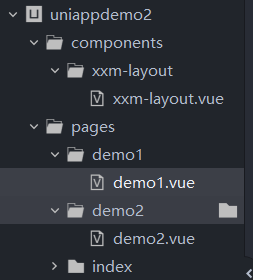

























 被折叠的 条评论
为什么被折叠?
被折叠的 条评论
为什么被折叠?








