1、pytest认识
(1)pytest比unnitest的优点
(2)pytest使用规则:
- 测试文件以test_开头(以_test结尾也可以)
- 测试类以Test开头,并且不能带有__init__方法
- 测试函数以test_开头
(3)安装3.8.0版本:
>pip install pytest==3.8.0(4)pytest一个简单的例子
#test_pyexample.py脚本
import time
#import pytest 不用导入,安装好以后可以直接用
def add(x,y):
return x+y
def test_add():
assert add(1,2)==3
def test_add2():
print("I am 2")
time.sleep(3)
assert add(1.2,1.3)==5.3
assert add(2,2)==4pycharm控制台运行结果:
Launching pytest with arguments test_pyexample.py::test_add2 in E:\navy_lu\python\exercise_script\pytest_script
============================= test session starts =============================
platform win32 -- Python 3.7.1, pytest-3.8.0, py-1.8.0, pluggy-0.12.0
rootdir: E:\navy_lu\python\exercise_script\pytest_script, inifile:
plugins: sugar-0.9.2collected 1 item
test_pyexample.py FI am 2
test_pyexample.py:8 (test_add2)
5.3 != 2.5
Expected :2.5
Actual :5.3
<Click to see difference>
def test_add2():
print("I am 2")
time.sleep(3)
> assert add(1.2,1.3)==5.3
E assert 2.5 == 5.3
E + where 2.5 = add(1.2, 1.3)
test_pyexample.py:12: AssertionError
[100%]
================================== FAILURES ===================================
__________________________________ test_add2 __________________________________
def test_add2():
print("I am 2")
time.sleep(3)
> assert add(1.2,1.3)==5.3
E assert 2.5 == 5.3
E + where 2.5 = add(1.2, 1.3)
test_pyexample.py:12: AssertionError
---------------------------- Captured stdout call -----------------------------
I am 2
========================== 1 failed in 3.16 seconds ===========================
Process finished with exit code 0命令行运行结果:
(1)cd 到代码所在的目录,执行命令:py.test test_pyexample.py
(2)安装pytest-sugar插件可以看到进度条
测试结果如下:
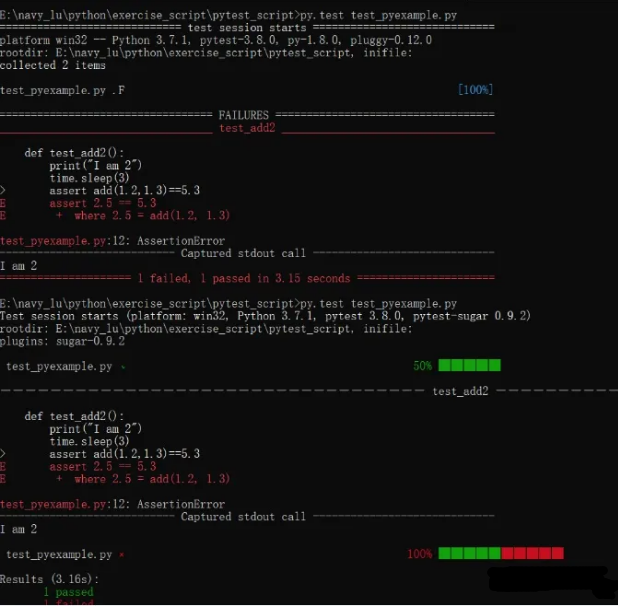
2、pytest参数化:@pytest.mark.parametrize()
(1)单个参数
使用装饰器:@pytest.mark.parametrize()
import pytest
import random
@pytest.mark.parametrize('x',[(1),(2),(6)])
def test_add(x):
print(x)
assert x==random.randrange(1,7)运行结果:
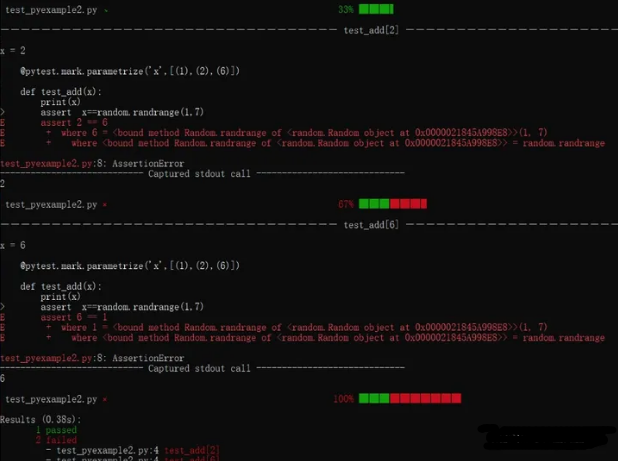
(2)多个参数:
import pytest
@pytest.mark.parametrize('x,y',[
(1+2,3),
(2-0,1),
(6*2,12),
(10*2,3),
("test","test"),
])
def test_add(x,y): #必须与上面保持一致,只能用x,y不能用其他字母
assert x==y运行结果:
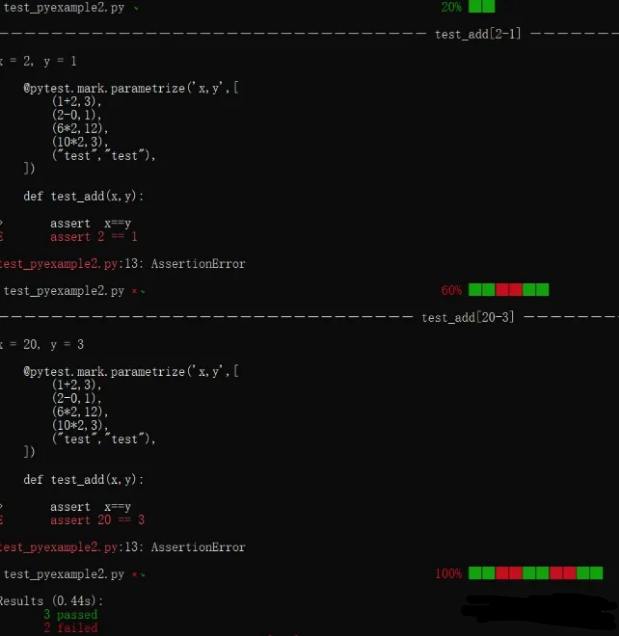
3、pytest多个assert:pytest-assume
安装插件:pip install pytest-assume
使用多个assert,结果中只有第一个错误,没有报出第二个
import pytest
def test_multiple_assert():
assert (1==2)
assert (2==2)
assert (3==0)执行结果:
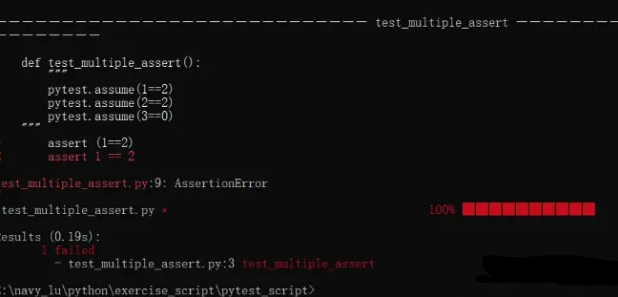
使用assume ,会把所有错误都报出来:
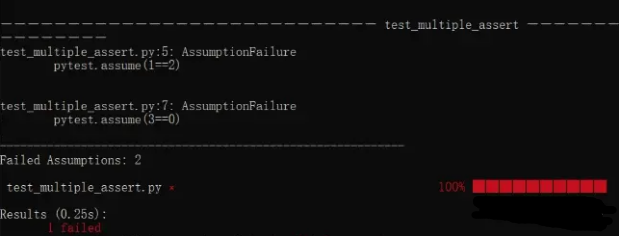
4、重新运行失败的用例:pytest- rerunfailures
安装插件:pip install pytest- rerunfailures
(pytest的安装路径)>pytest --reruns n 脚本路径,
(pytest的安装路径)>pytest -s --reruns n 脚本路径,
import random
def add(x,y):
return x+y
def test_add():
random_value=random.randint(2,7)
print('random_value:'+str(random_value))
assert add(1,3)==random_value运行命令:
C:\Users\ldld0\AppData\Local\Programs\Python\Python37\Lib>
pytest --rerunsE:\navy_lu\python\exercise_script\pytest_script\test_pyexample_rerun.py
第一次运行:(整个过程:一共运行4次,第一次运行失败,后面重新运行3次都失败了)
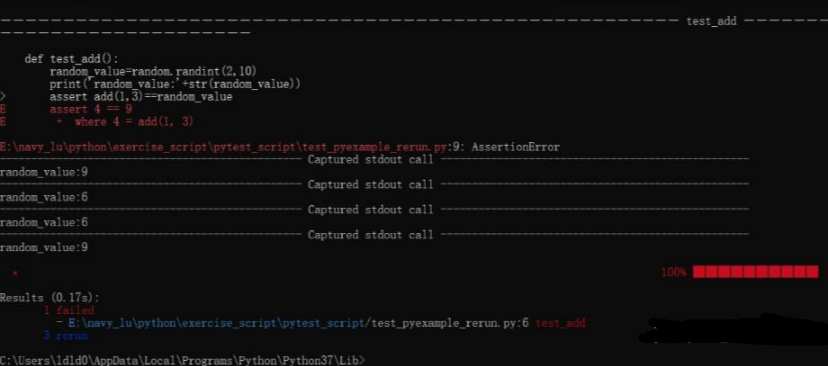
第二次运行:(整个过程:一共运行了4次,第一次失败了,三个R,表示重新运行3次,第三次重新运行成功;如果重新运行第1次就成功了,就算设置的是重新运行3次,后面两次也不会再运行)

5、控制测试运行顺序:pytest--ordering
安装插件pip install pytest-ordering
借助于装饰器@pytest.mark.run(order=1)控制测试运行的顺序
import time
value=0
def test_add2():
print("I am 2")
time.sleep(2)
assert value==10
def test_add():
print("I am add")
global value
value=10执行结果:
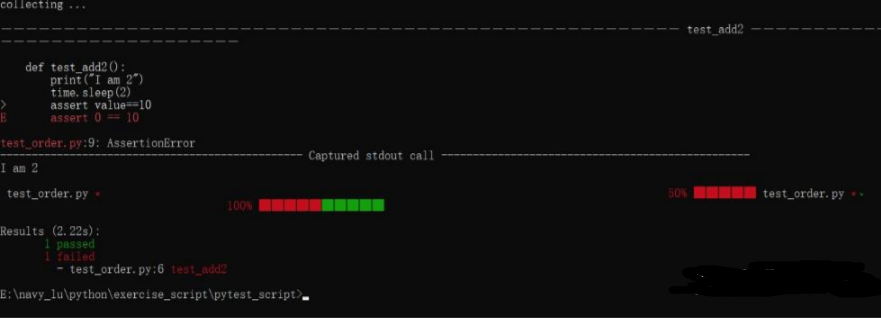
使用装饰器:
import pytest
import time
value=0
@pytest.mark.run(order=2) #后执行order=2
def test_add2():
print("I am 2")
time.sleep(2)
assert value==10
@pytest.mark.run(order=1) #先执行order=1
def test_add():
print("I am add")
global value
value=10
assert value==10运行结果:

最后感谢每一个认真阅读我文章的人,礼尚往来总是要有的,虽然不是什么很值钱的东西,如果你用得到的话可以直接拿走:
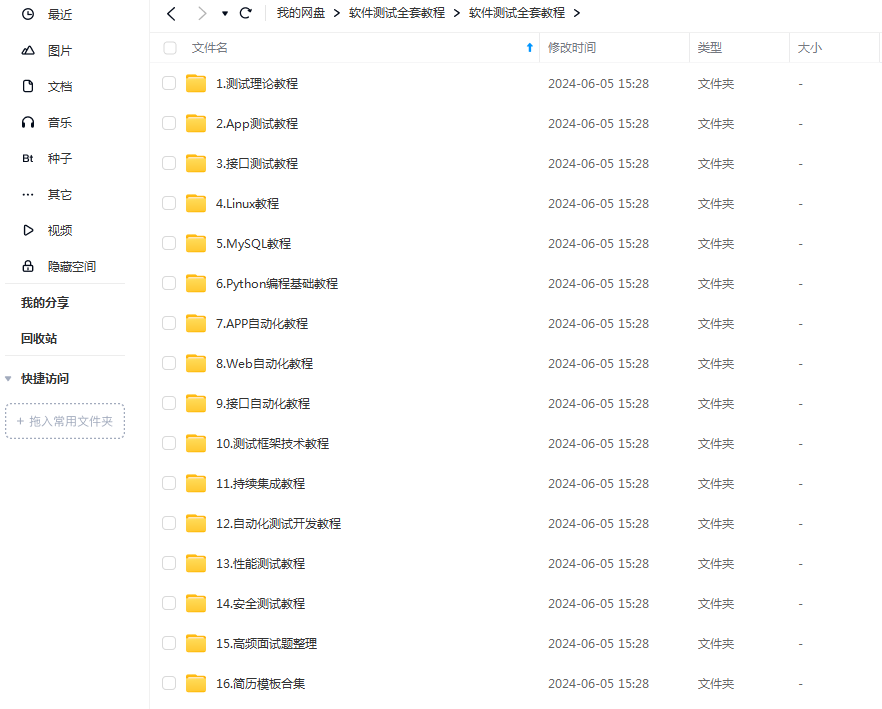
这些资料,对于【软件测试】的朋友来说应该是最全面最完整的备战仓库,这个仓库也陪伴上万个测试工程师们走过最艰难的路程,希望也能帮助到你!























 5640
5640











 被折叠的 条评论
为什么被折叠?
被折叠的 条评论
为什么被折叠?








