记录一:
相册选择图片并上传
从相册选择图片并上传,使用uni.uploadFile来上传。
uni.chooseImage({
sizeType: ['original', 'compressed'], //可以指定是原图还是压缩图,默认二者都有
sourceType: ['album'], //从相册选择,或者使用相机
success: function (chooseImageRes) {
const tempFilePaths = chooseImageRes.tempFilePaths
console.log(tempFilePaths[0])
uni.uploadFile({
url: `http://xxxxx`,
filePath: tempFilePaths[0],
name: 'file',
formData: {
file: tempFilePaths[0]
},
header: {
// token的参数名称,可在网络请求中查看
'Jq-Auth': getStorage()
},
success: (uploadFileRes) => {
console.log(uploadFileRes.data)
}
})记录二:
事件参数api:
详见:uni.chooseImage(OBJECT) | uni-app官网
<view class="chooseImg" @tap="openChooseImg">
<text v-if="!imgUrl">+</text>
<image v-else :src="imgUrl" ></image>
</view>
data(){
return{
imgUrl:""
}
}
/* 上传头像 */
openChooseImg(){
uni.chooseImage({
count: 1, //默认9
sizeType: ['compressed'], //可以指定是原图还是压缩图,默认二者都有
sourceType: ['album','camera'], //从相册选择,和摄像头功能,默认二者都有
success: res=> {
console.log(res)
/*res.tempFilePaths[0]是获取到的第一个数据的blob地址,将他赋值给数据区的imgUrl*/
this.imgUrl=res.tempFilePaths[0]
console.log(this.imgUrl)
}
});
}
记录三:
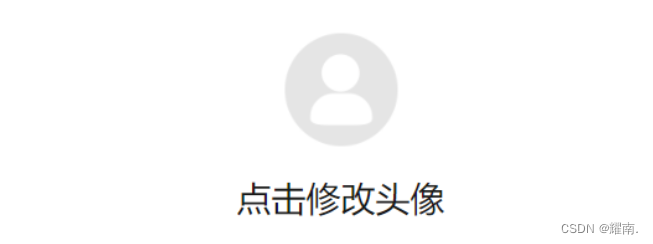
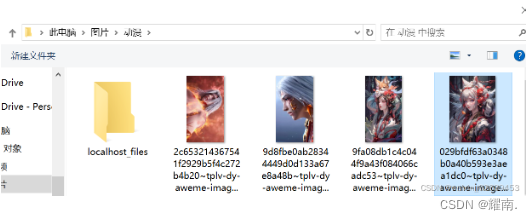


<view class="cleaner-top" @click="chooseImg">
<view class="cleaner-avatar">
<image :src="imgArr" mode=""></image>
</view>
<view class="cleaner-name">
点击修改头像
</view>
</view>data() {
return {
imgArr:"/static/image/manger_pages/avatar-img.png",
}
},methods: {
// 选择图片
chooseImg() {
uni.chooseImage({
success: (chooseImageRes) => {
const tempFilePaths = chooseImageRes.tempFilePaths;
// 更新页面的渲染
this.imgArr = tempFilePaths
// 上传图片
}
})
},
}

























 1860
1860











 被折叠的 条评论
为什么被折叠?
被折叠的 条评论
为什么被折叠?










