登录功能流程:
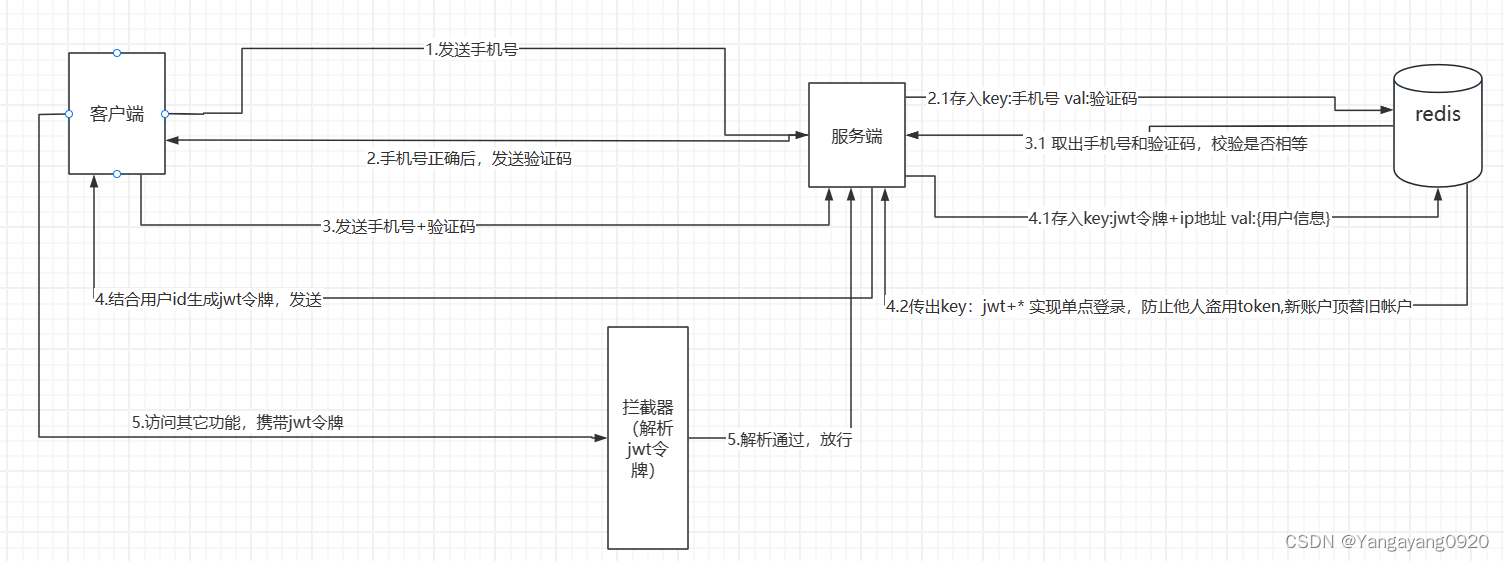
- 用户输入手机号,获取验证码
- 服务端使用正则判断手机号格式,无误后生成验证码传回给用户,并且为了验证手机号和验证码是否一致,将其存入redis中(使用字符串类型)
- 用户输入验证码,请求登录。服务端从redis中取出上一步存储好的手机号:验证码,进行比对。
- 在查找数据库里是否有该用户,没有,则让该用户先注册。
- 存在该用户继续往下步骤走
- 比对成功,
- 服务端结合用户的 id 生成 jwt 令牌,发送给用户的 token ‘authorization’里
- 服务端先查询 redis 中是否已有其它 ip 地方登录(异地已经登录)的情况,如果有,采用新用户顶旧用户方法,将旧用户的信息删除
- 服务端将 jwt + ip地址作为key, 新用户信息作为 val,使用哈希结构,存入redis
- 旧用户不会被强制退出,只有访问新功能时,会被提示要重新登录
- 用户的 token 携带 jwt 令牌,访问其它功能
- 拦截器登场:
- 在Redis 中查看用户是否已经合法登陆过
- Redis中不存在该用户信息则拦截
- 校验jwt令牌,不通过则拦截
- 刷新token 有效期,有请求就代表有操作,延长有效期
- 放行
代码解释:
以房东为实体类
RedisConfiguration类:
@Configuration
@Slf4j
public class RedisConfiguration {
@Bean
public RedisTemplate redisTemplate(RedisConnectionFactory redisConnectionFactory){
log.info("开始创建Redis模板对象...");
RedisTemplate redisTemplate = new RedisTemplate();
//设置redis的连接工厂对象
redisTemplate.setConnectionFactory(redisConnectionFactory);
//设置redis key的序列化器
redisTemplate.setKeySerializer(new StringRedisSerializer());
return redisTemplate;
}
@Bean
public StringRedisTemplate stringRedisTemplate(RedisConnectionFactory redisConnectionFactory){
log.info("开始创建Redis模板对象...");
StringRedisTemplate stringRedisTemplate = new StringRedisTemplate();
//设置redis的连接工厂对象
stringRedisTemplate.setConnectionFactory(redisConnectionFactory);
//设置redis key的序列化器
stringRedisTemplate.setKeySerializer(new StringRedisSerializer());
return stringRedisTemplate;
}
}LandlordController类:设置用户请求验证码、注册、登录的接口
@RestController
@RequestMapping("/landlord")
@Slf4j
public class LandlordController {
@Autowired
private LandlordService landlordService;
@PostMapping("/code")
public Result sendCode(@RequestParam("phone")String phone){
log.info("{} 请求验证码...",phone);
return Result.success(landlordService.sendCode(phone));
}
@PostMapping("/register")
public Result register(@RequestBody LandlordLoginDTO landlordLoginDTO){
log.info("请求注册:{}",landlordLoginDTO.getPhone());
LandlordLoginVO registerVO = landlordService.register(landlordLoginDTO);
return Result.success("注册成功");
}
@PostMapping("/login")
public Result login(@RequestBody LandlordLoginDTO landlordLoginDTO, HttpServletRequest request){
log.info("请求登录:{}",landlordLoginDTO.getPhone());
Result<LandlordLoginVO> loginVOResult = landlordService.login(landlordLoginDTO, request);
return Result.success(loginVOResult);
}LandlordService接口:
public interface LandlordService {
/**
* 发送手机号验证码
* @param phone
* @param
* @return
*/
Result sendCode(String phone);
Result<LandlordLoginVO> login(LandlordLoginDTO loginDTO, HttpServletRequest request);
LandlordLoginVO register(LandlordLoginDTO landlordLoginDTO);
}LandlordServiceImpl实现类:数据逻辑处理,令牌生成、手机号验证码对比在这实现
@Service
@Slf4j
public class LandlordServiceImpl implements LandlordService {
@Autowired
private LandlordMapper landlordMapper;
@Autowired
private StringRedisTemplate stringRedisTemplate;
@Autowired
private JwtProperties jwtProperties;
/**
* 发送验证码
*
* @param phone
* @param
* @return
*/
@Override
public Result sendCode(String phone) {
//1.验证手机号是否符合规范
if (RegexUtils.isPhoneInvalid(phone)) {
return Result.error(ACCOUNT_ERROR);
}
//2.符合,生成验证码
String code = RandomUtil.randomNumbers(6);
//3.保存验证码到redis 手机号为key 验证码为value
stringRedisTemplate.opsForValue().set(LOGIN_CODE_KEY + phone, code ,LOGIN_CODE_TTL, TimeUnit.MINUTES);
//4.发送验证码,短信商需要通过阿里云等平台
log.info("发送短信验证码成功:{}", code);
//5.返回ok
return Result.success();
}
/**
* 登录功能
*
* @param loginDTO
* @param
* @return
*/
@Override
public Result<LandlordLoginVO> login(LandlordLoginDTO loginDTO, HttpServletRequest request) {
//获取登录的内容
String phone = loginDTO.getPhone();
String code = loginDTO.getCode();
String ipAddr = IpUtil.getIpAddr(request);
//方式一:手机号码获取验证码
if (phone != null && code != null) {
// 1.校验手机号
if (RegexUtils.isPhoneInvalid(phone)) {
throw new AccountNotFoundException(MessageConstant.ACCOUNT_NOT_FOUND);
}
// 2.校验验证码,从redis中取出,key为phone
String cacheCode = stringRedisTemplate.opsForValue().get(LOGIN_CODE_KEY + phone);
if (cacheCode == null || !cacheCode.equals(code)) {
//3.不一致,报错
throw new CodeNotValidException(MessageConstant.CODE_ERROR);
}
//4.一致,根据手机号查询用户
Landlord landlord = landlordMapper.selectByPhone(phone);
//5.判断用户是否存在
if(landlord == null){
throw new AccountNotFoundException(FIRST_REGISTER);
}
// 6.保存用户信息到redis中 采用token
//6.1 随机生成token,作为登录令牌,采用jwt,选择landlord的id,方便后续从令牌中取出id并存入线程中
//生成jwt令牌
Map<String, Object> claims = new HashMap<>();
claims.put(JwtClaimsConstant.LANDLORD_ID,landlord.getId());
String token = JwtUtil.createJWT(
jwtProperties.getLandlordSecretKey(),
jwtProperties.getLandlordTtl(),
claims);
//6.2 使用token+ip地址做key id做value存储
LandlordLoginVO landlordLoginVO = BeanUtil.copyProperties(landlord, LandlordLoginVO.class);
//转化哈希结构
//此处.setFieldValueEditor的优先级高于setIgnoreNullValue,token没有值不是null,不可忽略,所以还需要加多判断
Map<String, Object> landlordMap = BeanUtil.beanToMap(landlordLoginVO,new HashMap<>(),
CopyOptions.create()
.setIgnoreNullValue(true)
.setFieldValueEditor((fieldName,fieldValue)-> {
if (fieldValue == null){
fieldValue = "0";
}else {
fieldValue = fieldValue.toString();
}
return fieldValue;
}));
//6.3已有用户在异地登录,则删除Redis中的缓存,实现单点登录
Set<String> keys = stringRedisTemplate.keys(LOGIN_LANDLORD_KEY + token + "*");
if(!keys.isEmpty()){
stringRedisTemplate.delete(keys);
}
//6.4存储token到Redis中 采用哈希结构
String tokenKey = LOGIN_LANDLORD_KEY + token + ipAddr;
stringRedisTemplate.opsForHash().putAll(tokenKey,landlordMap);
//6.5设置redis中token有效期
stringRedisTemplate.expire(tokenKey,LOGIN_LANDLORD_TTL,TimeUnit.MINUTES);
// 7.返回含有token的VO类
landlordLoginVO.setToken(token);
return Result.success(landlordLoginVO);
}
}
/**
* 手机号注册
* @param
* @return
*/
@Override
public LandlordLoginVO register(LandlordLoginDTO loginDTO) {
String phone = loginDTO.getPhone();
String code = loginDTO.getCode();
Landlord landlord = new Landlord();
if (phone != null && code != null) {
// 1.校验手机号
if (RegexUtils.isPhoneInvalid(phone)) {
throw new AccountNotFoundException(MessageConstant.ACCOUNT_NOT_FOUND);
}
// 2.校验验证码,从redis中取出,key为phone
String cacheCode = stringRedisTemplate.opsForValue().get(LOGIN_CODE_KEY + phone);
if (cacheCode == null || !cacheCode.equals(code)) {
//3.不一致,报错
throw new CodeNotValidException(MessageConstant.CODE_ERROR);
}
//4.一致,根据手机号查询用户
landlord = landlordMapper.selectByPhone(phone);
//5.判断用户是否存在
if (landlord == null) {
//不存在,创建新角色
landlord = createLandlordWithPhone(phone);
}else{
System.out.println("您已有账号!请直接登录");
}
}else{
System.out.println("请输入手机号或验证码!");
}
LandlordLoginVO loginVO = LandlordLoginVO.builder()
.id(landlord.getId())
.name(landlord.getName())
.token(null)
.build();
return loginVO;
}
/**
* 根据手机号创建新用户
*
* @param phone
* @return
*/
private Landlord createLandlordWithPhone(String phone) {
Landlord landlord = new Landlord();
landlord.setName(LANDLORD_NAME_PREFIX + RandomUtil.randomString(5));
landlord.setPhone(phone);
try{
landlordMapper.insert(landlord);
}catch (Exception e){
System.out.println(e);
}
log.info("创建新房东成功:{}",landlord);
return landlord;
}
}具体拦截器设置:
@Component
@Slf4j
public class HandlordLoginInterceptor implements HandlerInterceptor {
@Autowired
private StringRedisTemplate stringRedisTemplate;
@Autowired
private JwtProperties jwtProperties;
@Override
public boolean preHandle(HttpServletRequest request, HttpServletResponse response, Object handler) throws Exception {
//放行静态资源请求或其它非mvc处理的请求
if(!(handler instanceof HandlerMethod)){
return true;
}
//1.从请求中获取用户的token
String token = request.getHeader("authorization");
String ipAddr = IpUtil.getIpAddr(request);
if(StrUtil.isBlank(token)){
//不存在,拦截,返回401状态码
response.setStatus(401);
return false;
}
//2.将用户返回的token和redis来判断用户是否存在
Map<Object, Object> landlordVOMap = stringRedisTemplate.opsForHash()
.entries(RedisConstants.LOGIN_LANDLORD_KEY + token + ipAddr);
if(landlordVOMap.isEmpty()){
//不存在,拦截,返回401状态码
response.setStatus(401);
return false;
}
//3.校验jwt令牌
try{
log.info("jwt校验{},",token);
Claims claims = JwtUtil.parseJWT(jwtProperties.getLandlordSecretKey(), token);
Integer landlordId = Integer.valueOf(claims.get(JwtClaimsConstant.LANDLORD_ID).toString());
log.info("当前房东id:{}",landlordId);
//4.保存用户到ThreadLocal中,方便后续线程使用一些用户的属性
BaseContext.setCurrentId(landlordId);
}catch (Exception ex){
//不通过,返回401状态码
response.setStatus(401);
return false;
}
// 5.刷新token有效期 有请求就代表有操作,就需要延长有效期
stringRedisTemplate.expire(token,RedisConstants.LOGIN_LANDLORD_TTL, TimeUnit.MINUTES);
//6.放行
return true;
}
@Override
public void afterCompletion(HttpServletRequest request, HttpServletResponse response, Object handler, Exception ex) throws Exception {
//移除用户
BaseContext.removeCurrentId();
}
}
拦截器自行加入WebMvcConfiguration
@Configuration
@Slf4j
public class WebMvcConfiguration extends WebMvcConfigurationSupport {
@Autowired
private HandlordLoginInterceptor handlordLoginInterceptor;
/**
* 注册自定义拦截器
*
* @param registry
*/
protected void addInterceptors(InterceptorRegistry registry) {
log.info("开始注册自定义拦截器...");
//添加房东web端登录的拦截器
registry.addInterceptor(handlordLoginInterceptor )
.addPathPatterns("/landlord/**")
.excludePathPatterns(
"/landlord/code",
"/landlord/login",
"/landlord/register"
);
}
}




















 2270
2270











 被折叠的 条评论
为什么被折叠?
被折叠的 条评论
为什么被折叠?








