【学习平台:Eclipse+ADT】
昨天学到了《第一行代码》的6.4.7节。
目前为止,我感觉作者习惯用Logcat日志输出信息。
这一节也是,logcat输出查询到的数据。
之前我一直在使用Toast显示提示或信息。
但是为了能够使用AlertDialog将获取到的信息显示在手机端。
1..先是模仿第一次使用AlertDialog的程序(5.5节:强制下线功能)。
结果没有反应,返回去继续看。
因为弹出的是一个系统级别的对话框,
所以必须要声明android.permission.SYSTEM_ALERT_WINDOW 权限。
修改,增加权限代码:
<uses-permission android:name="android.permission.SYSTEM_ALERT_WINDOW" />因为还是对AlertDialog的用法不熟悉,以为到此就可以了,
运行程序,结果,没有结果。
2.再次比对代码。
发现没有设置AlertDialog弹出,
在Main活动中补上代码:
AlertDialog alertDialog = dialogBuilder.create();
alertDialog.getWindow().setType(WindowManager.LayoutParams.TYPE_SYSTEM_ALERT);
alertDialog.show();3.运行程序,出现了我想要的结果。
但是还不是我想要的结果,只是表面上看起来是而已。
这个对话框居然需要我连续点击4次OK才能消失。
去代码中找原因,发现AlertDialog定义在do-while中了,而这个在do-while需要循环4次,so~~~。
将AlertDialog代码块移出循环。
再将变量定义移至循环外。
再次运行,搞定。
下面附上AlertDialog的代码:
Button queryData = (Button) findViewById(R.id.query_data);
queryData.setOnClickListener(new OnClickListener() {
@Override
public void onClick(View v) {
SQLiteDatabase db = dbHelper.getWritableDatabase();
// 查询Book表中所有数据
Cursor cursor = db.query("Book", null, null, null, null, null,
null);
if (cursor.moveToFirst()) {
String name = cursor.getString(cursor
.getColumnIndex("name"));
String author = cursor.getString(cursor
.getColumnIndex("author"));
int pages = cursor.getInt(cursor
.getColumnIndex("pages"));
double price = cursor.getDouble(cursor
.getColumnIndex("price"));
/*do {
// 遍历Cursor对象,取出数据并打印
Log.d("MainActivity", "book name is " + name);
Log.d("MainActivity", "book author is " + author);
Log.d("MainActivity", "book pages is " + pages);
Log.d("MainActivity", "book price is " + price);
} while (cursor.moveToNext());*/
//如果不需要logcat输出,上面的do-while循环可以不要。
AlertDialog.Builder dialogBuilder = new AlertDialog.Builder(
MainActivity.this);
dialogBuilder.setTitle("Query Data");
CharSequence message = "book name is " + name+LINESEP+
"book author is " + author+LINESEP+
"book pages is " + pages+LINESEP+
"book price is " + price;
dialogBuilder.setMessage(message );
dialogBuilder.setCancelable(false);
dialogBuilder.setPositiveButton("OK",
new DialogInterface.OnClickListener() {
@Override
public void onClick(DialogInterface dialog,
int which) {
Intent intent = new Intent(
MainActivity.this,
MyDatabaseHelper.class);
intent.addFlags(Intent.FLAG_ACTIVITY_NEW_TASK);
}
});
AlertDialog alertDialog = dialogBuilder.create();
alertDialog.getWindow().setType(WindowManager.LayoutParams.TYPE_SYSTEM_ALERT);
alertDialog.show();
}
cursor.close();
//之前我常用的信息提示
Toast.makeText(MainActivity.this, "Query data succeeded",
Toast.LENGTH_SHORT).show();
}
});仍然需要提示的一点是:
在AndroidManifest.xml中声明权限。
在AndroidManifest.xml中声明权限。
在AndroidManifest.xml中声明权限。
以上是我的一点小尝试,只是为了方便我看到Query到的数据。








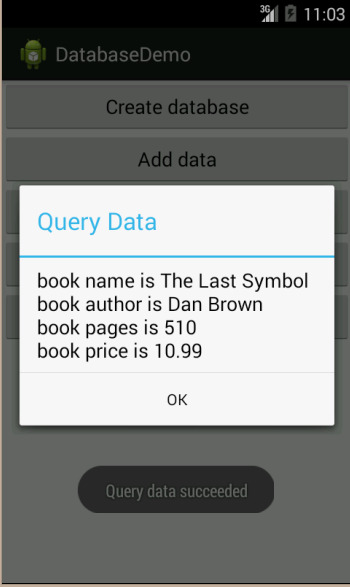














 622
622











 被折叠的 条评论
为什么被折叠?
被折叠的 条评论
为什么被折叠?








