微信模板信息
为了保证用户不受到骚扰,在开发者出现需要主动提醒、通知用户时,才允许开发者在公众平台网站中模板消息库中选择模板,选择后获得模板ID,再根据模板ID向用户主动推送提醒、通知消息。
获取微信凭证
这一步我在另一篇文章中的“获取access_token”讲到。如果还没有认识到这个知识点的,请另查看。
开通微信模板信息
- 开通微信模板信息功能(认证的服务号)
选择特定的模板信息(根据选择不同的行业有不同的模板)
图1.模板库获取模板信息id发送信息
模板信息开通成功之后,就可以根据自己的需求选择适合的模板。
例:我们选择“订单支付成功”的模板
图2.模板信息详情我们会获得一个模板ID(templat_id)这个id挺重要的,请大家记住哦。
发送模板信息
必须的参数
- 用户的open_id(用户唯一标识)
- 模板信息id
- 模板详情,带.DATA参数的填充json变量
- 模板信息带详情,URL链接(请注意,URL置空,则在发送后,点击模板消息会进入一个空白页面(ios),或无法点击(android)。)
字体颜色,如黑色“#FF0000”
封装模板详细信息
方法:
需要的jar包:org.json
/**
* @method packJsonmsg
* @描述: TODO(封装微信模板:订单支付成功)
* @参数@param first 头部
* @参数@param orderMoneySum 总金额
* @参数@param orderProductName 商品信息
* @参数@param remark 说明
* @参数@return
* @返回类型:JSONObject
* @添加时间 2016-1-5下午03:38:54
* @作者:***
*/
public static JSONObject packJsonmsg(String first, String orderMoneySum, String orderProductName, String remark){
JSONObject json = new JSONObject();
try {
JSONObject jsonFirst = new JSONObject();
jsonFirst.put("value", first);
jsonFirst.put("color", "#173177");
json.put("first", jsonFirst);
JSONObject jsonOrderMoneySum = new JSONObject();
jsonOrderMoneySum.put("value", orderMoneySum);
jsonOrderMoneySum.put("color", "#173177");
json.put("orderMoneySum", jsonOrderMoneySum);
JSONObject jsonOrderProductName = new JSONObject();
jsonOrderProductName.put("value", orderProductName);
jsonOrderProductName.put("color", "#173177");
json.put("orderProductName", jsonOrderProductName);
JSONObject jsonRemark = new JSONObject();
jsonRemark.put("value", remark);
jsonRemark.put("color", "#173177");
json.put("Remark", jsonRemark);
} catch (JSONException e) {
e.printStackTrace();
}
return json;
}上面方法是的到模板信息的json对象。
接下来就是发送信息的方法了。
/**
* @method sendWechatmsgToUser
* @描述: TODO(发送模板信息给用户)
* @参数@param touser 用户的openid
* @参数@param templat_id 信息模板id
* @参数@param url 用户点击详情时跳转的url
* @参数@param topcolor 模板字体的颜色
* @参数@param data 模板详情变量 Json格式
* @参数@return
* @返回类型:String
* @添加时间 2016-1-5上午10:38:45
* @作者:***
*/
public static String sendWechatmsgToUser(String touser, String templat_id, String clickurl, String topcolor, JSONObject data){
String tmpurl = "https://api.weixin.qq.com/cgi-bin/message/template/send?access_token=ACCESS_TOKEN";
String token = JsapiTicketTimeTask.access_token; //微信凭证,access_token
String url = tmpurl.replace("ACCESS_TOKEN", token);
JSONObject json = new JSONObject();
try {
json.put("touser", touser);
json.put("template_id", templat_id);
json.put("url", clickurl);
json.put("topcolor", topcolor);
json.put("data", data);
} catch (JSONException e) {
e.printStackTrace();
}
String result = httpsRequest(url, "POST", json.toString());
try {
JSONObject resultJson = new JSONObject(result);
String errmsg = (String) resultJson.get("errmsg");
if(!"ok".equals(errmsg)){ //如果为errmsg为ok,则代表发送成功,公众号推送信息给用户了。
return "error";
}
} catch (JSONException e) {
e.printStackTrace();
}
return "success";
}httpsRequest 请求方法:
public static String httpsRequest(String requestUrl, String requestMethod, String outputStr){
try {
URL url = new URL(requestUrl);
HttpsURLConnection conn = (HttpsURLConnection) url.openConnection();
conn.setDoOutput(true);
conn.setDoInput(true);
conn.setUseCaches(false);
// 设置请求方式(GET/POST)
conn.setRequestMethod(requestMethod);
conn.setRequestProperty("content-type", "application/x-www-form-urlencoded");
// 当outputStr不为null时向输出流写数据
if (null != outputStr) {
OutputStream outputStream = conn.getOutputStream();
// 注意编码格式
outputStream.write(outputStr.getBytes("UTF-8"));
outputStream.close();
}
// 从输入流读取返回内容
InputStream inputStream = conn.getInputStream();
InputStreamReader inputStreamReader = new InputStreamReader(inputStream, "utf-8");
BufferedReader bufferedReader = new BufferedReader(inputStreamReader);
String str = null;
StringBuffer buffer = new StringBuffer();
while ((str = bufferedReader.readLine()) != null) {
buffer.append(str);
}
// 释放资源
bufferedReader.close();
inputStreamReader.close();
inputStream.close();
inputStream = null;
conn.disconnect();
return buffer.toString();
} catch (ConnectException ce) {
System.out.println("连接超时:{}");
} catch (Exception e) {
System.out.println("https请求异常:{}");
}
return null;
}总结
模板消息是另外一种通知用户的方法,当手机信息不能通知用户时,也未尝不是一种好的方法哦。









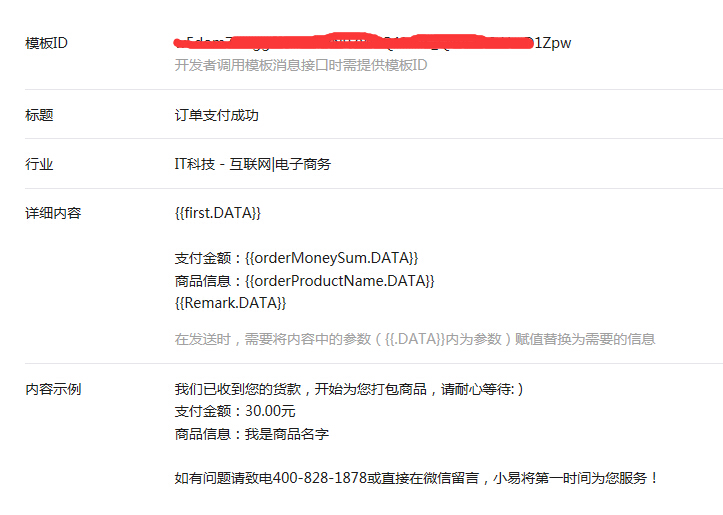














 478
478

 被折叠的 条评论
为什么被折叠?
被折叠的 条评论
为什么被折叠?








