在iOS开发中,一个工程中可以有多个storyboard,这样可以更方便的进行多人开发以及管理。
实现步骤:
1.新建一个工程,在工程中添加一个storyboard
新建的工程一般都自带一个Main.stroyboard,我们还需要建两一个storyboard,命名为Other.storyboard,
2.设置Other.stroyboard
在Other.stroyboard中添加一个ViewController,并把Is Initial View Controller勾选作为启动ViewController,设置背景色,添加label作为标示
3.设置Main.storyboard
Main.storyboard默认有一个ViewController,在这个控制器添加一个Button,点击Button触发storyboard跳转,为Button添加出发事件,写下以下代码就完成了
- (IBAction)toOtherStoryboard:(id)sender {
UIStoryboard *storyboard = [UIStoryboard storyboardWithName:@"Other" bundle:nil];
//Other为另一个Storyboard的名字
[UIApplication sharedApplication].keyWindow.rootViewController = storyboard.instantiateInitialViewController;
}







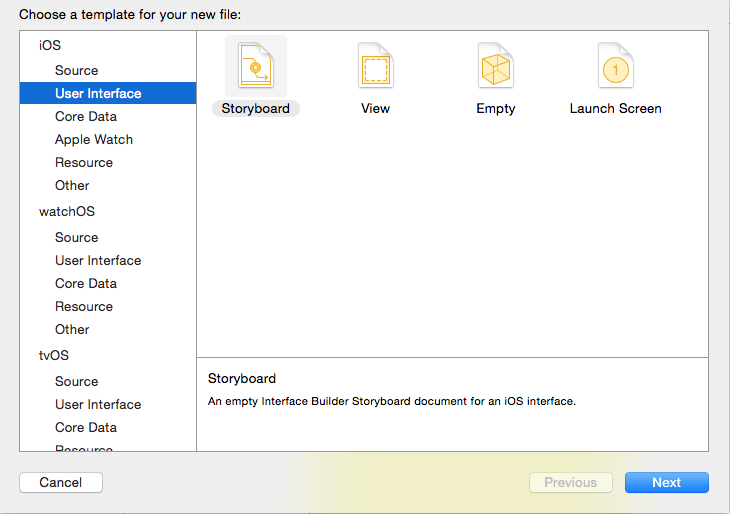
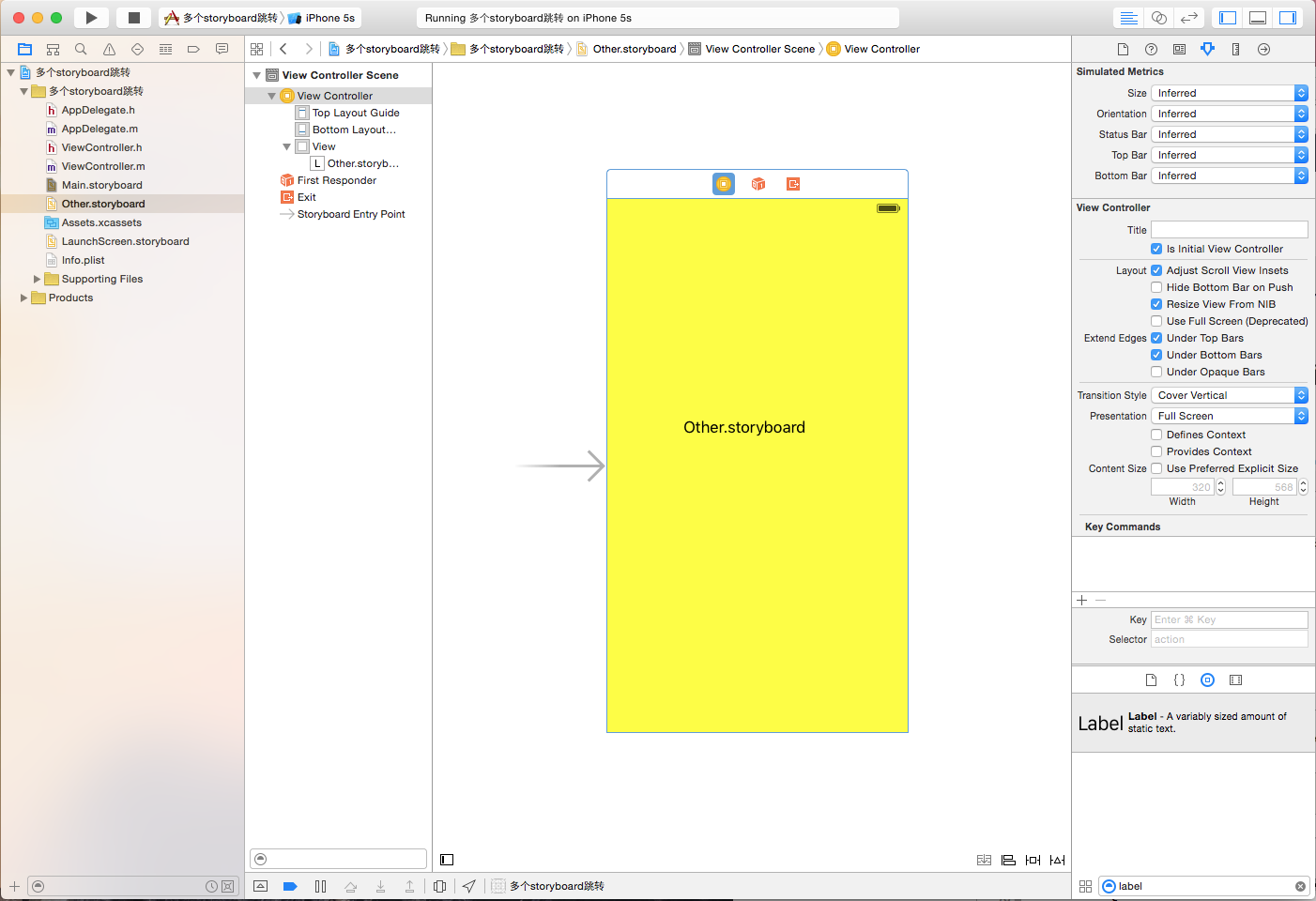
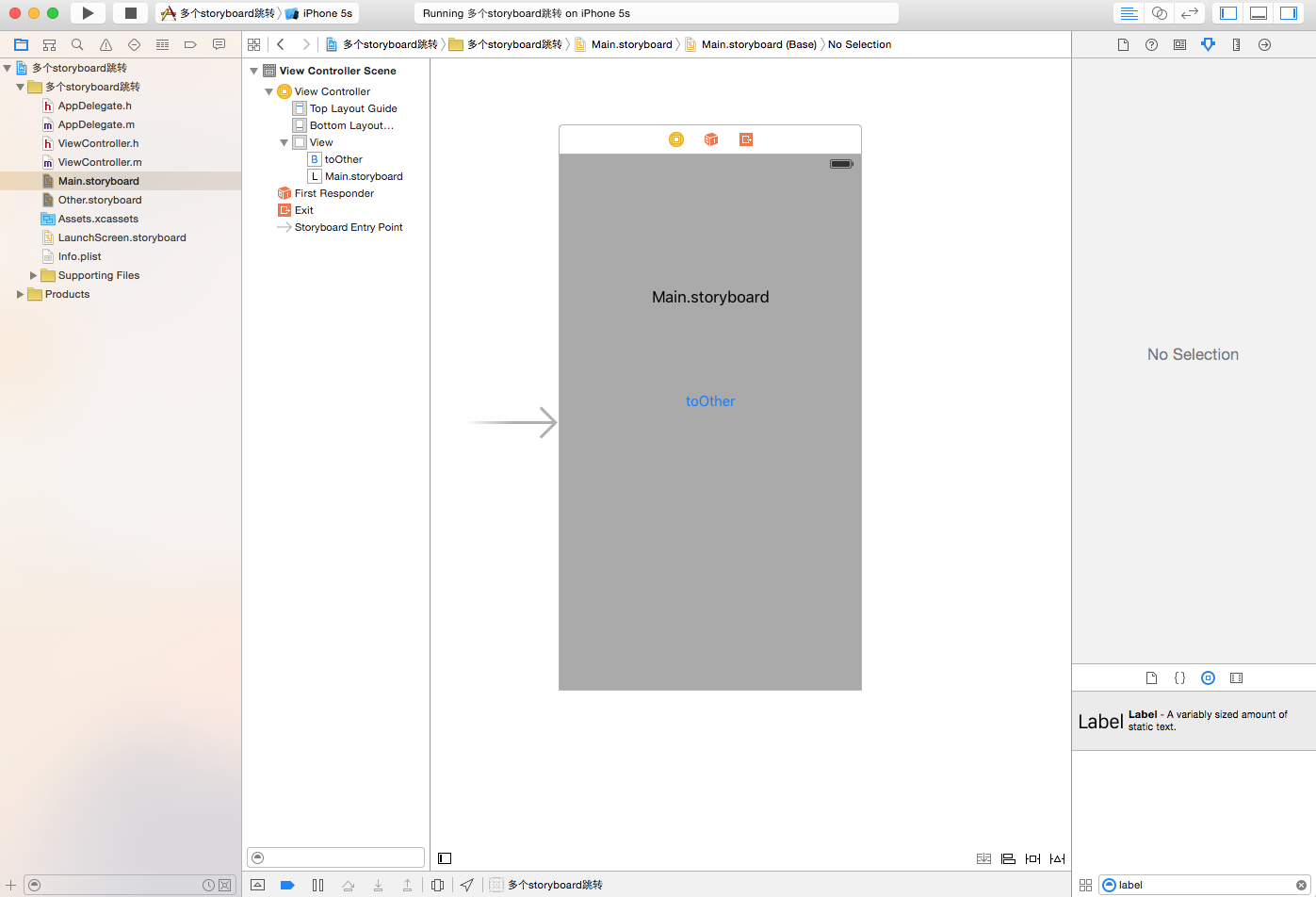
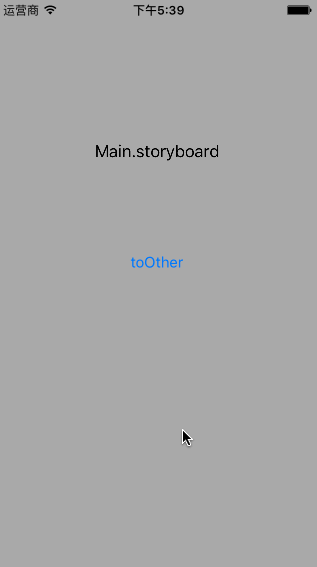














 3523
3523

 被折叠的 条评论
为什么被折叠?
被折叠的 条评论
为什么被折叠?








