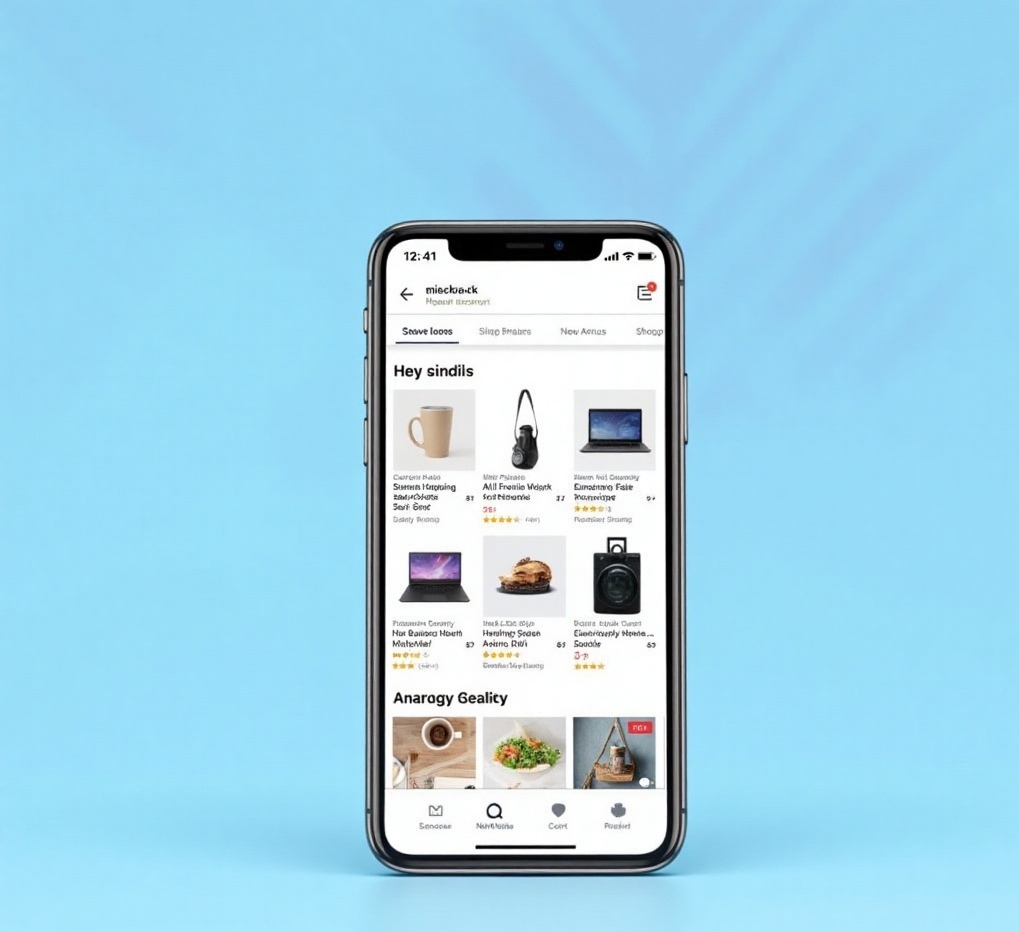
1. 引言
在当今大数据时代,电商平台(如亚马逊)的数据采集对于市场分析、竞品监控和价格追踪至关重要。然而,亚马逊具有严格的反爬虫机制,包括IP封禁、Header检测、验证码挑战等。
为了高效且稳定地采集亚马逊数据,我们需要结合以下技术:
- Python爬虫(Requests/Scrapy)
- 代理IP池(防止IP封禁)
- Header伪装(模拟浏览器行为)
本文将详细介绍如何利用Python爬虫,结合代理IP和动态Header伪装,实现高效、稳定的亚马逊数据采集,并提供完整的代码实现。
2. 亚马逊反爬机制分析
亚马逊的反爬策略主要包括:
- IP限制:频繁请求会导致IP被封。
- Header检测:未携带合理
**<font style="color:rgb(64, 64, 64);background-color:rgb(236, 236, 236);">User-Agent</font>**或**<font style="color:rgb(64, 64, 64);background-color:rgb(236, 236, 236);">Referer</font>**的请求会被拦截。 - 验证码(CAPTCHA):异常访问会触发验证码。
- 请求频率限制:短时间内过多请求会被限流。
应对策略
| 反爬机制 | 解决方案 |
|---|---|
| IP封禁 | 使用代理IP轮换 |
| Header检测 | 动态生成Headers |
| 验证码 | 降低请求频率,模拟人类行为 |
| 频率限制 | 设置合理爬取间隔 |
3. 技术实现方案
3.1 环境准备
- Python 3.8+
- 第三方库:
**<font style="color:rgb(64, 64, 64);background-color:rgb(236, 236, 236);">requests</font>**,**<font style="color:rgb(64, 64, 64);background-color:rgb(236, 236, 236);">fake_useragent</font>**,**<font style="color:rgb(64, 64, 64);background-color:rgb(236, 236, 236);">beautifulsoup4</font>** - 代理IP服务(如Luminati、ScraperAPI或免费代理)
3.2 核心代码实现
(1)动态生成Headers
使用**<font style="color:rgb(64, 64, 64);background-color:rgb(236, 236, 236);">fake_useragent</font>**随机生成**<font style="color:rgb(64, 64, 64);background-color:rgb(236, 236, 236);">User-Agent</font>**,并添加合理的请求头:
from fake_useragent import UserAgent
import requests
def get_random_headers():
ua = UserAgent()
headers = {
"User-Agent": ua.random,
"Accept": "text/html,application/xhtml+xml,application/xml;q=0.9,image/webp,*/*;q=0.8",
"Accept-Language": "en-US,en;q=0.5",
"Referer": "https://www.amazon.com/",
"DNT": "1", # Do Not Track
}
return headers
(2)代理IP设置
可以使用付费代理或免费代理:
(3)发送请求并解析数据
结合代理和Headers,发送请求并解析亚马逊商品页面:
import requests
import random
from bs4 import BeautifulSoup
from fake_useragent import UserAgent
# 代理服务器信息
proxyHost = "www.16yun.cn"
proxyPort = "5445"
proxyUser = "16QMSOML"
proxyPass = "280651"
def get_random_headers():
ua = UserAgent()
headers = {
"User-Agent": ua.random,
"Accept": "text/html,application/xhtml+xml,application/xml;q=0.9,image/webp,*/*;q=0.8",
"Accept-Language": "en-US,en;q=0.5",
"Referer": "https://www.amazon.com/",
"DNT": "1", # Do Not Track
}
return headers
def get_proxy():
# 格式:http://用户名:密码@代理服务器:端口
proxy_auth = f"http://{proxyUser}:{proxyPass}@{proxyHost}:{proxyPort}"
return {
"http": proxy_auth,
"https": proxy_auth,
}
def scrape_amazon_product(url):
headers = get_random_headers()
proxies = get_proxy()
try:
response = requests.get(url, headers=headers, proxies=proxies, timeout=10)
if response.status_code == 200:
soup = BeautifulSoup(response.text, 'html.parser')
# 提取商品标题
title = soup.select_one("#productTitle").get_text(strip=True) if soup.select_one("#productTitle") else "N/A"
# 提取价格
price = soup.select_one(".a-price .a-offscreen").get_text(strip=True) if soup.select_one(".a-price .a-offscreen") else "N/A"
print(f"商品: {title} | 价格: {price}")
else:
print(f"请求失败,状态码: {response.status_code}")
except Exception as e:
print(f"发生错误: {e}")
# 示例:爬取亚马逊商品页面
amazon_url = "https://www.amazon.com/dp/B08N5KWB9H" # 示例商品(可替换)
scrape_amazon_product(amazon_url)
(4)优化:请求间隔 & 异常处理
避免高频请求,并处理可能的异常:
import time
def safe_scrape(url, delay=3):
time.sleep(delay) # 避免请求过快
scrape_amazon_product(url)
4. 高级优化策略
4.1 使用Scrapy框架(分布式爬虫)
如果需要大规模采集,可以使用**<font style="color:rgb(64, 64, 64);background-color:rgb(236, 236, 236);">Scrapy</font>** + **<font style="color:rgb(64, 64, 64);background-color:rgb(236, 236, 236);">Scrapy-Redis</font>**实现分布式爬虫:
import scrapy
class AmazonSpider(scrapy.Spider):
name = "amazon"
custom_settings = {
"USER_AGENT": UserAgent().random,
"DOWNLOAD_DELAY": 2, # 请求间隔
"ROBOTSTXT_OBEY": False, # 不遵守robots.txt
"HTTP_PROXY": get_proxy(), # 代理设置
}
def start_requests(self):
urls = ["https://www.amazon.com/dp/B08N5KWB9H"]
for url in urls:
yield scrapy.Request(url, callback=self.parse)
def parse(self, response):
# 解析逻辑
pass
4.2 使用Selenium模拟浏览器(应对动态加载)
如果目标页面是JavaScript渲染的,可以结合**<font style="color:rgb(64, 64, 64);background-color:rgb(236, 236, 236);">Selenium</font>**:
from selenium import webdriver
from selenium.webdriver.chrome.options import Options
def scrape_with_selenium(url):
options = Options()
options.add_argument("--headless") # 无头模式
options.add_argument(f"user-agent={UserAgent().random}")
driver = webdriver.Chrome(options=options)
driver.get(url)
time.sleep(3) # 等待JS加载
page_source = driver.page_source
soup = BeautifulSoup(page_source, 'html.parser')
# 解析数据...
driver.quit()
5. 总结
本文介绍了如何利用Python爬虫 + 代理IP + Header伪装高效采集亚马逊数据,关键技术点包括:
- 动态Headers:避免被识别为爬虫。
- 代理IP池:防止IP被封禁。
- 请求优化:设置合理爬取间隔,降低封禁风险。
- 高级方案:Scrapy分布式爬虫、Selenium动态渲染。

























 被折叠的 条评论
为什么被折叠?
被折叠的 条评论
为什么被折叠?








