效果图
先在activity_main.xml在布局
<LinearLayout xmlns:android="http://schemas.android.com/apk/res/android"
xmlns:app="http://schemas.android.com/apk/res-auto"
xmlns:tools="http://schemas.android.com/tools"
android:layout_width="match_parent"
android:layout_height="match_parent"
android:orientation="vertical"
tools:context="com.example.administrator.formapplication.MainActivity">
<LinearLayout
android:layout_width="match_parent"
android:layout_height="wrap_content"
android:orientation="horizontal">
<TextView
android:layout_width="wrap_content"
android:layout_height="wrap_content"
android:text="账号:"/>
<EditText
android:id="@+id/username"
android:layout_width="0dp"
android:layout_weight="1"//运用权重
android:layout_height="wrap_content"
android:hint="请输入你的账号名"/>
</LinearLayout>
<LinearLayout
android:layout_width="match_parent"
android:layout_height="wrap_content"
android:orientation="horizontal">
<TextView
android:layout_width="wrap_content"
android:layout_height="wrap_content"
android:text="密码:"/>
<EditText
android:id="@+id/password"
android:layout_width="0dp"
android:layout_weight="1"//运用权重
android:layout_height="wrap_content"
android:hint="请输入你的密码"/>
</LinearLayout>
<LinearLayout
android:layout_width="match_parent"
android:layout_height="wrap_content"
android:orientation="horizontal"
android:gravity="center"
>
<Button
android:id="@+id/btn_entry"
android:layout_width="wrap_content"
android:layout_height="wrap_content"
android:text="登录"
/>
<Button
android:id="@+id/btn_register"
android:layout_width="wrap_content"
android:layout_height="wrap_content"
android:text="注册"
/>
</LinearLayout>
</LinearLayout>然后在MainActivity中初始化按钮和视图
public class MainActivity extends AppCompatActivity {
private EditText userName;
private EditText passWord;
private Button btnRegister;
private Button btnEntry;
@Override
protected void onCreate(Bundle savedInstanceState) {
super.onCreate(savedInstanceState);
setContentView(R.layout.activity_main);
userName = (EditText) findViewById(R.id.username);
passWord = (EditText) findViewById(R.id.password);
btnEntry = (Button) findViewById(R.id.btn_entry);
btnRegister = (Button) findViewById(R.id.btn_register);
}
}
再然后在onCreate方法中为btnRegister的点击事件注册一个监听器
如下所示:
btnRegister.setOnClickListener(new View.OnClickListener() {
@Override
public void onClick(View view) {
Intent intent = new Intent(MainActivity.this,InputActivity.class);//new一个Intent对象
//显示Intent,第一参数是上下文,第二个参数是想要启动的目标活动
startActivityForResult(intent,REQUEST_CODE);
/*与之对应的是onActivityResult方法,所以需要用到个需求码REQUEST_CODE
这时在 MainActivity中定义private final int REQUEST_CODE = 1001;数字是唯一的就行了110都行
这里不用startActivion(intent);是为了传递数据*/
}
});准备工作就做完了,接下来就要新建一个InputActivity活动用来写入数据。
在activity_input.xml进行布局,代码如下:
<LinearLayout xmlns:android="http://schemas.android.com/apk/res/android"
xmlns:app="http://schemas.android.com/apk/res-auto"
xmlns:tools="http://schemas.android.com/tools"
android:layout_width="match_parent"
android:layout_height="match_parent"
android:orientation="vertical"
tools:context="com.example.administrator.formapplication.InputActivity">
<EditText
android:id="@+id/edt_name"
android:layout_width="match_parent"
android:layout_height="wrap_content"
android:hint="请输入你的账号名"/>
<EditText
android:id="@+id/edt_password"
android:layout_width="match_parent"
android:layout_height="wrap_content"
android:hint="请输入你的密码"/>
<EditText
android:id="@+id/edt_age"
android:layout_width="match_parent"
android:layout_height="wrap_content"
android:hint="请输入你的年龄"/>
<LinearLayout
android:layout_width="match_parent"
android:layout_height="wrap_content"
android:orientation="horizontal">
<TextView
android:layout_width="wrap_content"
android:layout_height="wrap_content"
android:text="请选择你的性别: "
android:layout_gravity="center"/>
<RadioGroup
android:layout_width="match_parent"
android:layout_height="wrap_content"
android:orientation="horizontal">
<RadioButton
android:id="@+id/isBoy"
android:layout_width="wrap_content"
android:layout_height="wrap_content"
android:text="男"/>
<RadioButton
android:layout_width="wrap_content"
android:layout_height="wrap_content"
android:text="女"/>
</RadioGroup>
</LinearLayout>
<Button
android:id="@+id/btn_confirm"
android:layout_width="match_parent"
android:layout_height="wrap_content"
android:text="提交"/>
</LinearLayout>这里需要用到RadioGroup和RadioButton来组建单选按钮。
以下为InputActivity的代码:
public class InputActivity extends AppCompatActivity {
private EditText edtName;
private EditText edtPassword;
private EditText edtAge;
private RadioButton radioBoy;
private Button btnConfirm;
private final int RESULT_CODE = 2001;//定义返回码
@Override
protected void onCreate(Bundle savedInstanceState) {
super.onCreate(savedInstanceState);
setContentView(R.layout.activity_input);
initView();
}
private void initView() {
edtName = (EditText) findViewById(R.id.edt_name);
edtPassword = (EditText) findViewById(R.id.edt_password);
edtAge = (EditText) findViewById(R.id.edt_age);
radioBoy = (RadioButton) findViewById(R.id.isBoy);
btnConfirm = (Button) findViewById(R.id.btn_confirm);
btnConfirm.setOnClickListener(new View.OnClickListener() {
@Override
public void onClick(View view) {
String name = edtName.getText().toString();//获得名字
String password = edtPassword.getText().toString();//获得密码
int age = Integer.parseInt(edtAge.getText().toString());//获得年龄
boolean isBoy = radioBoy.isChecked();//获得性别
//新建一个intent对象intentb用来传递数据
Intent intentb = new Intent();
intentb.putExtra("NAME",name);
intentb.putExtra("PASSWORD",password);
intentb.putExtra("AGE",age);
intentb.putExtra("ISBOY",isBoy);
//并通过putExtra()方法传递一个值,传值方法有点像键值对,第一个参数是键,第二个参数是值
setResult(RESULT_CODE,intentb);
finish();//不用单个活动的退出
}
});
}
}然后在MainActivity中重写onActivityResult()方法中用SharedPreferences短暂的保存数据,这里我用建立saveToSP()来保持代码的观赏性,在MainActivity中写,
private void saveToSP(String name, String password, int age, boolean isBoy) {
//new一个SharedPreferences对象
SharedPreferences sp = getApplicationContext().getSharedPreferences("PERSON",getApplicationContext().MODE_PRIVATE);
SharedPreferences.Editor editor = sp.edit();
editor.putString("NAME",name);//接收名字
editor.putString("PASSWORD",password);//接收密码
editor.putInt("AGE",age);//接收年龄
editor.putBoolean("ISBOY",isBoy);//接收性别
editor.commit();
}最后读写数据,在MainActivity的onCreate()方法中调用一个readFromSP()函数,在MainActivity中新建readFromSP()。
private void readFromSP() {
SharedPreferences sp = getApplicationContext().getSharedPreferences("PERSON",getApplicationContext().MODE_PRIVATE);
String name = sp.getString("NAME","no name");
//通过getString()的方法获取在是sp中保存的数据
userName.setText(name);
}







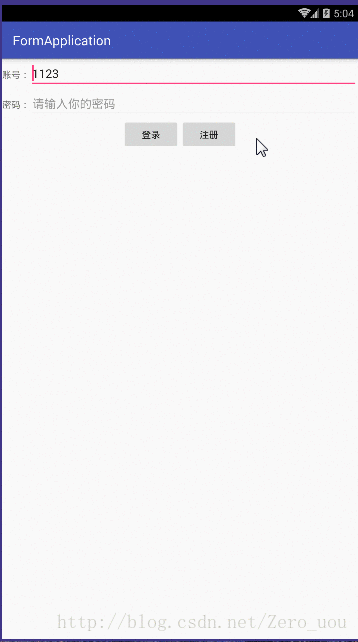














 5602
5602











 被折叠的 条评论
为什么被折叠?
被折叠的 条评论
为什么被折叠?








