shiro是Apache公司的一个java 安全的框架,它功能强大、简单易用。
shiro的基本特征图如下:
主要模块有四个:
-
Authentication: Sometimes referred to as ‘login’, this is the act of proving a user is who they say they are.
-
Authorization: The process of access control, i.e. determining ‘who’ has access to ‘what’.
-
Session Management: Managing user-specific sessions, even in non-web or EJB applications.
-
Cryptography: Keeping data secure using cryptographic algorithms while still being easy to use.
-
Authentication: 身份认证
-
Authorization: 权限验证
-
Session Management: session管理
-
Cryptography: 加密
额外的支持功能- Web Support: Shiro’s web support APIs help easily secure web applications.
- Caching: Caching is a first-tier citizen in Apache Shiro’s API to ensure that security operations remain fast and efficient.
- Concurrency: Apache Shiro supports multi-threaded applications with its concurrency features.
- Testing: Test support exists to help you write unit and integration tests and ensure your code will be secured as expected.
- “Run As”: A feature that allows users to assume the identity of another user (if they are allowed), sometimes useful in administrative scenarios.
- “Remember Me”: Remember users’ identities across sessions so they only need to log in when mandatory.
Caching:缓存确保操作的安全和高效性
Concurrency:支持多线程
Testing:支持测试
Run As:允许用户承担另一个用户的身份(如果允许)的功能,有时在管理方案中很有用。
Remember Me:记住用户,下次直接登录。
上手操作
在eclipse中创建一个maven项目,命名为shiro01,在maven的配置文件pom.xml文件中引入shiro。
暂时先引入一个,保存后maven会下载他的jar包<dependency> <groupId>org.apache.shiro</groupId> <artifactId>shiro-core</artifactId> <version>1.3.2</version> </dependency>
会发现shiro-core核心jar包需要两个依赖包,而其中一个只是api,再引入slf4j
<!-- https://mvnrepository.com/artifact/org.slf4j/slf4j-log4j12 --> <dependency> <groupId>org.slf4j</groupId> <artifactId>slf4j-log4j12</artifactId> <version>1.7.21</version> </dependency>
下面开始模拟验证登录过程1.在resource下创建一个属性文件shiro.ini,并编辑文件
[users]是固定写法,表示用户[users] liy313=123456 jack=123其它则是键值对:用户名=密码
2.编写java代码
详情可以查询shiro的docs中的Tutorialpackage com.liy.shiro; import org.apache.shiro.SecurityUtils; import org.apache.shiro.authc.AuthenticationException; import org.apache.shiro.authc.UsernamePasswordToken; import org.apache.shiro.config.IniSecurityManagerFactory; import org.apache.shiro.mgt.SecurityManager; import org.apache.shiro.subject.Subject; import org.apache.shiro.util.Factory; public class HelloWorld { public static void main(String[] args) { //读取配置文件,初始化SecurityManager工厂 Factory<SecurityManager> factory = new IniSecurityManagerFactory("classpath:shiro.ini"); //获取SecurityManager实例 SecurityManager securityManager=factory.getInstance(); //把securityManager实例帮定到SecurityUtils中 SecurityUtils.setSecurityManager(securityManager); //得到当前执行的用户 Subject currentUser=SecurityUtils.getSubject(); //创建token用户令牌 UsernamePasswordToken token = new UsernamePasswordToken("liy313", "123456"); try { //身份认证 currentUser.login(token); System.out.println("用户验证成功"); } catch (AuthenticationException e) { e.printStackTrace(); System.out.println("用户验证失败"); } currentUser.logout(); } }
http://shiro.apache.org/tutorial.html








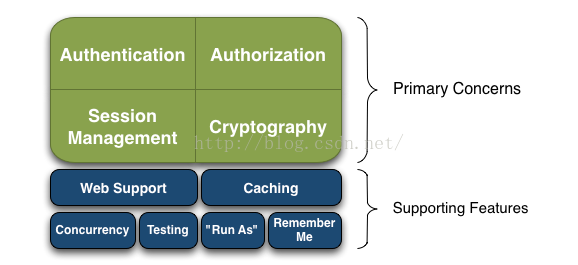
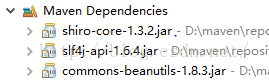














 73
73

 被折叠的 条评论
为什么被折叠?
被折叠的 条评论
为什么被折叠?








