1原型链属性检测对象的父类
- 将b 设置成a的原型
a可以使用b的属性
Object.setPrototypeOf(obj, prototype)
参数
obj
要设置其原型的对象。.
prototype
该对象的新原型(一个对象 或 null)
let a = {
name:"刘兴加"
};
let b = {
url:"houdunren.com"
};
Object.setPrototypeOf(a,b);
console.log(a);
console.log(a.hasOwnProperty("url"));
console.log("url" in a);
2.a.hasOwnProperty(“url”)只能检测属性在不在对象中,(“url” in a)in能检测属性在不在a的原型链中或者a中
function oss(options) {
if(!options.hasOwnProperty("host")){
throw new Error("必须设置主机地址");
}
}
oss({user:"admin",host :"192.168"});
2 解构默认值实现配置项合并
利用解构来更更方便的传递参数
function createElement(options = {}) {
let {width = 200,height = 100, backgroundColor = "red"} =options;
const div = document.createElement("div");
div.style.width = width + "px";
div.style.height = height + "px";
div.style.backgroundColor = backgroundColor;
document.body.appendChild(div);
}
createElement({backgroundColor:"green"});
3.assign(
1.assign()函数将两个对象合并成一个对象。重复属性用后一个代替前一个
2.JSON.stringify(options, null, 2)打印对象
let hd = Object.assign({a:1}, {b:2});
console.log(hd);
{…}
a: 1
b: 2
: Object { … }
计算属性assign.html:42:13
function upload(params) {
let options = {size :200};
options = Object.assign(options,params);
console.log(options);
}
upload({size:99, type:"jpeg"});
3.Object.keys(hd)。获取对象的属性名字,组成数组
Object.values(hd)。获取对象的属性值,组成数组
console.log(Object.entries(hd));属性名和属性值一起获取组成一个数组,数组再组成二维数组
console.log(Object.keys(hd));
console.log(Object.values(hd));
console.log(Object.entries(hd));
4. for in可以遍历对象的属性值,但for of不可以操作对象
for(const key in hd){
console.log(key);
}
但for of不可以操作对象,但利用它可以操作数组的特性,我们可以用以上提及的三种方法,将所需内容取出,组成数组,再用for of:
for(const i of Object.keys(hd)){
console.log(i);
}
或者将对象放到数组里
let cart = [
{ name: "iphone", price: 12},
{ name: "imac", price: 18},
{ name:"ipad", price: 3}
];
let ul = document.createElement("ul");
for(const good of cart){
let li = document.createElement("li");
li.innerHTML = `商品名称:${good.name} \t 商品价格:${good.price}`;
document.body.appendChild(ul);
ul.appendChild(li);
}
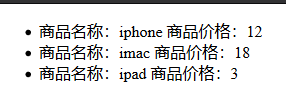
5对象数据类型的浅拷贝
1.let a={
name = b.name
}
2.遍历以赋值
for (const key in hd){
obj[key] = hd[key];
}
3.以空对象与目标对象合并,复制过程可以改变
let hd = {
name:"刘兴加",
sex:"femal"
};
let obj = {};
obj = Object.assign({},hd);
console.table(obj);
4.以展开语法
obj = {…hd}
6对象数据类型的深拷贝
深拷贝的代码,
let data = {
name:"刘兴加",
user:{name:"lxj"},
arr:[]
};
function copy(object){
let res = object instanceof Array?[]:{};//是数组还是对象
for(const [k,v] of Object.entries(object)){ //Object.entries是数组和对象通用的取值方法,统一了下一步的操作
res[k] = typeof v=="object"?copy(v):v;//进行下一次拷贝或直接赋值呢
}
return res;
}
let xj = copy(data);
xj.arr.push("abc"); //测试数组的使用情况,是否有效
data.user.name = "a~"; //测试对象的使用情况。
console.table(JSON.stringify(data,null,2));
console.table(JSON.stringify(xj,null,2));
let a=[];
console.log(a instanceof Object);
</script>
7构造函数
function User(name){
this.name = name;
this.show= function () {
console.log(this.name);
};
}
let lxj = new User("刘兴加");
lxj.show();
8 对象属性的特征的修改
1.Obiect.defineProperties(user, “name”, {
value:12
writable:true,
// enumerable:false,
configurable:false,
})
设置或增加对象属性或特征
2.Object.getOwnPropertyDescriptor(user, “name”)
得到属性的描述
"use strict";
const user={
name:"lxj",
}
console.log(JSON.stringify(Object.getOwnPropertyDescriptor(user, "name")));
Object.defineProperty(user, "age", {
value:12,
writable:true,
// enumerable:false,
configurable:false,
});
console.log(user.age);
user.age = 3;
console.log(user.age);
delete user.age;
console.log(JSON.stringify(Object.getOwnPropertyDescriptor(user, "age")));
// console.log(Object.keys(user));
3.不允许对象添加新属性的设置preventExtensions
Object.preventExtensions(user)
判断是否能添加?Object.isExtensible(user)
const user={
name:"lxj"
}
// Object.preventExtensions(user);
if(Object.isExtensible(user)) {
user.age = 13;
}
console.log(JSON.stringify(user,null,2));
4.不允许修改对象Object.seal(user)
不能加属性,不能删除,不能赋值
!Object.isSealed(user),Object.seal(user)
<script>
const user={
name:"lxj",
age:18
}
// Object.seal(user);
if(!Object.isSealed(user)){
user.site = "www.cctv.com";
delete user.name;
}
console.log(JSON.stringify(Object.getOwnPropertyDescriptors(user),null,2));
</script>
{
“name”: {
“value”: “lxj”,
“writable”: true,
“enumerable”: true,
“configurable”: false
},
“age”: {
“value”: 18,
“writable”: true,
“enumerable”: true,
“configurable”: false
}
}
5 冻结:最简单,不允许任何修改啦,但还可以读取,
Object.freeze(user)
<script>
const user={
name:"lxj",
age:18
}
// Object.freeze(user);
if(!Object.isFrozen(user)){
user.site = "www.cctv.com";
delete user.name;
}
console.log(JSON.stringify(Object.getOwnPropertyDescriptors(user),null,2));
</script>
9使用访问器
1.保护数据,写入对象数据时的动作(检验),和读取对象属性时的动作
const user={
data:{
name:"lxj",
age:18
},
set age(value){
if(typeof value!= "number" || value < 10 || value>90){
throw new Error("年龄格式错误")
}
this.data.age = value;
},
get age(){
return this.data.age + "岁";
}
};
user.age = 20;
console.log(user.age);
20岁
2伪造属性,将要获取的属性与函数绑定在一起,total不是属性,但可以通过属性的获取方式获取。却不可以通过属性的方式修改(理所当然)
const user2={
cart : [
{name: "iphone", price: 12, click: 34},
{name: "imac", price: 18, click: 36},
{name: "ipad", price: 3, click: 56},
{name: "xiaomi", price: 2, click: 66},
{name: "huawei", price: 10, click: 55},
{name: "sanxing", price: 4, click: 23}
],
get total(){
return this.cart.reduce((t,l) => t+ l.price , 0 );
}
};
console.log(user2.total);
3批量设置属性
利用访问器,将属性值得到后用split函数分割成一个数组,再利用split方法分割成数组赋值给各个属性。
const user={
data:{
name:"lxj",
age:18
},
set site(d){
[this.name, this.age] = d.split(",");
},
get site(){
return `${this.name} 的年龄是 ${this.age}`;
}
};
user.site ="刘兴加, 23";
console.log(user.site);
5 token通过访问器的读写处理
并没在对象中存储,只为简化代码
"use strict"
//token令牌
let Request = {
set token(content){
localStorage.setItem("token", content);
},
get token(){
let token = localStorage.getItem("token");
if(!token){
alert("请登录")
}
return token;
}
}
// Request.token = "8375821585829";
console.log(Request.token);
6访问器优先性高于普通的读取属性
直接写this.name会出现死循环,Symbol作为属性名使得不能直接通过 user.data.name的方式修改,有了很好的保密性。
"use strict"
const DATA = Symbol();
const user = {
[DATA]:{
name
},
age: 10,
set name(v){
this[DATA].name = v;
},
get name(){
return this[DATA].name;
}
};
user.name = ",,,";
console.log(user);
7构造函数与类语法糖中使用访问器
类语法糖中使用访问器更简洁易懂
const DATA = Symbol();
class User{
constructor(name, age){
this[DATA]={name,age}
}
set name(value){
if(value.trim() == "" || value.length>20){
throw new Error("用户名不合法");
}
this[DATA].name = value;
}
set age(value){
this[DATA].age = value;
}
get name(){
return this[DATA].name;
}
get age(){
return this[DATA].age;
}
}
let xj = new User("刘兴加", 19);
xj.name = "";
console.log(xj.name);























 被折叠的 条评论
为什么被折叠?
被折叠的 条评论
为什么被折叠?








