// File常用的属性和方法
public static void fileTest() throws IOException {
System.out.println("系统有关的路径分隔符:" + File.pathSeparator);
System.out.println("系统有关的路径分隔符:" + File.pathSeparatorChar);
System.out.println("与系统有关的默认名称分隔符:" + File.separator);
System.out.println("与系统有关的默认名称分隔符:" + File.separatorChar);
File file = new File("H:\\2T100\\1.txt");
System.out.println("1.txt文件是否存在:" + file.exists());
// 如果文件不存在,创建新文件
if (!file.exists()) {
file.createNewFile();
}
file = new File("H:\\2T100", "1.jpg");
System.out.println("1.jpg是否可读:" + file.canRead());
System.out.println("1.jpg是否可写:" + file.canWrite());
System.out.println("绝对路径 :" + file.getAbsolutePath());
System.out.println("相对路径 :" + file.getPath());
System.out.println("文件名:" + file.getName());
System.out.println("路径:" + file.getParent());
System.out.println("是否是文件:" + file.isFile());
System.out.println("是否是目录:" + file.isDirectory());
System.out.println("文件大小:" + file.length() + "字节");
}
// 打印指定文件或目录包括所有子元素
public static void printFileList(String path, int level) {
// 构建一个File实例
File f = new File(path);
StringBuilder sb = new StringBuilder();
// 对目录下的子元素进行缩进,显示层次感
for (int i = 0; i < level; i++) {
sb.append("\t");
}
// 如果文件不为空
if (f != null) {
// 如果是目录
if (f.isDirectory()) {
// 输出目录名
System.out.println(sb.toString() + f.getName());
// 获得目录的子元素的集合
File[] fileArray = f.listFiles();
List<File> fileList = sortFile(fileArray);
if (fileArray != null) {
// 如果目录不为空,循环得到子元素
for (int i = 0; i < fileList.size(); i++) {
printFileList(fileArray[i].getPath(), level + 1); // 递归调用
}
}
// 如果是文件,直接输出文件名
} else {
System.out.println(sb.toString() + f.getName());
}
}
}
// 排序,文件在前,目录在后
public static List<File> sortFile(File[] files) {
LinkedList<File> list = new LinkedList<File>();
for (File file : files) {
if (file.isFile()) {
//如果是文件,就放在最前面
list.addFirst(file);
} else {
//如果是目录,就放在最后面
list.addLast(file);
}
}
return list;
}
// 获得指定目录里指定后缀名的文件
public static void printFileName(String path) {
File f = new File(path);
if (f.isDirectory()) {
//获得子元素的集合
File[] list = f.listFiles(new JavaFileFilter());
//遍历集合,输出文件名
for (File file : list) {
System.out.println(file.getName());
}
}
}
// 静态内部类
static class JavaFileFilter implements FilenameFilter {
@Override
public boolean accept(File dir, String name) {
//检测以.java为后缀的文件
if (name.endsWith(".java")) {
return true;
}
return false;
}
}
// 字节流读写
public static void outputStreamTest() {
File f = new File("d:" + File.separator + "test.txt");
// 文件存在,进行操作
if (f.exists()) {
byte[] b = new byte[1024]; // 字节缓冲区
int len = -1; // 读取到的字节的个数
InputStream is = null;
OutputStream os = null;
try {
// 构造输入流
is = new BufferedInputStream(new FileInputStream(f));
// 构造输出流
os = new BufferedOutputStream(new FileOutputStream(new File(
"d:" + File.separator + "test1.txt")));
// 读到-1时表示文件结束
while ((len = is.read(b)) != -1) {
// 读到len字节就写len个字节
os.write(b);
System.out.println("写入" + len + "个字节");
}
} catch (FileNotFoundException e) {
e.printStackTrace();
} catch (IOException e) {
e.printStackTrace();
} finally {
try {
//刷新输出流并强制写出所有缓冲的输出字节
os.flush();
} catch (IOException e) {
e.printStackTrace();
}
try {
//关闭输出流
os.close();
} catch (IOException e) {
e.printStackTrace();
}
try {
//关闭输入流
is.close();
} catch (IOException e) {
e.printStackTrace();
}
}
}
}
//字符流读写
public static void rwTest(){
int len=-1;
char[] c=new char[1024]; // 字符缓冲区
Reader reader=null;
Writer writer=null;
try {
// 构造输入流
reader=new FileReader(new File("d:"+File.separator+"test.txt"));
// 构造输出流
writer=new FileWriter("d:"+File.separator+"1.txt");
// 读到-1时表示文件结束
while((len=reader.read(c))!=-1){
// 读到len字符就写len个字符
writer.write(c,0,len);
System.out.println("写入" + len + "个字符");
}
} catch (IOException e) {
e.printStackTrace();
}finally{
try {
//刷新输出流并强制写出所有缓冲的输出字符
writer.flush();
} catch (IOException e) {
e.printStackTrace();
}
try {
//关闭输出流
writer.close();
} catch (IOException e) {
e.printStackTrace();
}
try {
//关闭输入流
reader.close();
} catch (IOException e) {
e.printStackTrace();
}
}
}
//字符流整行整行读写
public static void bufferedRWTest(){
File f=new File("d:"+File.separator+"test.txt");
String temp=null; //字符串缓冲区
BufferedReader br=null;
BufferedWriter bw=null;
try {
// 构造输入流
br=new BufferedReader(new FileReader(f));
// 构造输出流
bw=new BufferedWriter(new FileWriter("d:"+File.separator+"123.txt"));
// 读到null时表示文件结束
while((temp=br.readLine())!=null){
// 读到多少行就写多少行
bw.write(temp);
//写入一个行分隔符
bw.newLine();
}
} catch (FileNotFoundException e) {
e.printStackTrace();
} catch (IOException e){
e.printStackTrace();
} finally {
try {
//刷新输出流并强制写出所有缓冲的输出字符
bw.flush();
} catch (IOException e) {
e.printStackTrace();
}
try {
//关闭输出流
bw.close();
} catch (IOException e) {
e.printStackTrace();
}
try {
//关闭输入流
br.close();
} catch (IOException e) {
e.printStackTrace();
}
}
}java学习笔记—字节流/字符流/File类操作
最新推荐文章于 2022-03-29 21:31:43 发布







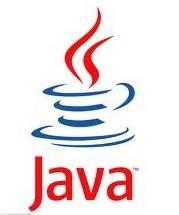
















 3527
3527

 被折叠的 条评论
为什么被折叠?
被折叠的 条评论
为什么被折叠?








