import time
import PIL
from PIL import Image
from selenium import webdriver
from selenium.webdriver.common.by import By #找[某个页面元素] --定义[定位器]的主要东西
from selenium.webdriver.support.wait import WebDriverWait #显示等待对象
from selenium.webdriver.support import expected_conditions as EC # [某个条件为止]
from selenium.webdriver.common.action_chains import ActionChains
def is_similar(x, y, image1, image2):
pixel1=image1.getpixel((x,y))
pixel2=image2.getpixel((x,y))
if abs(pixel1[0]-pixel2[0])>=30 and abs(pixel1[1]-pixel2[1])>=30 and abs(pixel1[2]-pixel2[2])>=30:
return False
return True
#计算图片差异
def calculate_distance(image1, image2):
height=image1.height
width=image1.width
for i in range(width):
for j in range(height):
if not is_similar(i,j,image1,image2):
return (i,j)
return -1
#获取缺口的偏差
def get_distance(driver):
# 切入iframe
driver.switch_to.frame(1)
#全局截屏
driver.save_screenshot("total_1.png")
#找到抠图的参数
yz_element=driver.find_element_by_xpath('/html/body/div[5]/div[2]/div[6]/div/div[1]/div[1]/div/a/div[1]')
size=yz_element.size
location=yz_element.location
print(size)
print(location)
params_crop=(location['x']+65,location['y']+5,location['x']+size['width']-5,location['y']+size['height']-5)
#抠图---有缺口局部图片image1
image_t1=Image.open('total_1.png')
image_part1=image_t1.crop(params_crop)
image_part1.save()
#更改js,出现原图
driver.execute_script('document.getElementsByClassName("geetest_canvas_fullbg")[0].style="display: block"')
driver.save_screenshot("total_2.png")
image_t2 = Image.open('total_2.png')
image_part2 = image_t2.crop(params_crop)
image_part2.save()
#计算二个图片之间的差距
x,y=calculate_distance(image_part1,image_part2)
return x+60
#控制滑块速度
def get_tracks(distance):
#物理计算公式 s=v0*t+0.5*a*t*t
#速度
v=0
#时间间隔
t=0.3
tracks=[]
#当前距离
current=0
while current<distance:
v0=v
if current<distance*0.6:
a=10
else:
a=-6
s=v0*t+0.5*a*t*t
tracks.append(round(s))
current+=s
v=v0+a*t
return tracks
#滑块破解
def slider_code(driver):
#找到滑块
# slider=driver.find_element_by_xpath('/html/body/div[5]/div[2]/div[6]/div/div[1]/div[2]/div[2]')
while True:
#使用鼠标操作点住滑块并且使其悬浮
# ActionChains(driver).click_and_hold(on_element=slider).perform()
#计算移动的距离
ActionChains(driver).move_by_offset(xoffset=0,yoffset=0).perform()
distance=get_distance(driver)
#移动的过程使用先加后减
tracks=get_tracks(distance)
for s in tracks:
ActionChains(driver).move_by_offset(xoffset=s, yoffset=0).perform()
# #移动到目标位置之后释放鼠标
ActionChains(driver).release().perform()
if '首页' in driver.page_source:
break
#点击刷新
driver.find_element_by_xpath('/html/body/div[5]/div[2]/div[6]/div/div[2]/div/a[2]').click()
time.sleep(1)
return True
def main():
#1.博客园登录页面
driver.get('https://account.cnblogs.com/signin?returnUrl=https:%2F%2Fwww.cnblogs.com%2F')
#2.点击登录
wait.until(EC.presence_of_element_located((By.ID,'mat-input-0'))).send_keys('你的用户名')
wait.until(EC.presence_of_element_located((By.ID,'mat-input-1'))).send_keys('你的密码')
wait.until(EC.element_to_be_clickable((By.XPATH, '/html/body/app-root/div/mat-sidenav-container/mat-sidenav-content/div/div/app-sign-in/app-content-container/mat-card/div/form/div/button'))).click()
time.sleep(3)
if '首页' not in driver.page_source:
#解决滑块问题
if slider_code(driver):
print("登录成功!!")
else:
print("登录成功!!")
if __name__ == '__main__':
driver=webdriver.Chrome()
wait=WebDriverWait(driver,20)
driver.maximize_window()
main()
博客园模拟登录(常见滑块验证码破解)
最新推荐文章于 2024-06-23 22:07:26 发布







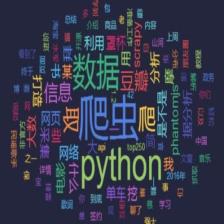














 368
368

 被折叠的 条评论
为什么被折叠?
被折叠的 条评论
为什么被折叠?








