内网穿透脚本更新了,适用于手机青龙面板。运行效果如下图,访问图片中那个地址就可以随时随地控制家里破手机里的青龙了。
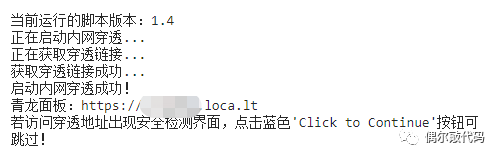
1. 新建个环境变量:“qlsubdomain”,值为字母+数字组合,自己随意取。
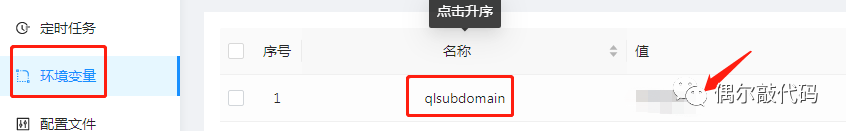
2. 拉库命令(最好先删除之前的脚本):
ql raw https://gitee.com/lstcml/qinglongscripts/raw/master/nwct/nwct_localtunnel.py不喜欢拉库的直接复制下面的代码自己创建即可:
# -*- coding: UTF-8 -*-
# Version: v1.4
# Created by lstcml on 2022/08/08
# 建议定时60分钟:*/60 * * * *
'''
更新记录:
v1.4
1、修复一些bug;
v1.3
1、修复一些bug;
v1.2
1、因需点击才能跳转,去除穿透校验;
2、强制设置前缀域名;
3、去除微信推送;
v1.1
1、自动安装必要模块;
2、支持自定义域名前缀;
'''
import os
import re
import sys
import requests
from time import sleep
def update():
print("当前运行的脚本版本:" + str(version))
sys.stdout.flush()
try:
r1 = requests.get("https://gitee.com/lstcml/qinglongscripts/raw/master/nwct/nwct_localtunnel.py").text
r2 = re.findall(re.compile("version = \d.\d"), r1)[0].split("=")[1].strip()
if float(r2) > version:
print("发现新版本:" + r2)
print("正在自动更新脚本...")
sys.stdout.flush()
os.system("ql raw https://gitee.com/lstcml/qinglongscripts/raw/master/nwct/nwct_localtunnel.py &")
os._exit()
except:
pass
# 判断是否包含中文
def other_character(str):
match = re.compile(u'[\u4e00-\u9fa5]').search(str)
if match:
return False
else:
if str.isalnum():
return True
else:
return False
# 获取穿透url
def get_url():
try:
with open('localtunnel.lstcml', encoding='utf-8') as f:
_content = f.read()
if 'your url is' in _content:
print("获取穿透链接成功...")
sys.stdout.flush()
return _content.split(': ')[1].replace('\n','')
else:
return 'failed'
except:
return 'failed'
# 执行程序
def start_nwct():
os.system('kill -9 `ps -ef | grep "lt --port" | grep -v grep | awk \'{print $1}\'`')
os.system('lt --port 5700 -s ' + subdomain + ' > localtunnel.lstcml &')
print("正在启动内网穿透...")
sleep(10)
print("正在获取穿透链接...")
qlurl = get_url()
if 'failed' not in qlurl:
print("启动内网穿透成功!\n青龙面板:%s" % qlurl)
print("若访问穿透地址出现安全检测界面,点击蓝色'Click to Continue'按钮可跳过!")
sys.stdout.flush()
else:
print('获取穿透链接失败,请重试!')
# send("内网穿透通知", "青龙面板访问地址:" + qlurl)
# 推送
def load_send():
global send
cur_path = os.path.abspath(os.path.dirname(__file__))
sys.path.append(cur_path)
sendNotifPath = cur_path + "/sendNotify.py"
if not os.path.exists(sendNotifPath):
res = requests.get("https://gitee.com/lstcml/qinglongscripts/raw/master/sendNotify.py")
with open(sendNotifPath, "wb") as f:
f.write(res.content)
try:
from sendNotify import send
return True
except:
print("加载通知服务失败!")
return False
if __name__ == '__main__':
version = 1.4
try:
subdomain = os.environ['qlsubdomain']
except:
subdomain = ""
try:
check_update = os.environ['qlnwctupdate']
except:
check_update = "true"
try:
import requests
except:
os.system('pip3 install requests >/dev/null 2>&1')
if check_update != "false":
update()
else:
print("变量qlnwctupdate未设置,脚本自动更新未开启!")
sys.stdout.flush()
if os.system('lt --help >/dev/null 2>&1') !=0:
os.system('npm install -g localtunnel >/dev/null 2>&1')
if len(subdomain) < 1:
print("变量qlsubdomain未设置!")
sys.stdout.flush()
else:
if other_character(subdomain):
start_nwct()
else:
print("变量qlsubdomain仅支持英文数字组合!")3. 运行脚本,查看运行日记,复制出访问地址!!!本次脚本去除了通知,所以要自己查看下日记。
注:免费的东西,不要纠结网速了,还是比较稳定的,地址目前测试一周没变化。
就这样吧,玩起来吧~欢迎打赏,感谢支持~




















 1017
1017











 被折叠的 条评论
为什么被折叠?
被折叠的 条评论
为什么被折叠?








