#import <sys/socket.h>
#import <sys/sockio.h>
#import <sys/ioctl.h>
#import <net/if.h>
#import <arpa/inet.h>
网上找了很久获取外网IP的方法,很多访问网址已经不能用了,能用的主要有2个,但是获取到的IP地址不同,下面详细介绍。
首推方法1:此方法采用的淘宝网址,获取的到IP与百度IP是一样的,考虑到如今百度横行,所以我使用的是此方法。
-(NSString *)deviceWANIPAddress
{
NSURL *ipURL = [NSURL URLWithString:@"http://ip.taobao.com/service/getIpInfo.php?ip=myip"];
NSData *data = [NSData dataWithContentsOfURL:ipURL];
NSDictionary *ipDic = [NSJSONSerialization JSONObjectWithData:data options:NSJSONReadingMutableContainers error:nil];
NSString *ipStr = nil;
if (ipDic && [ipDic[@"code"] integerValue] == 0) { //获取成功
ipStr = ipDic[@"data"][@"ip"];
}
return (ipStr ? ipStr : @"");
}
访问接口返回的json数据:
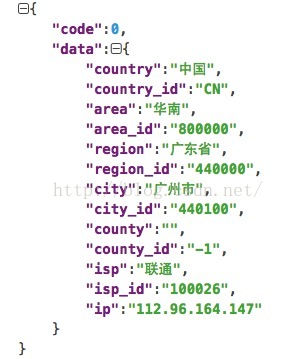
百度ip查到的本机ip:

方法2:此方法访问的搜狐的获取ip接口,返回的IP与百度淘宝不一样。(可能是此接口精确到了具体的区。。。)
-(NSString *)getWANIPAddress
{
NSError *error;
NSURL *ipURL = [NSURL URLWithString:@"http://pv.sohu.com/cityjson?ie=utf-8"];
NSMutableString *ip = [NSMutableString stringWithContentsOfURL:ipURL encoding:NSUTF8StringEncoding error:&error];
//判断返回字符串是否为所需数据
if ([ip hasPrefix:@"var returnCitySN = "]) {
//对字符串进行处理,然后进行json解析
//删除字符串多余字符串
NSRange range = NSMakeRange(0, 19);
[ip deleteCharactersInRange:range];
NSString * nowIp =[ip substringToIndex:ip.length-1];
//将字符串转换成二进制进行Json解析
NSData * data = [nowIp dataUsingEncoding:NSUTF8StringEncoding];
NSDictionary * dict = [NSJSONSerialization JSONObjectWithData:data options:NSJSONReadingMutableContainers error:nil];
NSLog(@"%@",dict);
return dict[@"cip"] ? dict[@"cip"] : @"";
}
return @"";
}
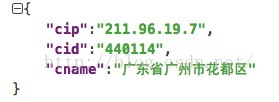
参考:http://blog.csdn.net/henry_moneybag/article/details/51463375
还有一个接口可直接获取到IP,但返回比较慢,可能返回失败,不推荐。
NSError *error;
NSURL *ipURL = [NSURL URLWithString:@"http://ifconfig.me/ip"];
NSString *ip = [NSString stringWithContentsOfURL:ipURL encoding:NSUTF8StringEncoding error:&error];




 博客介绍了获取外网IP的方法。网上很多获取外网IP的网址已不能用,主要介绍了两种可用方法,方法1通过淘宝网址获取,得到的IP与百度IP相同;方法2访问搜狐获取IP接口,返回的IP与前两者不同。还提及一个返回慢且可能失败的接口,不推荐使用。
博客介绍了获取外网IP的方法。网上很多获取外网IP的网址已不能用,主要介绍了两种可用方法,方法1通过淘宝网址获取,得到的IP与百度IP相同;方法2访问搜狐获取IP接口,返回的IP与前两者不同。还提及一个返回慢且可能失败的接口,不推荐使用。
















 2万+
2万+

 被折叠的 条评论
为什么被折叠?
被折叠的 条评论
为什么被折叠?








