1.虚拟主机的定义
虚拟主机允许您从一个httpd服务器同时为多个网站提供服务。简单来讲就是基于名称的虚
拟主机其中多个主机名都指向同一个IP地址,但是Web服务器根据用于到达站点的主机名提供具有不
同内容的不同网站。例如,你访问www.qq.com和访问news.qq.com,访问的是不同的网页内容,但访问的IP地址其实是一样的。
在做虚拟主机之前,一定要关闭wifi 断开网络 要不然测试时会出404 Not Found ,这个错误让我损失了一下午时间,一定要切记
2.建立虚拟主机测试网页
[root@test ~]# mkdir /var/www/virtual/money.westos.com/html
[root@test ~]# mkdir /var/www/virtual/news.westos.com/html
[root@test ~]# echo "<h1> money.westos.com's page </h1>" > /var/www/virtual/money.westos.com/html/index.html ##编写默认发布文件
[root@test ~]# echo "<h1> news.westos.com's page </h1>" > /var/www/virtual/news.westos.com/html/index.html ##编写默认发布文件
3.配置apache子配置文件
[root@test ~]# vim /etc/httpd/conf.d/default.conf ##建立默认子配置文件
<Virtualhost default_:80> ##虚拟机开启的端口
DocumentRoot "/var/www/html" ##虚拟主机的默认发布目录
Customlog "logs/default.log" combined ##虚拟主机日志
</Virtualhost>
[root@test ~]# vim /etc/httpd/conf.d/money.conf ##建立子配置文件 使得指定域名money.westos.com的访问到指定默认发布目录中
<Virtualhost *:80> ##虚拟机开启的端口
ServerName "money.westos.com" ##虚拟主机的名字
DocumentRoot "/var/www/virtual/money.westos.com/html" ##虚拟主机的默认发布目录
Customlog "logs/money.log" combined ##虚拟主机日志
</Virtualhost>
<Directory "/var/www/virtual/money.westos.com/html"> ##默认发布目录的访问授权
Require all granted
</Directory>
[root@test ~]# cp -p /etc/httpd/conf.d/money.conf /etc/httpd/conf.d/news.conf ##复制模板
[root@test ~]# vim /etc/httpd/conf.d/news.conf ##建立子配置文件 使得指定域名news.westos.com的访问到指定默认发布目录中
<Virtualhost *:80> ##虚拟机开启的端口
ServerName "news.westos.com" ##虚拟主机的名字
DocumentRoot "/var/www/virtual/news.westos.com/html" ##虚拟主机的默认发布目录
Customlog "logs/news.log" combined ##虚拟主机日志
</Virtualhost>
<Directory "/var/www/virtual/news.westos.com/html"> ##默认发布目录的访问授权
Require all granted
</Directory>
4 测试
[root@foundation48 ~]# vim /etc/hosts
172.25.254.10 www.westos.com news.westos.com money.westos.com
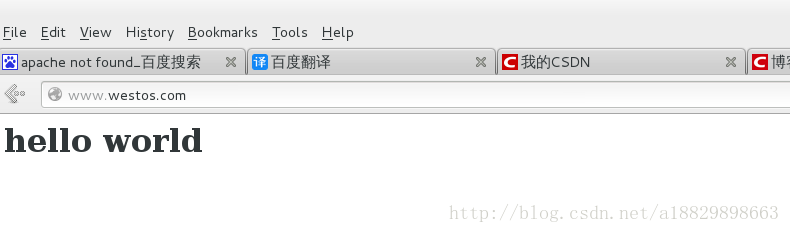























 950
950











 被折叠的 条评论
为什么被折叠?
被折叠的 条评论
为什么被折叠?








