01.简单实例
<!DOCTYPE html>
<html lang="en">
<head>
<meta charset="UTF-8">
<meta http-equiv="X-UA-Compatible" content="IE=edge">
<meta name="viewport" content="width=device-width, initial-scale=1.0">
<title>流动箭头</title>
</head>
<style>
/* 整个流动箭头的body */
.arrow-body {
position: relative;
margin: 0;
padding: 0;
/* 这里修改整个流动箭头的长度 */
width: 500px;
/* 这里修改body的高度,注意:会影响三角箭头的形状 */
height: 24px;
overflow: hidden;
}
/* 三角箭头 */
.arrow-body::after {
content:"";
position:absolute;
/* 这里要和下面一起修改 */
right: -12px;
top: 0;
width: 0;
height: 0;
/* 这里修改箭头的高度,这里建议是上面的24px的一半,同时要修改right:-12px的值 */
border: 12px solid transparent;
/* 这里可以修改箭头的横向长度,以及颜色 */
border-left-width: 20px;
border-left-color: skyblue;
}
/* 流动的线条的body */
.flow-body {
position: relative;
margin: 0;
padding: 0;
height: 100%;
width: calc(100% - 10px);
overflow: hidden;
}
/* 线条样式 */
.flow-body::before {
content:"";
position: absolute;
width: 200%;
/* 这里修改线条的高度,同时top减去的值是高度的一半(为了保持垂直居中) */
height: 6px;
top: calc(50% - 3px);
/* 这里修改线条的颜色(可以达到渐变) */
background: repeating-linear-gradient(90deg,skyblue 0,skyblue 15px,rgba(0,0,0,0) 15px,rgba(0,0,0,0) 20px);
transform: translateX(-100%);
animation: flow linear 8s infinite;
}
/* 流动动画 */
@keyframes flow {
from {
transform:translateX(-50%);
}
to {
transform:translateX(0);
}
}
</style>
<body>
<div class="flow-arrow">
<div class="arrow-body">
<div class="flow-body"></div>
</div>
</div>
</body>
</html>
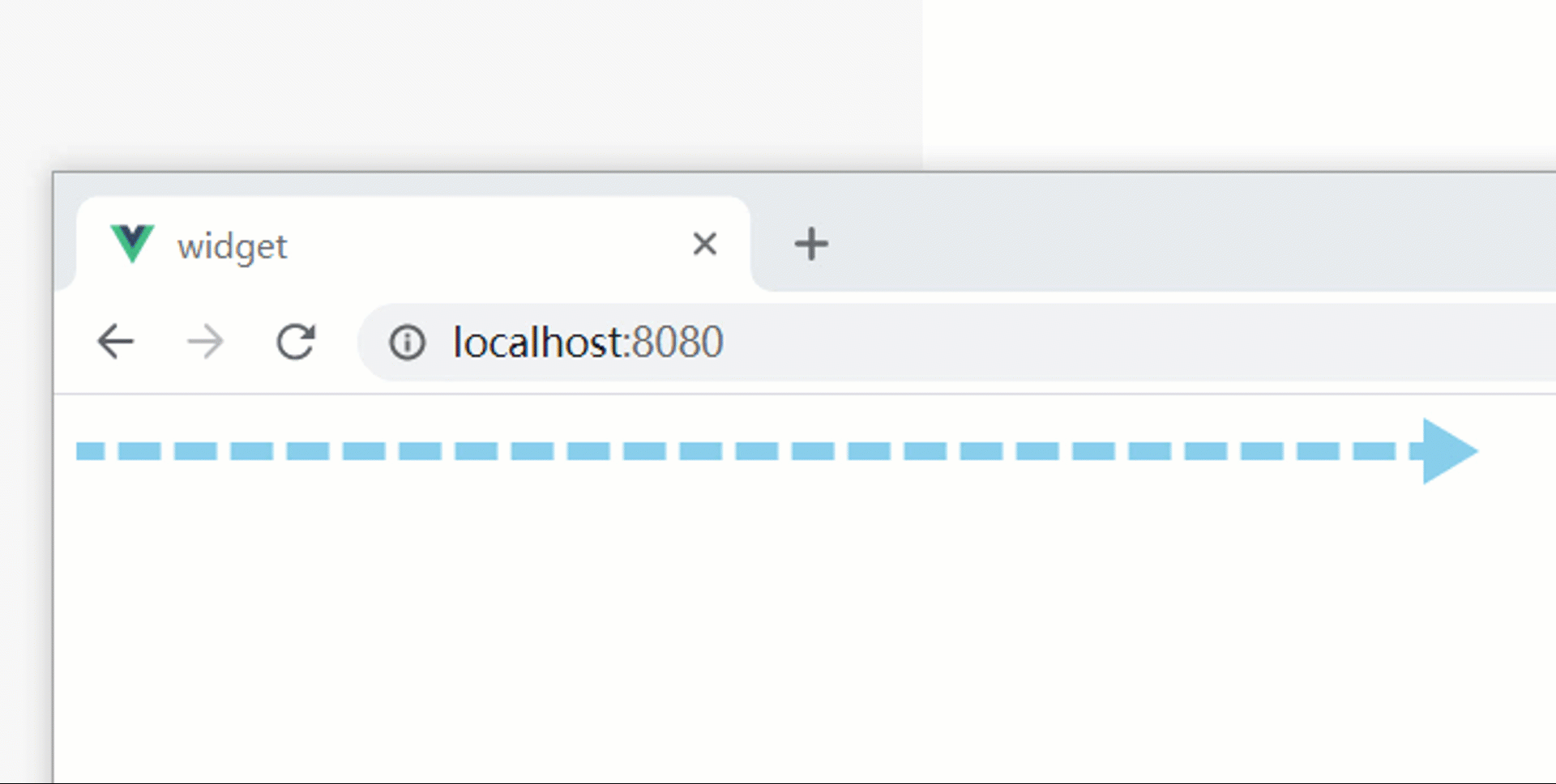
02.DEH项目流动油管
01.需求分析
封装流动管道动画功能:
- 设置动画的起点和终点 宽度和高度暂时定死
- 有横版和竖版两种方式进行选择
- 可以选择流动方向
- 流动的速度可调
- 可以选择头部尾部是否添加弧形
- 弧形可选择左边还是右边
- 油管分为静态白色油管和动态油管
02.css初步实现代码
01.油管横向向右滑动
html
<div class="arrow-body"> <div class="flow-body blcak-border"></div> </div>css
/* 整个流动箭头的body */ .arrow-body { position: absolute; margin: 0; padding: 0; /* 这里修改整个流动箭头的长度和高度 */ width: calc(409vw * 100 / 1920); height: calc(10vh * 100 / 1080); overflow: hidden; } /* 流动的线条的body */ .flow-body { position: relative; margin: 0; padding: 0; height: 100%; width: 100%; overflow: hidden; border: calc(2vh * 100 / 1080) solid #00eaf7; } /* 线条样式 */ .flow-body::before { content: ""; position: absolute; width: 200%; /* 这里修改线条的高度,同时top减去的值是高度的一半(为了保持垂直居中) */ height: 30%; top: 35%; /* 这里修改线条的颜色(可以达到渐变) */ background: repeating-linear-gradient( 90deg, skyblue 0, skyblue calc(5vw * 100 / 1920), #01155d calc(5vw * 100 / 1920), #01155d calc(10vw * 100 / 1920) ); animation: flow linear 8s infinite; } /* 横向流动动画 右*/ @keyframes flow { from { transform: translateX(-50%); } to { transform: translateX(0); } }
02.油管横向向左滑动
直接改变动画函数帧即可,其他不做变动
.arrow-body:nth-child(4) .flow-body::before { animation: flowRight linear 2s 0; } @keyframes flowRight { from { transform: translateX(0%); } to { transform: translateX(-50%); } }
03.纵向油管向下滑动
.arrow-body{ position: absolute; margin: 0; padding: 0; /* 这里修改整个流动箭头的长度和高度 */ left: calc(793vw * 100 / 1920); top: calc(44vh * 100 / 1080); /* 这里修改整个流动箭头的长度和高度 */ width: calc(10vw * 100 / 1920); height: calc(82vh * 100 / 1080); overflow: hidden; } .arrow-body .flow-body { border-radius: 0 20px 0 0; } .arrow-body .flow-body::before { content: ""; /* content: "5"; color: red; */ position: absolute; border-radius: 0 50% 0 0; top: 0; width: 30%; /* 这里修改线条的高度,同时top减去的值是高度的一半(为了保持垂直居中) */ height: 200%; right: 35%; /* 这里修改线条的颜色(可以达到渐变) */ background: repeating-linear-gradient( 180deg, skyblue 0, skyblue calc(5vw * 100 / 1920), #01155d calc(5vw * 100 / 1920), #01155d calc(10vw * 100 / 1920) ); animation: flowDown linear 8s 0; }
04.纵向油管向上滑动
/* 纵向流动动画 上*/ @keyframes flowUp { from { transform: translateY(0%); } to { transform: translateY(-50%); } }
05.油管添加圆角
直接修改放款圆角即可
- 右上圆角 其他类比
.arrow-body:nth-child(5) .flow-body { border-radius: 0 20px 0 0; }
03.scss封装
/* 抽离统一代码 $direection为 1代表横向 0代表纵向*/
@mixin framFlow($direction, $startPosition, $endPosition) {
from {
transform: if
($direction, translateX($startPosition), translateY($startPosition));
}
to {
transform: if
($direction, translateX($endPosition), translateY($endPosition));
}
}
@keyframes flowRight {
@include framFlow(1, -50%, 0);
}
/* 横向流动动画 左*/
@keyframes flowLeft {
@include framFlow(1, 0%, -50%);
}
/* 纵向流动动画 下*/
@keyframes flowDown {
@include framFlow(0, -50%, 0%);
}
/* 纵向流动动画 上*/
@keyframes flowUp {
@include framFlow(0, 0%, -50%);
}
/*
注:使用此函数时 父元素需不为标准流定位
$shape 决定油管形状 0代表横向 1代表纵向
$direction 决定油管方向 left代表向左 right代表向右 up代表向上 down代表向下
$distence 横向时 决定油管的纵坐标处于距上方多少 纵向时,决定油管距左边多少
$startPosition 决定油管起点 横向时从左到右 终向时从上到下
$endPosition 决定油管终点
$speed 决定动画速度
$radiusPosition 决定是否添加圆角
$style 决定油管风格 实际上就是边框颜色
*/
@mixin flow-animation(
$shape,
$direction,
$distence,
$startPosition,
$endPosition,
$speed,
$radiusPosition: "none",
$style: #00eaf7
) {
position: absolute;
/* 根据不同形状判断此时油管位置 */
@if $shape == 0 {
left: $startPosition;
top: $distence;
} @else {
left: $distence;
top: $startPosition;
}
margin: 0;
padding: 0;
/* 这里根据$shape修改矩形大小 0代表横向 1代表纵向*/
@if $shape == 0 {
/* 横向时宽为终点-起点 */
width: $endPosition - $startPosition;
/* 横向时高固定 */
height: calc(10 * var(--flexHeight));
} @else {
/* 纵向时宽固定 */
width: 1rem;
/* 纵向时高为 终点-起点 */
height: $endPosition - $startPosition;
}
overflow: hidden;
/* 流动的线条的body */
.flow-body {
position: relative;
margin: 0;
padding: 0;
height: 100%;
width: 100%;
overflow: hidden;
border: calc(2 * var(--flexHeight)) solid $style;
/* 判断是否添加圆角 */
@if $radiusPosition == "top-left" {
border-radius: 20px 0 0 0;
} @else if $radiusPosition == "top-right" {
border-radius: 0 20px 0 0;
} @else if $radiusPosition == "bottom-left" {
border-radius: 0 0 0 20px;
} @else if $radiusPosition == "bottom-right" {
border-radius: 0 0 20px 0;
} @else {
border-radius: 0;
}
&::before {
content: "";
position: absolute;
@if $shape == 0 {
width: 200%;
/* 这里修改线条的高度,同时top减去的值是高度的一半(为了保持垂直居中) */
height: 30%;
top: 35%;
left: 0;
/* 这里修改线条的颜色(可以达到渐变) */
background: repeating-linear-gradient(
90deg,
skyblue 0,
skyblue calc(5vw * 100 / 1920),
#01155d calc(5vw * 100 / 1920),
#01155d calc(10vw * 100 / 1920)
);
} @else {
top: 0;
width: 30%;
/* 这里修改线条的高度,同时top减去的值是高度的一半(为了保持垂直居中) */
height: 200%;
right: 35%;
/* 这里修改线条的颜色(可以达到渐变) */
background: repeating-linear-gradient(
180deg,
skyblue 0,
skyblue calc(5vw * 100 / 1920),
#01155d calc(5vw * 100 / 1920),
#01155d calc(10vw * 100 / 1920)
);
}
@if $direction == "right" {
animation: flowRight linear $speed infinite;
} @else if $direction == "left" {
animation: flowLeft linear $speed infinite;
} @else if $direction == "up" {
animation: flowUp linear $speed infinite;
} @else {
animation: flowDown linear $speed infinite;
}
}
}
}
/* 定义流动动画 */
/* 横向流动动画 右*/
@keyframes flowRight {
from {
transform: translateX(-50%);
}
to {
transform: translateX(0);
}
}
/* 横向流动动画 左*/
@keyframes flowLeft {
from {
transform: translateX(0);
}
to {
transform: translateX(-50%);
}
}
/* 纵向流动动画 下*/
@keyframes flowDown {
from {
transform: translateY(-50%);
}
to {
transform: translateY(0%);
}
}
/* 纵向流动动画 上*/
@keyframes flowUp {
from {
transform: translateY(0%);
}
to {
transform: translateY(-50%);
}
}
/* 统一的样式 */
.arrow-body {
@include flow-animation(
1,
"down",
30px,
30px,
200px,
0s,
"bottom-right",
#cecece
);
}
.arrow-body:nth-child(1) {
@include flow-animation(1, "up", 300px, 30px, 200px, 8s, "top-right");
}
.arrow-body:nth-child(2) {
@include flow-animation(0, "left", 400px, 30px, 200px, 8s, "top-right");
}
最终的展示效果
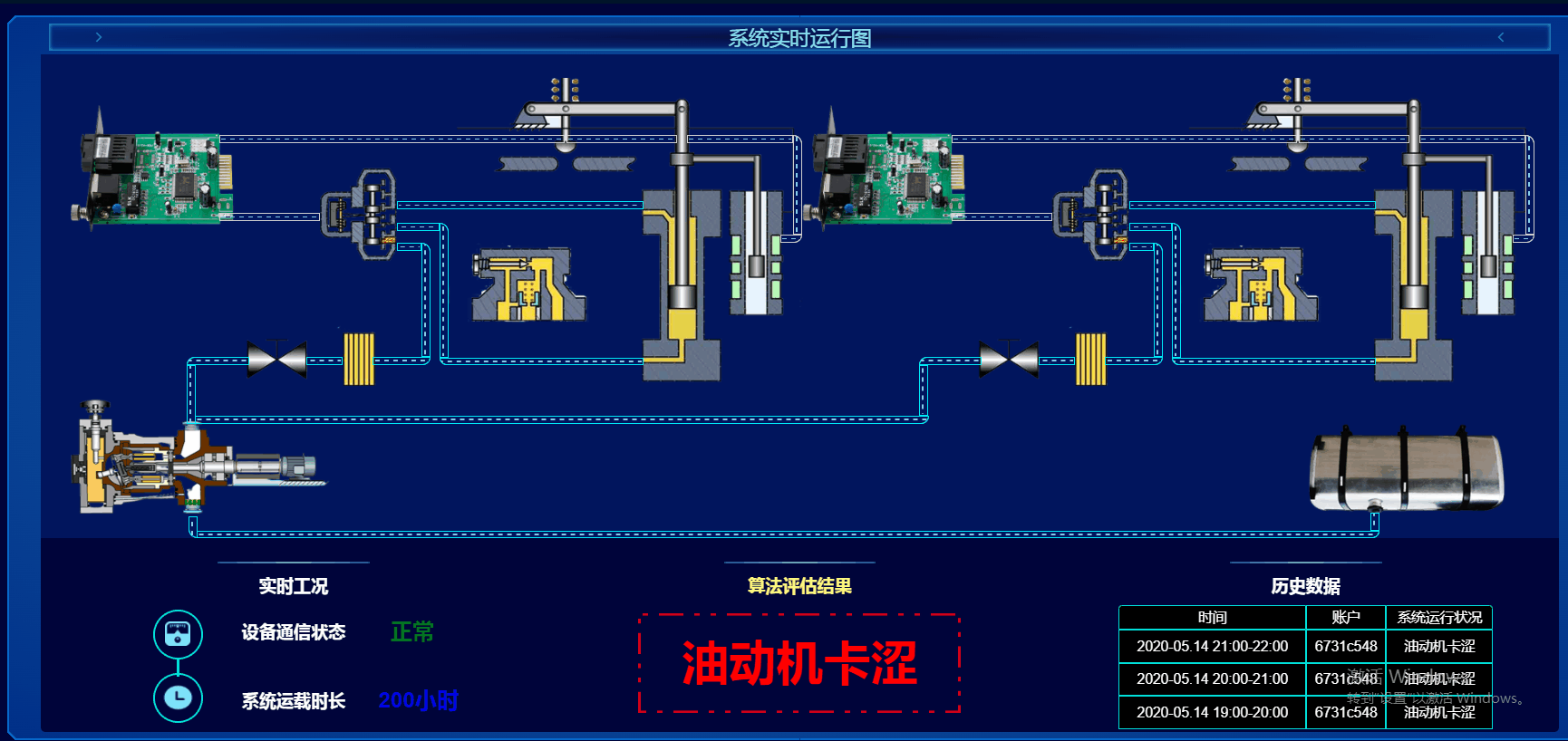








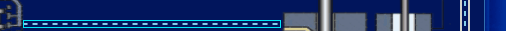
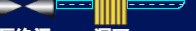














 343
343











 被折叠的 条评论
为什么被折叠?
被折叠的 条评论
为什么被折叠?








