一、作业内容
使用百度AI进行人脸检测和人脸比对。
人脸检测:用户点击button1来选择一张图片文件,然后将该图片转换为Base64编码的字符串,并使用百度AI(client)来检测图片中的人脸,并将结果显示在textBox3中(包括年龄、美丽度等数据)。
人脸对比:用户点击button2来选择两张图片文件(两张图片的文件路径放在textBox1和textBox2中),然后将该图片转换为Base64编码的字符串,并使用百度AI(client)来对两张图片进行人脸比对,并将结果显示在textBox3中。
二、程序包
安装使用了visual studio 中的Baidu.AI程序包。
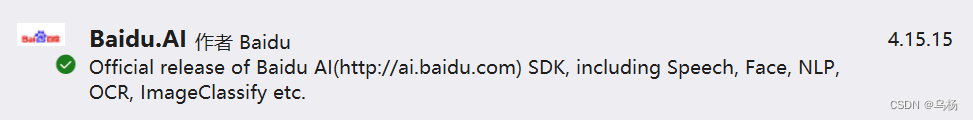
用户界面如下:
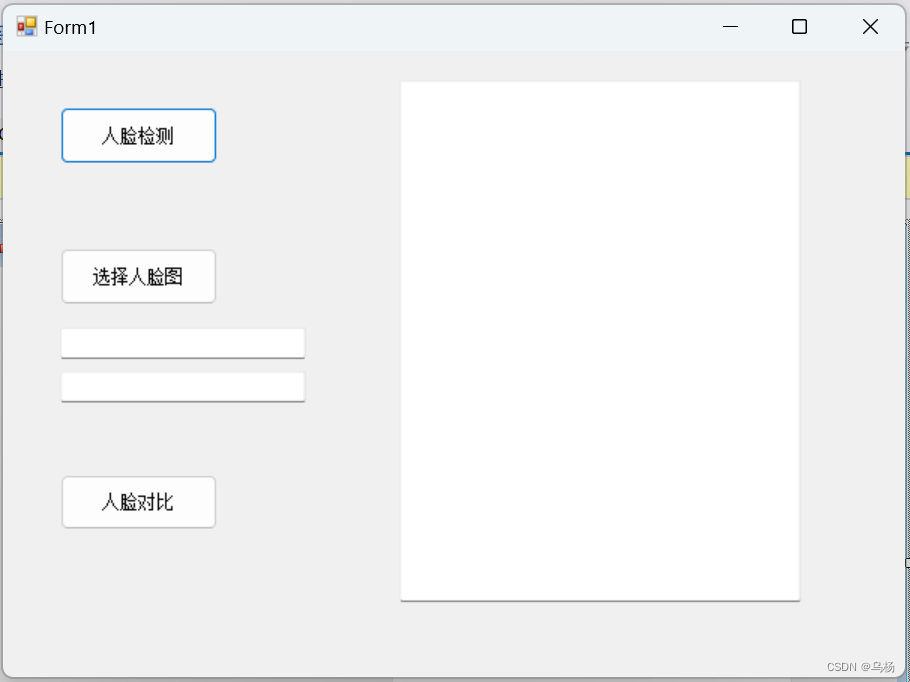
三、代码介绍
1、声明API密钥:API_KEY 和 SECRET_KEY 是两个私有字符串变量,它们被用来存储从BaiduAI开放平台获得的API密钥和秘密密钥。这些密钥是必需的,以便应用程序可以安全地访问和使用Baidu AI Face API。
private string API_KEY = "1nhS4AcrLFffxqDKB73bb1U7";
private string SECRET_KEY = "rtnRFv5RcE0dMxBWqmL6PX3LYwVAdETW";
2、声明了一个Face类型的变量client,并将其初始化为null。这个Face类是对Baidu AI Face API的一个封装或客户端库的一部分,用于简化与该API的交互。 然后,使用之前声明的API_KEY和SECRET_KEY来创建一个新的Face客户端实例,并将其赋值给client变量,这样就可以使用这个client变量来调用Baidu AI Face API的各种方法。
private Face client = null;
client = new Face(API_KEY, SECRET_KEY); 3、ConvertImageToBase64方法接受一个Image对象作为参数,并使用MemoryStream将其转换为Base64编码的字符串。
public string ConvertImageToBase64(Image file)
{
using (MemoryStream memoryStream = new MemoryStream())
{
file.Save(memoryStream, file.RawFormat);
byte[] imageBytes = memoryStream.ToArray();
return Convert.ToBase64String(imageBytes);
}
} 4、创建了一个新的OpenFileDialog对象实例,该对象通常用于显示一个文件选择对话框,让用户从文件选择对话框的初始目录为D:\图片中选择一个文件。
OpenFileDialog dialog = new OpenFileDialog();
dialog.InitialDirectory = "D:\\图片";
dialog.Filter = "所有文件|*.*";
dialog.RestoreDirectory = true;
dialog.FilterIndex = 1; 5、定义了两个字典,options和options1,它们包含了一些可选参数。
// 如果有可选参数
var options = new Dictionary<string, object>{
//{"max_face_num", 2},
{"face_field", "age,beauty"},
{"face_fields", "age,qualities,beauty"}
};
var options1 = new Dictionary<string, object>{
{"face_field", "age"},
{"max_face_num", 2},
{"face_type", "LIVE"},
{"liveness_control", "LOW"}
}; 6、使用client的Detect方法来进行人脸检测。这个方法接收Base64编码的图片、图片类型以及可选参数作为输入,并将检测结果存储显示在textBox3中。
var result = client.Detect(image, imageType, options);
textBox3.Text = result.ToString(); 7、文件选择:button2_Click 方法,用户点击button2时,会打开一个文件选择对话框,初始目录为"D:",对话框允许用户选择所有类型的文件(所有文件|*.*),如果用户选择了一个文件并点击了“打开”按钮,程序会检查textBox1是否为空。如果textBox1为空,则将所选文件的路径显示在textBox1中;否则,将所选文件的路径显示在textBox2中。
private void button2_Click(object sender, EventArgs e)
{
OpenFileDialog dialog = new OpenFileDialog();
dialog.InitialDirectory = "D:\\";
dialog.Filter = "所有文件|*.*";
dialog.RestoreDirectory = true;
dialog.FilterIndex = 2;
if (dialog.ShowDialog() == DialogResult.OK)
{
if (string.IsNullOrEmpty(textBox1.Text))
{
textBox1.Text = dialog.FileName;
}
else
{
textBox2.Text = dialog.FileName;
}
}
} 8、定义了一个名为 ReadImg 的公共方法,它接受一个字符串参数 im给(图像文件)。该方法读取该文件的内容,将其转换为字节数组,然后使用 Convert.ToBase64String 方法将字节数组转换为 Base64 编码的字符串。该方法返回这个 Base64 编码的字符串。
public string ReadImg(string img)
{
return Convert.ToBase64String(File.ReadAllBytes(img));
} 9、获取文本框中的路径存放在path1和path2中,使用之前定义的ReadImg方法(从给定的文件路径读取图片并转换为Base64字符串)来读取path1和path2中的图片,并将它们转换为Base64编码的字符串。使用JArray和JObject来构建一个JSON数组faces。使用client的Match方法来进行人脸比对,并将结果显示在textBox3中。
string path1 = textBox1.Text;
string path2 = textBox2.Text;
var faces = new JArray
{
new JObject
{
{"image", ReadImg(path1)},
{"image_type", "BASE64"},
{"face_type", "LIVE"},
{"quality_control", "LOW"},
{"liveness_control", "NONE"},
},
new JObject
{
{"image", ReadImg(path2)},
{"image_type", "BASE64"},
{"face_type", "LIVE"},
{"quality_control", "LOW"},
{"liveness_control", "NONE"},
}
};
// 带参数调用人脸比对
var result = client.Match(faces);
textBox3.Text = result.ToString();四、代码实现
首先,运行代码,如图:
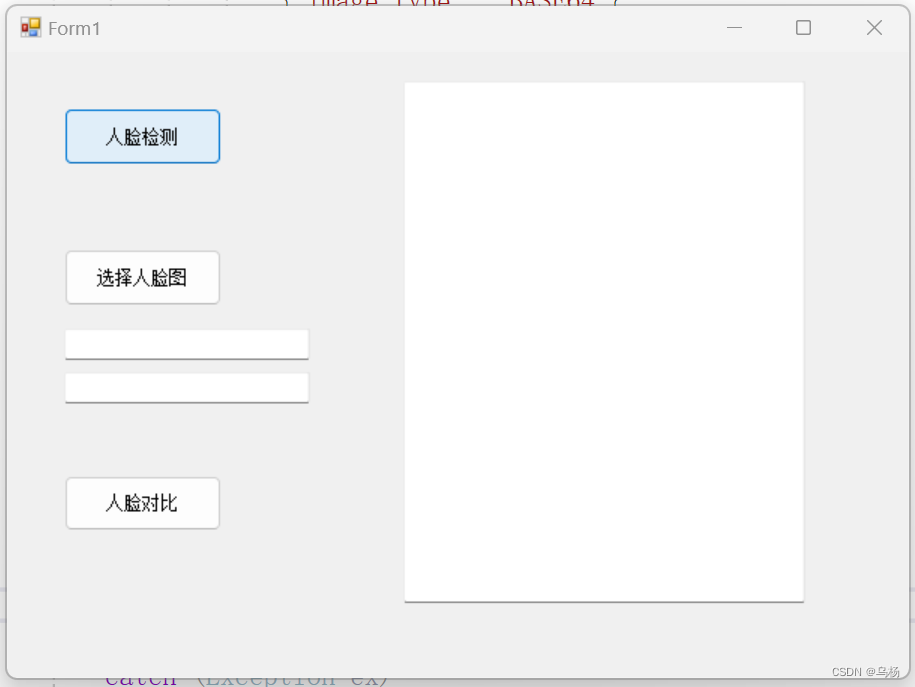
点击"人脸检测",选择进行人脸检测的图片文件:
成功检测案例:
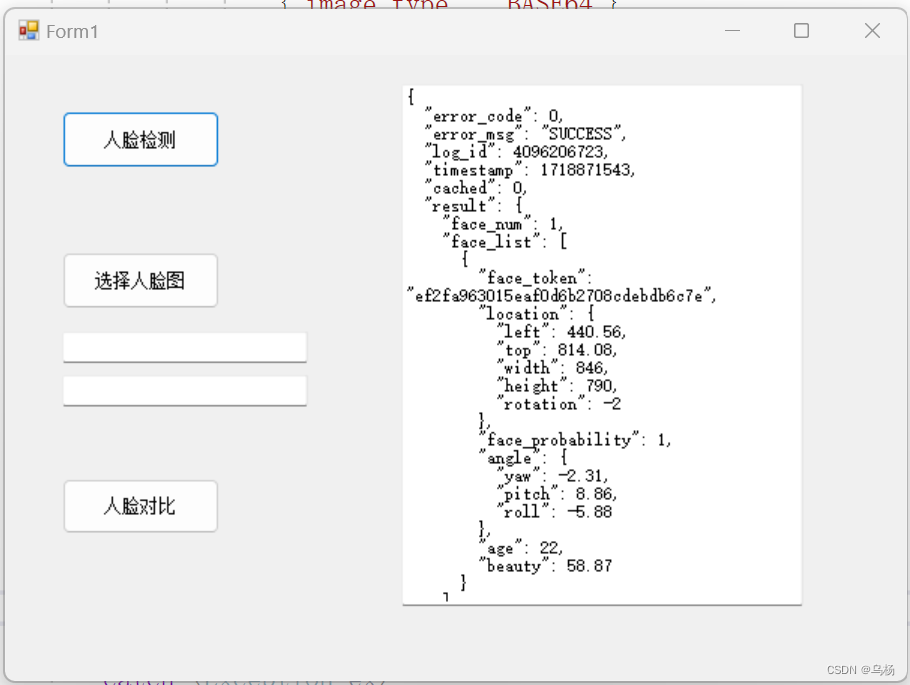
不能检测成功案例:
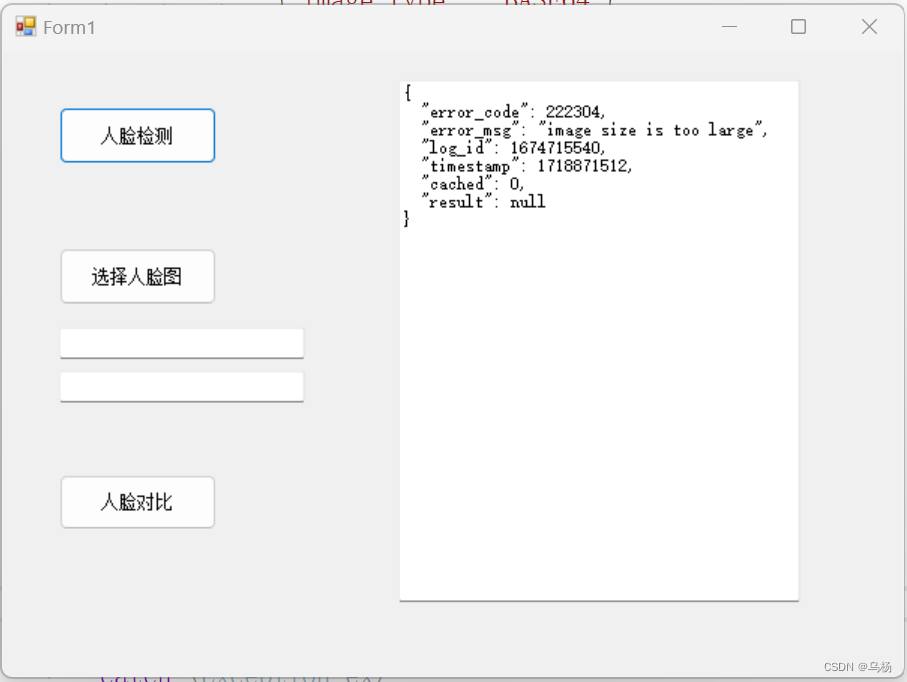
点击"选择人脸图" ,选择两张人脸图片,然后,点击"人脸对比":
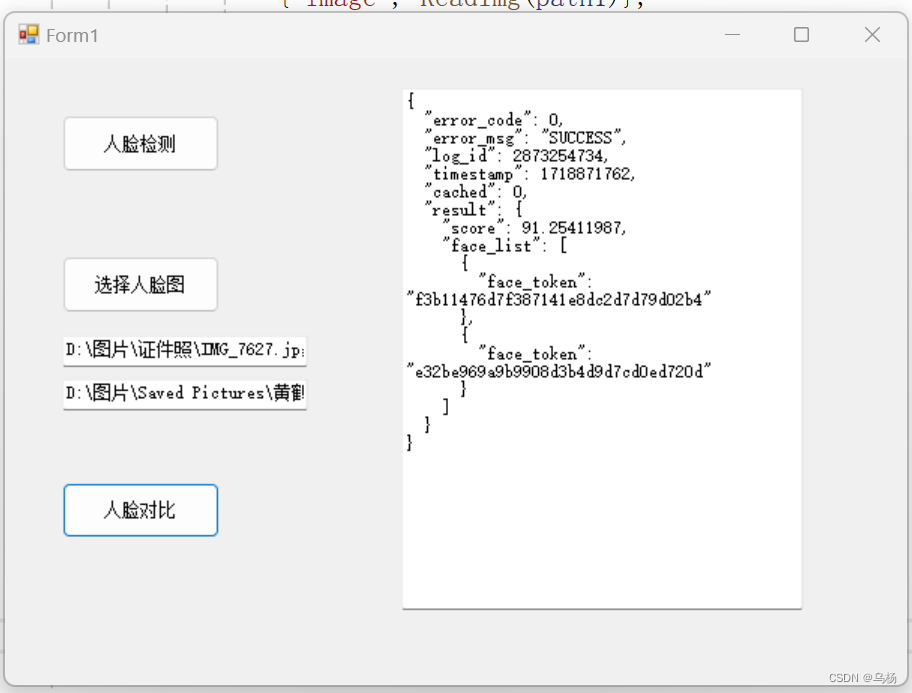
五、小结和其他功能
在本次实验中,学习使用百度AI进行人脸检测和人脸比对的相关代码知识。其中还包括其他功能知识:1、连接电脑的视频输入设备,显示到控件videoSourcePlayer1中,并且可以对其进行拍照,2、人脸注册功能,3、人脸登录功能。通过本次代码学习,我们可以实现百度ai人脸识别功能,它可以应用到多个地方,比如每天刷脸入校。
六、完整代码
using System;
using System.Collections.Generic;
using Baidu.Aip.Face;
using System.ComponentModel;
using System.Data;
using System.Drawing;
using System.Linq;
using System.Text;
using System.Threading.Tasks;
using System.Windows.Forms;
using Newtonsoft.Json.Linq;
using System.IO;
namespace WindowsFormsApp作业3
{
public partial class Form1 : Form
{
private string API_KEY = "1nhS4AcrLFffxqDKB73bb1U7";
private string SECRET_KEY = "rtnRFv5RcE0dMxBWqmL6PX3LYwVAdETW";
private Face client = null;
public Form1()
{
InitializeComponent();
client = new Face(API_KEY, SECRET_KEY);
}
public string ConvertImageToBase64(Image file)
{
using (MemoryStream memoryStream = new MemoryStream())
{
file.Save(memoryStream, file.RawFormat);
byte[] imageBytes = memoryStream.ToArray();
return Convert.ToBase64String(imageBytes);
}
}
private void button1_Click(object sender, EventArgs e)
{
OpenFileDialog dialog = new OpenFileDialog();
dialog.InitialDirectory = "D:\\图片";
dialog.Filter = "所有文件|*.*";
dialog.RestoreDirectory = true;
dialog.FilterIndex = 1;
if (dialog.ShowDialog() == DialogResult.OK)
{
string filename = dialog.FileName;
try
{
Image im = Image.FromFile(filename);
var image = ConvertImageToBase64(im);
string imageType = "BASE64";
// 如果有可选参数
var options = new Dictionary<string, object>{
//{"max_face_num", 2},
{"face_field", "age,beauty"},
{"face_fields", "age,qualities,beauty"}
};
var options1 = new Dictionary<string, object>{
{"face_field", "age"},
{"max_face_num", 2},
{"face_type", "LIVE"},
{"liveness_control", "LOW"}
};
var result = client.Detect(image, imageType, options);
textBox3.Text = result.ToString();
//FaceDetectInfo detect = JsonHelper.DeserializeObject<FaceDetectInfo>(result.ToString());
}
catch (Exception ex)
{ MessageBox.Show(ex.Message); }
}
}
private void button2_Click(object sender, EventArgs e)
{
OpenFileDialog dialog = new OpenFileDialog();
dialog.InitialDirectory = "D:\\";
dialog.Filter = "所有文件|*.*";
dialog.RestoreDirectory = true;
dialog.FilterIndex = 2;
if (dialog.ShowDialog() == DialogResult.OK)
{
if (string.IsNullOrEmpty(textBox1.Text))
{
textBox1.Text = dialog.FileName;
}
else
{
textBox2.Text = dialog.FileName;
}
}
}
public string ReadImg(string img)
{
return Convert.ToBase64String(File.ReadAllBytes(img));
}
private void button3_Click(object sender, EventArgs e)
{
if (string.IsNullOrEmpty(textBox1.Text) || string.IsNullOrEmpty(textBox2.Text))
{
MessageBox.Show("请选择要对比的人脸图片");
return;
}
try
{
string path1 = textBox1.Text;
string path2 = textBox2.Text;
var faces = new JArray
{
new JObject
{
{"image", ReadImg(path1)},
{"image_type", "BASE64"},
{"face_type", "LIVE"},
{"quality_control", "LOW"},
{"liveness_control", "NONE"},
},
new JObject
{
{"image", ReadImg(path2)},
{"image_type", "BASE64"},
{"face_type", "LIVE"},
{"quality_control", "LOW"},
{"liveness_control", "NONE"},
}
};
// 带参数调用人脸比对
var result = client.Match(faces);
textBox3.Text = result.ToString();
}
catch (Exception ex)
{ }
}
}
}





















 856
856

 被折叠的 条评论
为什么被折叠?
被折叠的 条评论
为什么被折叠?








