eclipse之所以如此强大,想必我们都看中了它众多的插件(plugin)功能吧,eclipse提供给我们的workspace本身就是它的一个插件。
eclipse为我们开发插件提供了非常便利的接口,虽然我们可以使用诸如myeclipse的插件对spring,struts,hibernate等框架进行非常简捷的操作,但是我们有些时候也需要对自己或公司的一些框架和技术集成到eclipse中来简化和加快我们的开发。所以开发自己的eclipse插件也是要了解的。
20秒完成你的第一个插件HelloWorld插件,以下所有操作和代码都基于eclipse 3.2
file->new->other->Plug-in Project新建一个插件项目,一直next到下图
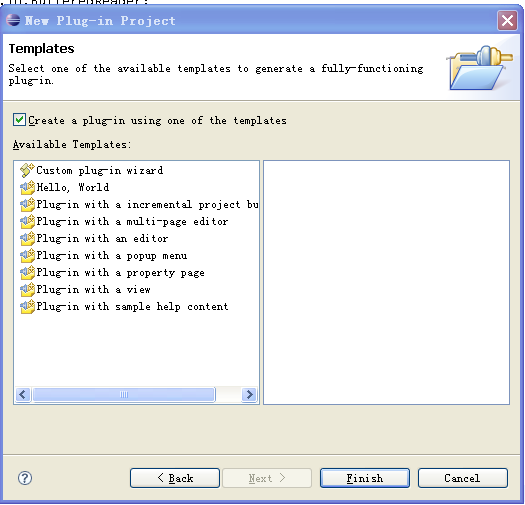
选择Hello,World完成,eclipse会生成插件代码。
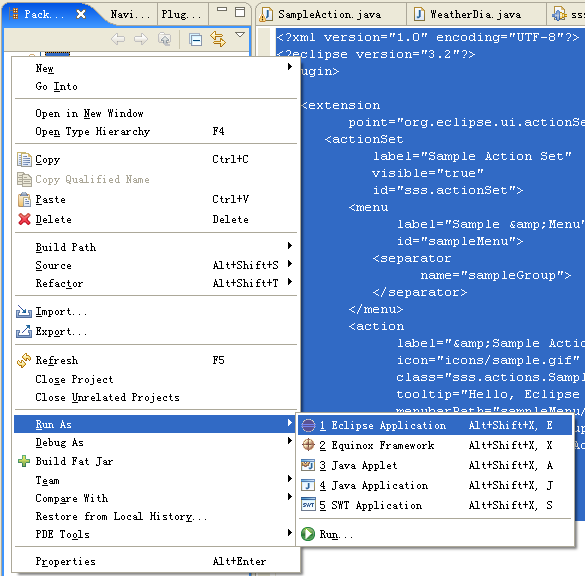
如上图所示,运行此项目run as->eclipse application
eclipse会启动一个platform来显示此工作空间下的插件项目效果,这个插件非常简单只是提示hello world
实现代码在SimpleAction.java
public void run(IAction action) {
MessageDialog.openInformation(
window.getShell(),
"Sss Plug-in",
"Hello, Eclipse world");
}
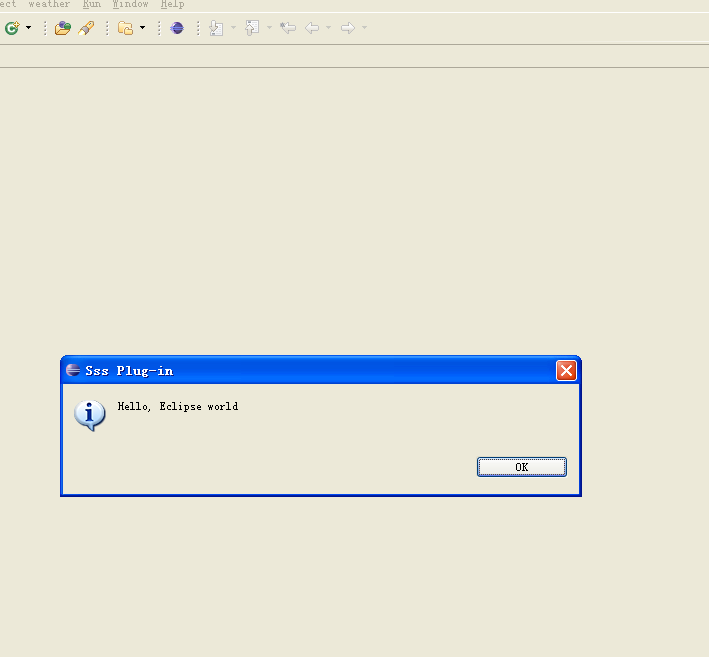
eclipse图标即为插件的图标,修改run方法即可实现简单的其他插件的操作,
定义WeatherDia类
import java.awt.Frame;
import java.io.BufferedReader;
import java.io.InputStreamReader;
import java.net.URL;
import javax.swing.JDialog;
import javax.swing.JEditorPane;
public class WeatherDia extends JDialog {
/**
*
*/
private static final long serialVersionUID = 1L;
private JEditorPane editorpane;
public WeatherDia(String title,boolean model)
{
super(new Frame(),title,model);
init();
}
public void init()
{
this.setSize(800,400);
this.setContentPane(getJEditorPane());
try
{
//构建URL获得天气预报dc166.htm为成都的天气预报,查询其他城市可自己研究QQ的天气预报页面
URL url =new URL("http://weather.news.qq.com/inc/07_dc166.htm");
String temp="";
BufferedReader in
= new BufferedReader(new InputStreamReader(url.openStream()));
String inputLine;
while ((inputLine = in.readLine()) != null)
if(inputLine.indexOf("<!--")==-1)
temp=temp+inputLine+"/n";
in.close();
String weather
=temp.substring ( temp.indexOf( "<div"),
temp.lastIndexOf( "</div>"));
this.editorpane.setText(weather);
}
catch (Exception e)
{
e.printStackTrace();
}
}
public JEditorPane getJEditorPane()
{
if(editorpane == null)
{
editorpane = new JEditorPane();
editorpane.setContentType("text/html");
}
return editorpane;
}
}
然后修改run方法为
public void run(IAction action) {
WeatherDia wd = new WeatherDia("天气预报-成都",true);
wd.setLocation(200,100);
wd.setVisible(true);
}
这样天气预报插件的开发就基本完毕了
修改plugin.xml文件
<extension
point="org.eclipse.ui.actionSets">
<actionSet
label="Sample Action Set"
visible="true"
id="Test1.actionSet">
<menu
label="weather"
id="sampleMenu">
<separator
name="sampleGroup">
</separator>
</menu>
<action
label="weather"
icon="icons/sample.gif"
class="test1.actions.SampleAction"
tooltip="成都天气"
menubarPath="sampleMenu/sampleGroup"
toolbarPath="sampleGroup"
id="test1.actions.SampleAction">
</action>
</actionSet>
</extension>
在次运行eclipse application看看效果,天气预报插件已经可以运行了






















 5557
5557











 被折叠的 条评论
为什么被折叠?
被折叠的 条评论
为什么被折叠?








