听说学习Android和写CSDN博客更配哦,那从今天起就开始我的博客生涯啦,希望早日从菜鸟变为大神~~~
今天学习的内容是SlidingMenu,这是一个开源库,源码地址在github上,下载地址 https://github.com/jfeinstein10/SlidingMenu,另外一个开源库ActionBarSherlock,下载地址 https://github.com/jakewharton/ActionBarSherlock
自己新建的工程需要导入SlidingMenu中的
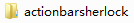
极客学院的视频教程地址 http://www.jikexueyuan.com/course/61.html
Simple Example
package com.hexia.usingslidingmenu;
import com.jeremyfeinstein.slidingmenu.lib.SlidingMenu;
import android.app.Activity;
import android.os.Bundle;
public class MainActivity extends Activity {
@Override
protected void onCreate(Bundle savedInstanceState) {
// TODO Auto-generated method stub
super.onCreate(savedInstanceState);
setContentView(R.layout.activity_main);
SlidingMenu menu = new SlidingMenu(this);
menu.setMode(SlidingMenu.LEFT);
menu.setTouchModeAbove(SlidingMenu.TOUCHMODE_FULLSCREEN);
menu.setMenu(R.layout.slidingmenu);
menu.setShadowWidthRes(R.dimen.shadow_width);
menu.setBehindOffsetRes(R.dimen.slidingmenu_offset);
menu.setFadeDegree(0.35f);
menu.attachToActivity(this, SlidingMenu.SLIDING_CONTENT);
}
}activity_main.xml
<pre name="code" class="html"><?xml version="1.0" encoding="utf-8"?>
<LinearLayout xmlns:android="http://schemas.android.com/apk/res/android"
android:layout_width="match_parent"
android:layout_height="match_parent"
android:orientation="vertical" >
</LinearLayout>
slidingmenu.xml
<?xml version="1.0" encoding="utf-8"?>
<LinearLayout xmlns:android="http://schemas.android.com/apk/res/android"
android:layout_width="match_parent"
android:layout_height="match_parent"
android:background="#ff999999"
android:orientation="vertical" >
<com.jeremyfeinstein.slidingmenu.lib.SlidingMenu
xmlns:sliding="http://schemas.android.com/apk/res-auto"
android:id="@+id/slidingmenulayout"
android:layout_width="fill_parent"
android:layout_height="fill_parent"
sliding:fadeEnabled="true"
sliding:selectorEnabled="true">
<LinearLayout
android:layout_width="match_parent"
android:layout_height="match_parent"
android:orientation="vertical" >
<Button
android:layout_width="fill_parent"
android:layout_height="wrap_content"
android:text="Click me"/>
<TextView
android:layout_width="fill_parent"
android:layout_height="wrap_content"
android:text="Learn slidingmenu"/>
</LinearLayout>
</com.jeremyfeinstein.slidingmenu.lib.SlidingMenu>
</LinearLayout>dimens.xml
<?xml version="1.0" encoding="utf-8"?>
<resources>
<dimen name="shadow_width">50dp</dimen>
<dimen name="slidingmenu_offset">200dp</dimen>
</resources>





















 179
179

 被折叠的 条评论
为什么被折叠?
被折叠的 条评论
为什么被折叠?








