演示一个应用程序启动时,添加启动动画的小例子。
所谓启动动画,就是说当一个应用程序启动时,在展示主窗口之前,有可能会先去初始化一些运行环境,验证用户信息等前提工作。那么在这段空闲期程序的启动过程是没有用户界面的,而用户也无法得知程序的状态,所以就需要在这段空白时间中,向用户提供一个展示程序运行状态的窗口,来为用户提供积极的正反馈。
启动动画在很多软件中得到了应用,例如游戏加载画面,VS的启动画面等。
当然,强大的Qt也为我们提供了启动动画的相关接口,即QSplashScreen,下面代码是实现启动动画的一个简单例子:
main.cpp
#include <QApplication>
#include <QSplashScreen>
int main(int argc, char *argv[]){
QApplication a(argc, argv);
//创建启动动画类实例,使用资源文件splash.jpg作为展示图片
QSplashScreen splash(QPixmap(":/splash.jpg"));
splash.show();
QWidget w;
w.show();
splash.finish(&w);
return a.exec();
}
然后运行程序,出现启动动画效果,然后出现主窗口。
但此时动画一闪而过,那是因为程序什么都没有做,为此再模拟一个读取数据库数据的代码,以加长启动时间。
main.cpp
#include <QApplication>
#include <QSplashScreen>
class DataBase{
public:
void readData() {
for (int i = 0; i < 100000; ++i)
{
qDebug("reading data");
}
}
};
int main(int argc, char *argv[]){ QApplication a(argc, argv);
QSplashScreen splash(QPixmap(":/splash.jpg"));
splash.show();
DataBase db;
db.readData();
QWidget w;
w.show();
splash.finish(&w);
return a.exec();
}
在正常情况下,仅仅提供一张图片对用户其实是不友善的,所以我们还可以添加一个进度条来标识应用程序的启动状态。添加一个SplashScreen类
splashscreen.h
#ifndef SPLASHSCREEN_H
#define SPLASHSCREEN_H
#include < QSplashScreen >
#include < QProgressBar >
namespace Ui {
class SplashScreen ;
}
class SplashScreen : public QSplashScreen {
Q_OBJECT
public :
explicit SplashScreen ( QPixmap pixmap , QWidget * parent = 0 );
~ SplashScreen ();
//设置进度区间
void setRange ( int min , int max );
public slots :
//更新进度
void updateProgress ( int num );
void showProgressMessage ( int total , const QString & msg );
private :
Ui :: SplashScreen * ui ;
QProgressBar * bar ; //进度条
};
#endif // SPLASHSCREEN_H
splashscreen.cpp
#include <QProgressBar>
#include "splashscreen.h"
#include "ui_splashscreen.h"
SplashScreen::SplashScreen(QPixmap pixmap, QWidget *parent) :
QSplashScreen(parent, pixmap),
ui(new Ui::SplashScreen)
{
ui->setupUi(this);
bar = new QProgressBar(this);
//设置进度条的位置
bar->setGeometry(0,pixmap.height()-50,pixmap.width(),30);
resize(pixmap.size());
}
SplashScreen::~SplashScreen(){
delete ui;
}
void SplashScreen::setRange(int min, int max){
bar->setRange(min, max);
}
void SplashScreen::updateProgress(int num){
bar->setValue(num);
}
void SplashScreen::showProgressMessage(int total, const QString &msg){
bar->setRange(0, total);
showMessage(msg);
}
database.h
#ifndef DATABASE_H
#define DATABASE_H
#include < QObject >
#include < QColor >
class DataBase : public QObject {
Q_OBJECT
public :
explicit DataBase ( QObject * parent = 0 );
void readData ();
signals :
void readingData ( int num );
void startReadData ( int total , const QString & msg );
};
#endif // DATABASE_H
database.cpp
#include "database.h"
DataBase::DataBase(QObject *parent) : QObject(parent){
}
void DataBase::readData(){
int max = 10000;
emit startReadData(max, "is reading data");
for (int i = 0; i < max; ++i) {
emit this->readingData(i);
qDebug("reading data");
}
}
main.cpp
#include <QApplication>
#include "splashscreen.h"
#include "database.h"
int main(int argc, char *argv[]){
QApplication a(argc, argv);
SplashScreen splash(QPixmap(":/splash.jpg"));
splash.show();
a.processEvents();
DataBase db;
QObject::connect(&db, SIGNAL(startReadData(int, QString)),
&splash, SLOT(showProgressMessage(int,QString))
);
QObject::connect(&db, SIGNAL(readingData(int)),
&splash, SLOT(updateProgress(int))
);
db.readData();
QWidget w;
w.show();
splash.finish(&w);
return a.exec();
}
运行效果:
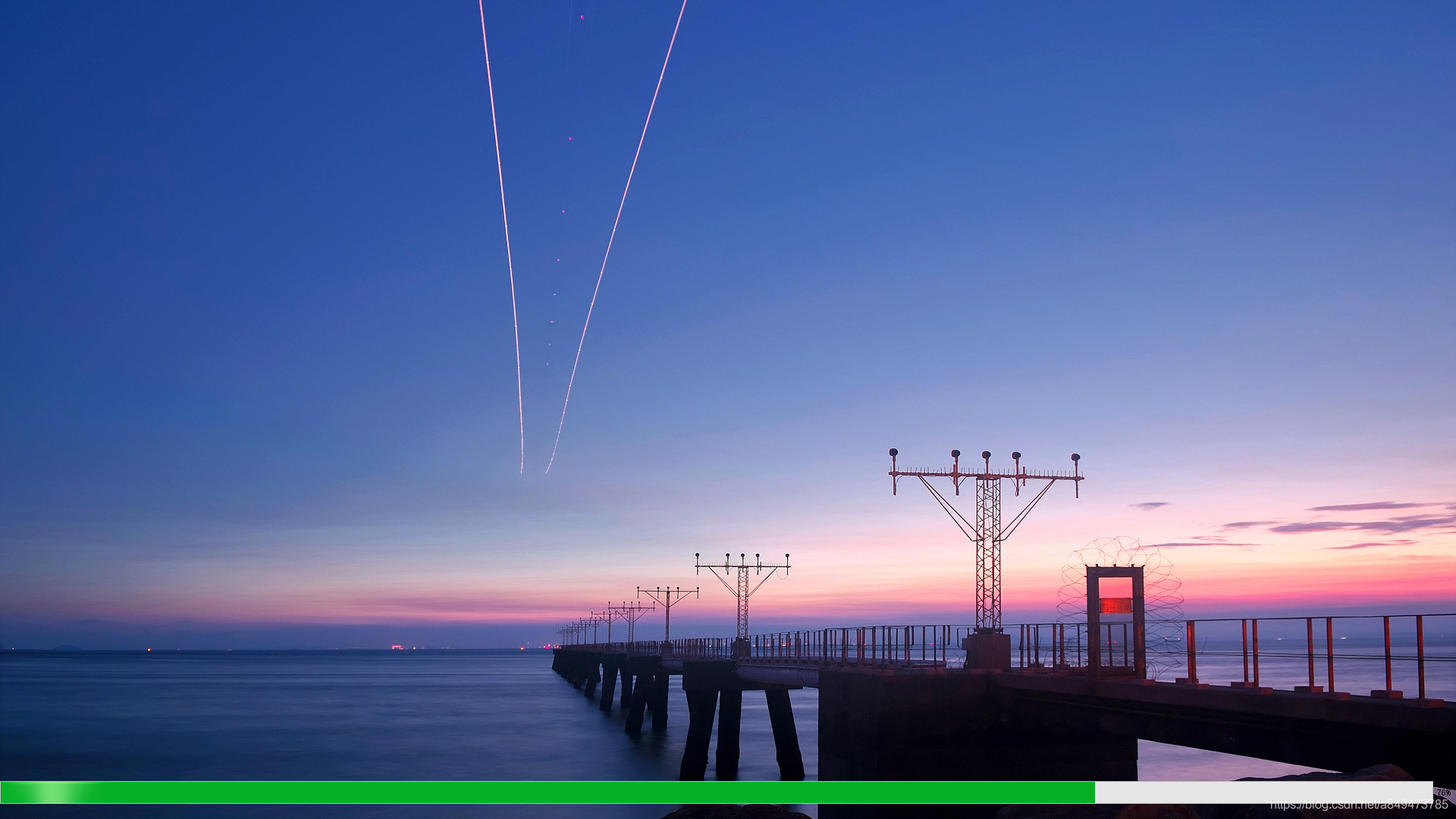























 374
374











 被折叠的 条评论
为什么被折叠?
被折叠的 条评论
为什么被折叠?








