看到有些人问怎么在ExtJs中使用highChart或echart图表,顿时无语,highChart和echart只是基于jquery的图表工具,在不在extjs写不都一样吗?罢了,几天就简单写一下把图表放到extjs组件中。
为了节省时间,关于highChart的后台读取数据生成图表我在这里就不介绍了,有兴趣的可以看我另外一篇博客。highChart获取后台数据生成图表。
下面讲解如果在Extjs中引入highChart。
效果图:
extjs代码:
只需要添加contentEl属性即可。
<script type="text/javascript">
Ext.onReady(function() {
//把tree对象当作返回值返回到该方法
var store = Ext.create('Ext.data.TreeStore', {
root : {
expanded : true,
children : [ {
text : "detention",
leaf : true
}, {
text : "homework",
expanded : true,
children : [ {
text : "book report",
leaf : true
}, {
text : "algebra",
leaf : true
} ]
}, {
text : "buy lottery tickets",
leaf : true
} ]
}
});
var treePanel = Ext.create('Ext.tree.Panel', {
title : 'Simple Tree',
width : 200,
height : 150,
store : store,
rootVisible : false
});
Ext.create('Ext.Viewport', {
layout : {
type : 'border',
padding : 5
},
defaults : {
split : true
},
items : [ {
region : 'north',
collapsible : true,
title : 'logo栏',
split : true,
height : 100,
minHeight : 60
}, {
region : 'west',
collapsible : true,
title : '左侧树形菜单栏',
split : true,
width : '20%',
minWidth : 100,
minHeight : 140,
items : [ treePanel ]
//左侧添加树状panel组件。和本实例功能无关
}, {
region : 'center',
layout : 'border',
border : false,
items : [ {
region : 'center',
title : 'Center',
minHeight : 80,
contentEl : 'allCharts'
//引入所有图表所在的dom元素标签 allCharts为元素id
} ]
}]
});
});
</script>html代码:
<div id="allCharts">
<!-- 每个my-charts 样式的div就是一个图表div -->
<div class="my-charts" ></div>
<div class="my-charts" ></div>
<div class="my-charts" ></div>
<div class="my-charts" ></div>
<div class="my-charts" ></div>
<div class="my-charts" ></div>
</div>在extjs中引入highChart 就是这么简单。如果想把图表放入extjs的别的组件,如panel 等,一样的。在panel 里 添加contentEl属性 ,属性值对应 引入的dom元素id即可。
项目完整代码下载(包括生成图表和引入):
Extjs4.x中文chm参考手册下载:
Extjs4.x中文chm参考手册
都是这样啊。使用echart的朋友改改图表的生成代码就好了。引入的方式一样,如果有需要别的关于图表和extjs技术的功能实现不懂,尽管留言








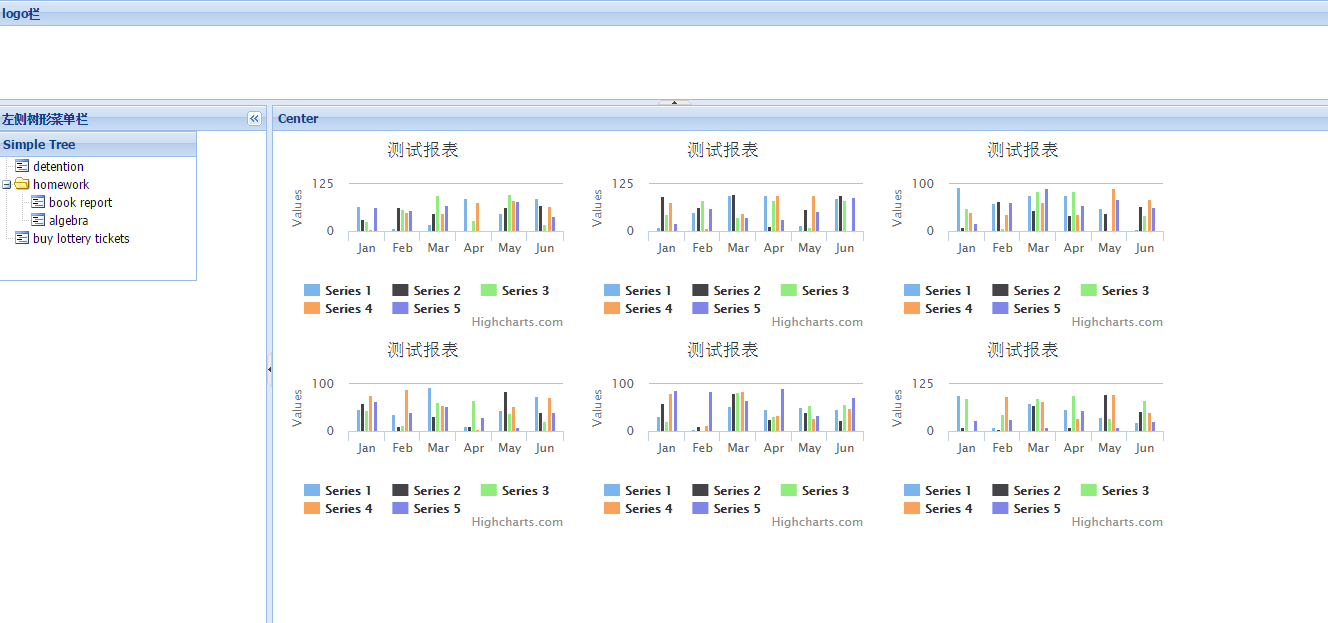














 305
305

 被折叠的 条评论
为什么被折叠?
被折叠的 条评论
为什么被折叠?








