Gtk.ModelButton
继承关系
Gtk.ModelButton可以用一个Gio.Action作为其模型。当点击按钮时,根据action-name来执行对应的方法。Gtk.ModelButton是Gtk.Button的直接子类
Methods
| 方法修饰词 | 方法名及参数 |
|---|---|
| static | new () |
Virtual Methods
Properties
| Name | Type | Flags | Short Description |
|---|---|---|---|
| active | bool | r/w/en | 是否选中 |
| centered | bool | r/w/en | 内容是否居中 |
| icon | Gio.Icon | r/w/en | 图片 |
| iconic | bool | r/w/en | 是否是文字图标 |
| inverted | bool | r/w/en | 菜单是否是一个父容器 |
| menu-name | str | r/w/en | 要打开菜单的名字 |
| role | Gtk.ButtonRole | r/w/en | button样式 |
| text | str | r/w/en | 文本 |
Signals
| Name | Short Description |
|---|
例子
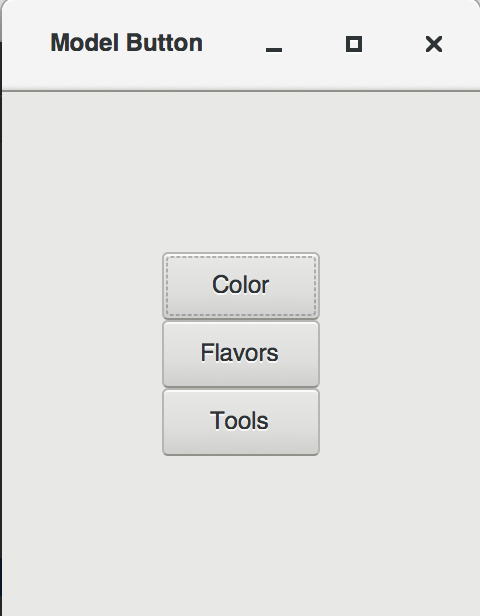
这个例子的布局文件是通过glade生成的。
modelbutton.glade
<?xml version="1.0" encoding="UTF-8"?>
<interface>
<!-- interface-requires gtk+ 3.6 -->
<object class="GtkWindow" id="window1">
<child type="titlebar">
<object class="GtkHeaderBar">
<property name="visible">1</property>
<property name="show-close-button">1</property>
<property name="title" translatable="yes">Model Button</property>
</object>
</child>
<child>
<object class="GtkBox">
<property name="visible">1</property>
<property name="orientation">vertical</property>
<property name="margin">80</property>
<child>
<object class="GtkMenuButton">
<property name="visible">1</property>
<property name="popover">thing_a</property>
<child>
<object class="GtkLabel">
<property name="visible">1</property>
<property name="label">Color</property>
<property name="hexpand">1</property>
</object>
</child>
</object>
</child>
<child>
<object class="GtkMenuButton">
<property name="visible">1</property>
<property name="popover">thing_b</property>
<child>
<object class="GtkLabel">
<property name="visible">1</property>
<property name="label">Flavors</property>
<property name="hexpand">1</property>
</object>
</child>
</object>
</child>
<child>
<object class="GtkMenuButton">
<property name="visible">1</property>
<property name="popover">thing_c</property>
<child>
<object class="GtkLabel">
<property name="visible">1</property>
<property name="label">Tools</property>
<property name="hexpand">1</property>
</object>
</child>
</object>
</child>
</object>
</child>
</object>
<object class="GtkPopover" id="thing_a">
<child>
<object class="GtkBox">
<property name="visible">1</property>
<property name="margin">10</property>
<property name="orientation">vertical</property>
<child>
<object class="GtkModelButton">
<property name="visible">1</property>
<property name="action-name">win.color</property>
<property name="action-target">'red'</property>
<property name="text">Red</property>
<property name="inverted">1</property>
</object>
</child>
<child>
<object class="GtkModelButton">
<property name="visible">1</property>
<property name="action-name">win.color</property>
<property name="action-target">'green'</property>
<property name="text">Green</property>
<property name="inverted">1</property>
</object>
</child>
<child>
<object class="GtkModelButton">
<property name="visible">1</property>
<property name="action-name">win.color</property>
<property name="action-target">'blue'</property>
<property name="text">Blue</property>
<property name="inverted">1</property>
</object>
</child>
</object>
</child>
</object>
<object class="GtkPopover" id="thing_b">
<child>
<object class="GtkBox">
<property name="visible">1</property>
<property name="margin">10</property>
<property name="orientation">vertical</property>
<property name="spacing">10</property>
<child>
<object class="GtkModelButton">
<property name="visible">1</property>
<property name="action-name">win.chocolate</property>
<property name="text">Chocolate</property>
</object>
</child>
<child>
<object class="GtkModelButton">
<property name="visible">1</property>
<property name="action-name">win.vanilla</property>
<property name="text">Vanilla</property>
</object>
</child>
<child>
<object class="GtkSeparator">
<property name="visible">1</property>
</object>
</child>
<child>
<object class="GtkModelButton">
<property name="visible">1</property>
<property name="action-name">win.sprinkles</property>
<property name="text">Add Sprinkles</property>
</object>
</child>
</object>
</child>
</object>
<object class="GtkPopover" id="thing_c">
<child>
<object class="GtkBox">
<property name="visible">1</property>
<property name="margin">10</property>
<property name="orientation">vertical</property>
<property name="spacing">10</property>
<child>
<object class="GtkModelButton">
<property name="visible">1</property>
<property name="text">Hammer</property>
<property name="role">check</property>
<signal name="clicked" handler="tool_clicked"/>
</object>
</child>
<child>
<object class="GtkModelButton">
<property name="visible">1</property>
<property name="text">Screwdriver</property>
<property name="role">check</property>
<signal name="clicked" handler="tool_clicked"/>
</object>
</child>
<child>
<object class="GtkModelButton">
<property name="visible">1</property>
<property name="text">Drill</property>
<property name="role">check</property>
<signal name="clicked" handler="tool_clicked"/>
</object>
</child>
</object>
</child>
</object>
</interface>
代码:
#!/usr/bin/env python3
# Created by xiaosanyu at 16/6/14
# section 018
TITLE = "ModelButton"
DESCRIPTION = """
Gtk.ModelButton is a button class that can use a Gio.Action as its model.
"""
import gi
gi.require_version("Gtk", "3.0")
from gi.repository import Gtk, Gdk, GLib, Gio
import os
win_entries = ("color", "chocolate", "vanilla", "sprinkles")
class ModelButtonWindow():
def __init__(self):
builder = Gtk.Builder.new_from_file(os.path.join(os.path.dirname(__file__), "../../../Data/modelbutton.glade"))
window = builder.get_object("window1")
builder.connect_signals(self)
actions = Gio.SimpleActionGroup()
for entry in win_entries:
action = Gio.SimpleAction.new(entry, GLib.VariantType.new("s") if entry == "color" else None)
action.connect("activate", self.do_something)
actions.insert(action)
window.insert_action_group("win", actions)
window.connect("destroy", Gtk.main_quit)
window.show_all()
Gtk.main()
@staticmethod
def tool_clicked(button):
active = button.props.active
button.props.active = not active
@staticmethod
def do_something(action, parameter):
parameter_type = action.get_parameter_type()
type_string = ""
if parameter_type:
type_string = parameter_type.dup_string()
print(action.get_name(), type_string, parameter)
def main():
ModelButtonWindow()
if __name__ == "__main__":
main()
读取ui配置文件
builder = Gtk.Builder.new_from_file(os.path.join(os.path.dirname(__file__), "../../../Data/modelbutton.glade"))从builder中获取id=”window1”的窗口
window = builder.get_object("window1")设置在当前类中处理ui中的信号
builder.connect_signals(self)创建一个Gio.SimpleActionGroup(),用来处理选项的点击事件
actions = Gio.SimpleActionGroup()创建四个Gio.SimpleAction,将其“activate”信号绑定到do_something()方法,并添加到Gio.SimpleActionGroup组中。
win_entries = ("color", "chocolate", "vanilla", "sprinkles")
for entry in win_entries:
action = Gio.SimpleAction.new(entry,
GLib.VariantType.new("s") if entry == "color" else None)
action.connect("activate", self.do_something)
actions.insert(action)
@staticmethod
def do_something(action, parameter):
parameter_type = action.get_parameter_type()
type_string = ""
if parameter_type:
type_string = parameter_type.dup_string()
print(action.get_name(), type_string, parameter)设置window的Gio.ActionGroup
window.insert_action_group("win", actions)点击各item时打印信息,如下
color s 'red'
color s 'green'
color s 'blue'
sprinkles None
vanilla None
chocolate None附录
Gtk.ButtonRole
class Gtk.ButtonRole
Bases: GObject.GEnum
Gtk.ModelButton的样式
NORMAL = 0
普通按钮
CHECK = 1
CheckButton
RADIO = 2
RadioButton
代码下载地址:http://download.csdn.net/detail/a87b01c14/9594728










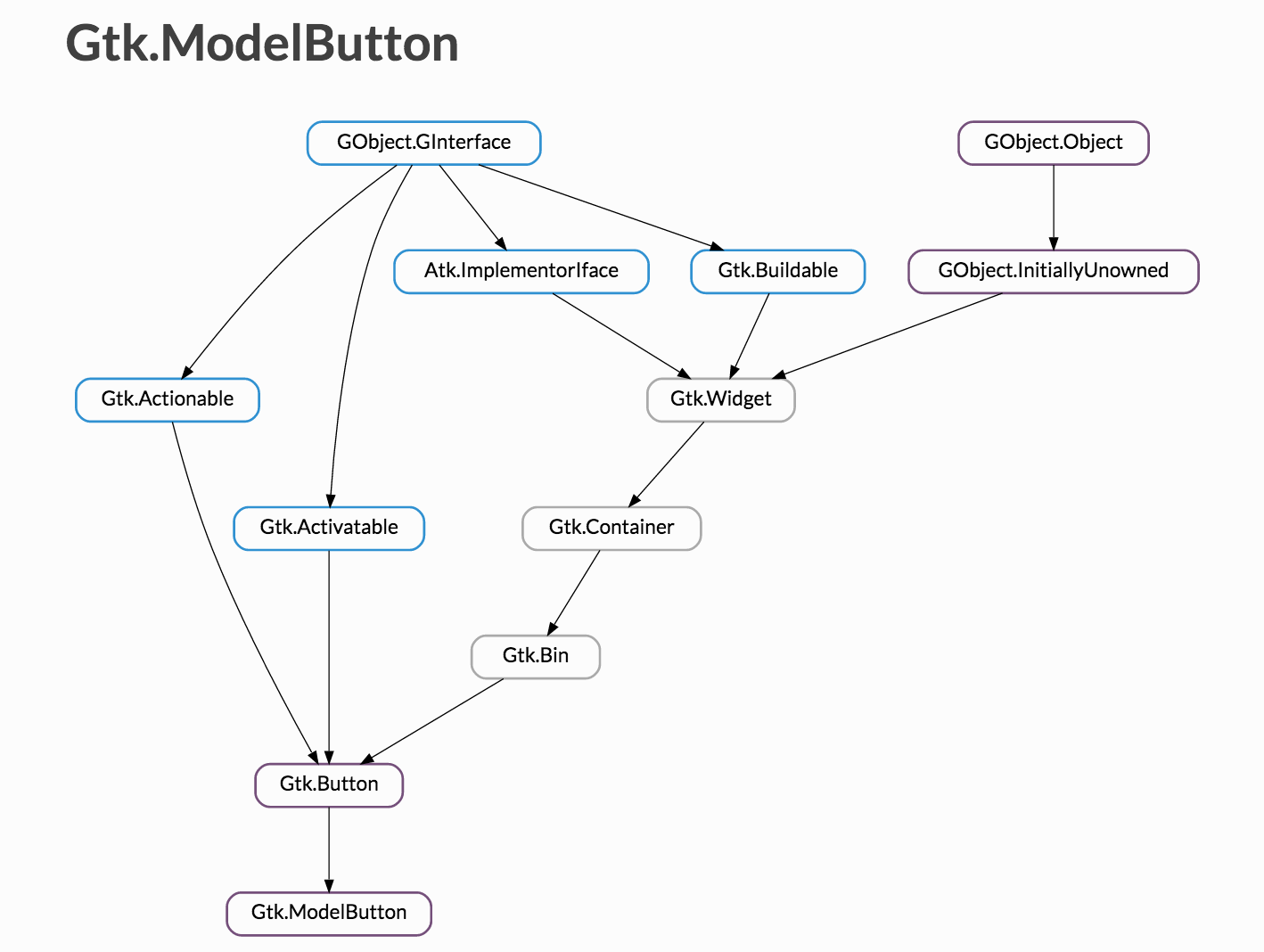
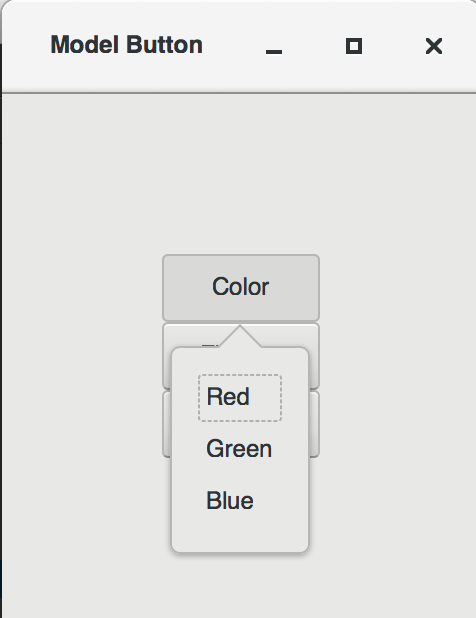















 570
570











 被折叠的 条评论
为什么被折叠?
被折叠的 条评论
为什么被折叠?










