ReactNative开发——StatusBar
StatusBar用来设置并动态改变设备的状态栏显示特性。
基本属性
componentDidMount(){
window.setTimeout(()=>{
//获得状态栏高度;
console.log('height:'+StatusBar.currentHeight)
},1)
}
render() {
return (
<View style={{flex: 1, justifyContent: 'flex-start'}}>
<StatusBar
hidden={false} //是否隐藏状态栏。
animated={true} //是否需要动画效果
translucent={false} //android平台,是否有半透明效果,如果为true,状态栏会浮在下面的布局上面,
backgroundColor={'red'} // android 平台,设置状态栏配背景颜色
barStyle={'default'} //可以取值 'default', 'light-content', 'dark-content'它的默认是default,
/>
</View>
);
}
}| 属性 | 作用 |
|---|---|
| animated | bool类型,指定状态栏的变化是否应以动画形式呈现。目前支持这几种样式:backgroundColor, barStyle和hidden。 |
| hidden | bool类型,是否隐藏状态栏 |
| backgroundColor | andorid平台,状态栏的背景颜色 |
| translucent | bool 类型,android平台,指定是否为透明,设置为true,状态栏会浮下面的布局上面。 |
| barStyle | 用来指定状态栏文本颜色,可以取值:’default’, ‘light-content’, ‘dark-content’ |
| networkActivityIndicatorVisible | ios,指定是否显示网络活动提示符。 |
| showHideTransition | ios,通过hidden属性来显示或隐藏状态栏时所使用的动画效果。默认值为’fade’。 |
获得高度
可以通过:StatusBar.currentHeight 获取









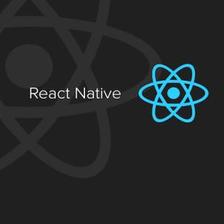














 473
473

 被折叠的 条评论
为什么被折叠?
被折叠的 条评论
为什么被折叠?








